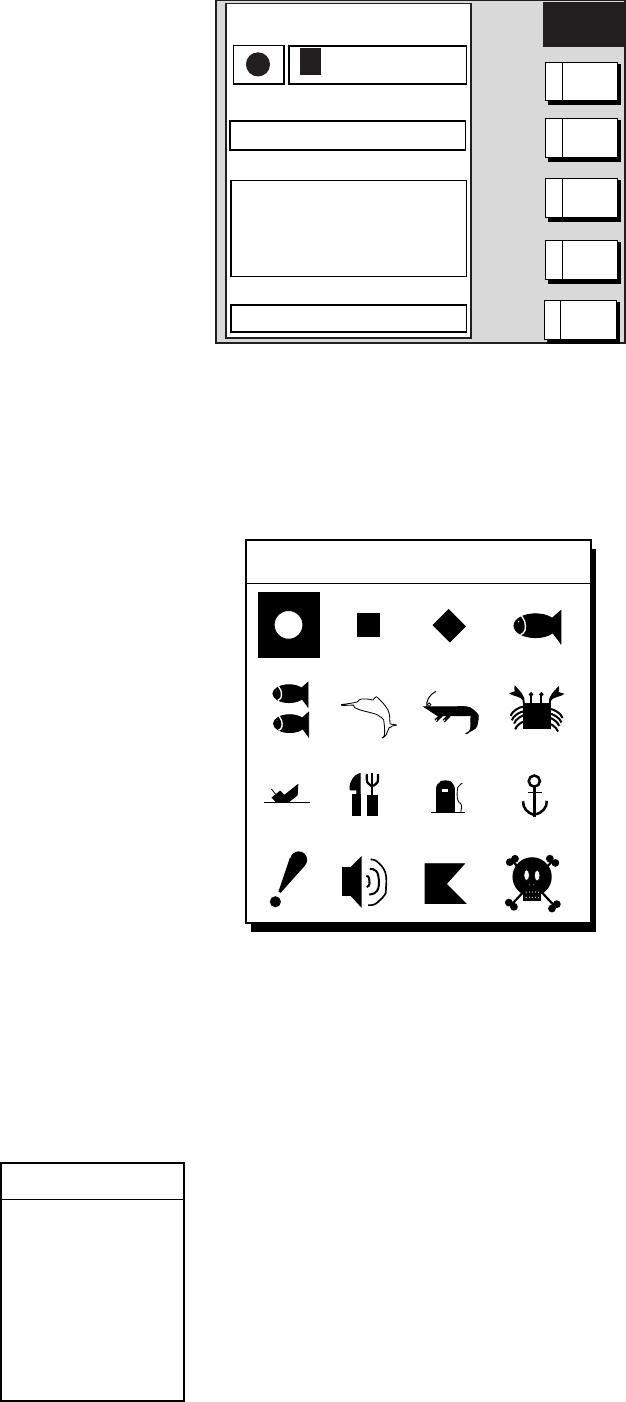
3. PLOTTER OPERATION
3-27
NEW
WPT
▲
34°44.000'N
135°21.000'W
359.9°
0.00nm
002WPT
00:00 01JAN00
34°44.000'N
135°21.000'W
359.9°
0.00nm
003WPT
00:00 01JAN00
34°44.000'N
135°21.000'W
359.9°
0.00nm
COMMENT
02:36 01JAN01
LAT
34° 12. 134'N
LON
134° 12. 345'W
PROXIMITY ALARM RADIUS
0. 00nm
MARK
0 01WPT
NAME
SELECT
MARK
A
RETURNE
COORD
TYPE
B
N< - - >S
E< - - >W
C
SAVED
Waypoint window
5. If you do not need to change the waypoint data, press the D: SAVE soft key to
register the waypoint. The steps which follow show you how to change waypoint data.
6. Press the A: SELECT MARK soft key.
7. Press the A: MARK SHAPE soft key to open the mark shape selection window.
SELECT MARK
Waypoint mark shape selection window
8. Operate the Trackball to select shape desired.
9. Press the C: ENTER soft key.
10. Press the A: SELECT MARK and B: MARK COLOR soft keys in that order to open the
waypoint mark color selection window. Select the color desired, then press the C:
ENTER soft key.
SELECT COLOR
▲
RED
YELLOW
GREEN
LIGHT BLUE
PURPLE
BLUE
WHITE
▼
Waypoint mark color selection window


















