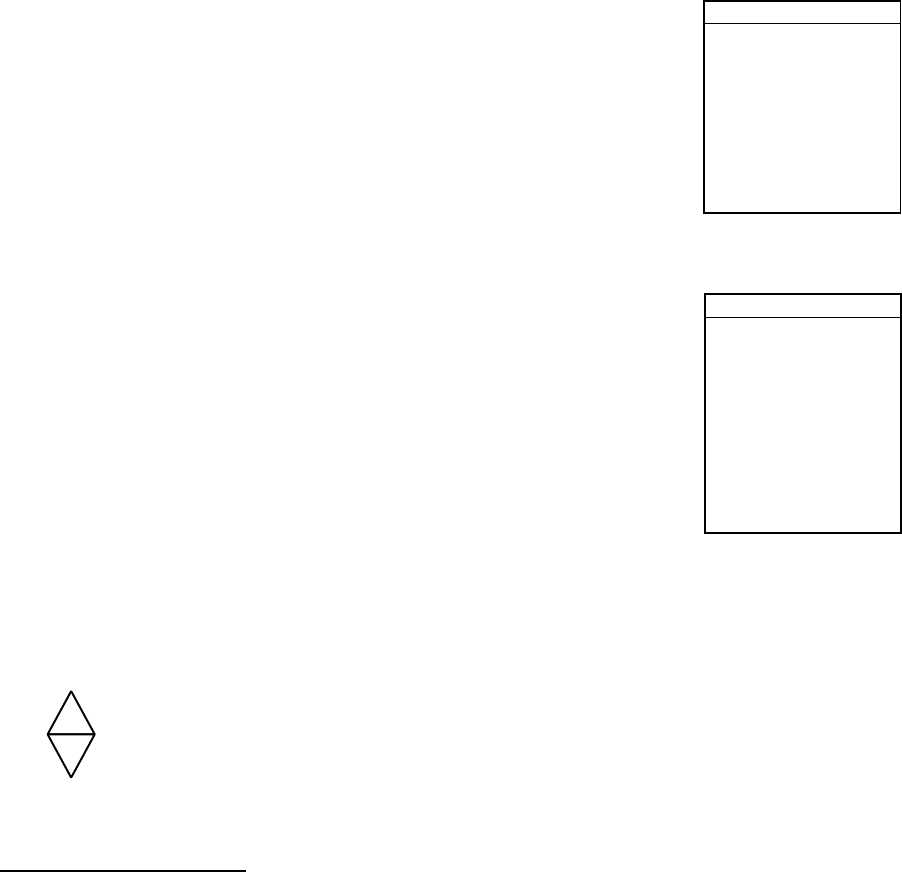
2. RADAR OPERATION
2-33
Follow the steps shown below to set the CPA/TCPA alarm
range:
1. Press the MENU key followed by the C: ARP SETUP soft
key.
2. Operate the Trackball to select CPA.
3. Press the A: EDIT soft key to show the CPA window.
4. Select a CPA limit desired from 0.5 nm, 1 nm, 2 nm, 3
nm, 5 nm and 6 nm with the Trackball.
5. Press the C: ENTER soft key. The ARP SETUP menu
reappears.
6. Operate the Trackball to select TCPA.
7. Press the A: EDIT soft key to show the TCPA window.
8. Select a TCPA limit from 30 sec, 1 min, 2 min, 3 min, 4
min, 5 min, 6 min and 12 min.
9. Press the C: ENTER soft key.
10. Press the MENU key to close the menu.
2.26.9 Lost target alarm (ARP)
When the system detects a lost target, the target symbol
becomes a diamond and tracking is discontinued after one
minute.
01
Lost target mark
Canceling a lost target
1. Place the cursor on the target.
2. Press the CLEAR key.
CPA
▲
{
{
{
{
{
{
▼
~
OFF
0.5nm
1nm
2nm
3nm
5nm
6nm
CPA distance
TCPA
▲
{
{
{
{
{
{
{
▼
~
30 seconds
1 minute
2 minutes
3 minutes
4 minutes
5 minutes
6 minutes
12 minutes
TCPA time


















