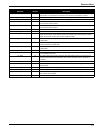4-15
Transducer Block
Filter Auto Adjust The Filter Auto Adjust is a function that can be used to optimize the
range of the flowmeter based on the density of the fluid. The electronics
uses process density to calculate the minimum measurable flow rate,
while retaining at least a 4.0 signal strength value.
Required Process Density The Required Process Density is calculated from the filter settings.
It is the process density that is required to obtain an adequate
sensor signal.
Display The Local Display Function on the Model 8800C selects which
variables are shown on the optional (M5) local display. Choose from the
following variables:
•Flow
• Percent of Range
• Shedding Frequency
Modes
Target Mode The transducer block supports two modes of operation as defined by the
MODE_BLK Parameter:
• Automatic (Auto)—The channel outputs reflect the analog
input measurement.
• Out of Service (O/S)—The block is not processed. Channel
outputs are not updated and the status is set to Bad: Out of
Service for each channel. The BLOCK_ERR parameter shows
Out of Service. In this mode, you can make changes to all
configurable parameters. The target mode of a block may be
restricted to one or more of the supported modes.
Flow Simulation Flow Simulation enables you to check the electronics functionality.
This can be verified with the Flow Simulation Internal and Flow
Simulation External method. See Section 9: Electronics Verification for
detailed instructions on how to operate.
Flow Flow shows the flow value in current engineering units for the flow
simulation.
Shedding Frequency
(Secondary Value)
Shedding Frequency (Secondary Value) shows the shedding
frequency for the flow simulation.
Shedding Frequency at URV Shedding Frequency at URV gives the shedding frequency
corresponding to your upper range value.
Simulation Control Simulation Control allows you to configure your flow simulation
using internal or external simulation.
Sim Disable
Sim Disable allows you to exit the flow simulation mode (internal or
external) and return you to normal operation mode.
Sim - Internal Generator
The Sim - Internal Generator function will automatically disconnect
the sensor and enable you to select the configuration of the internal
simulate (fixed or varied).