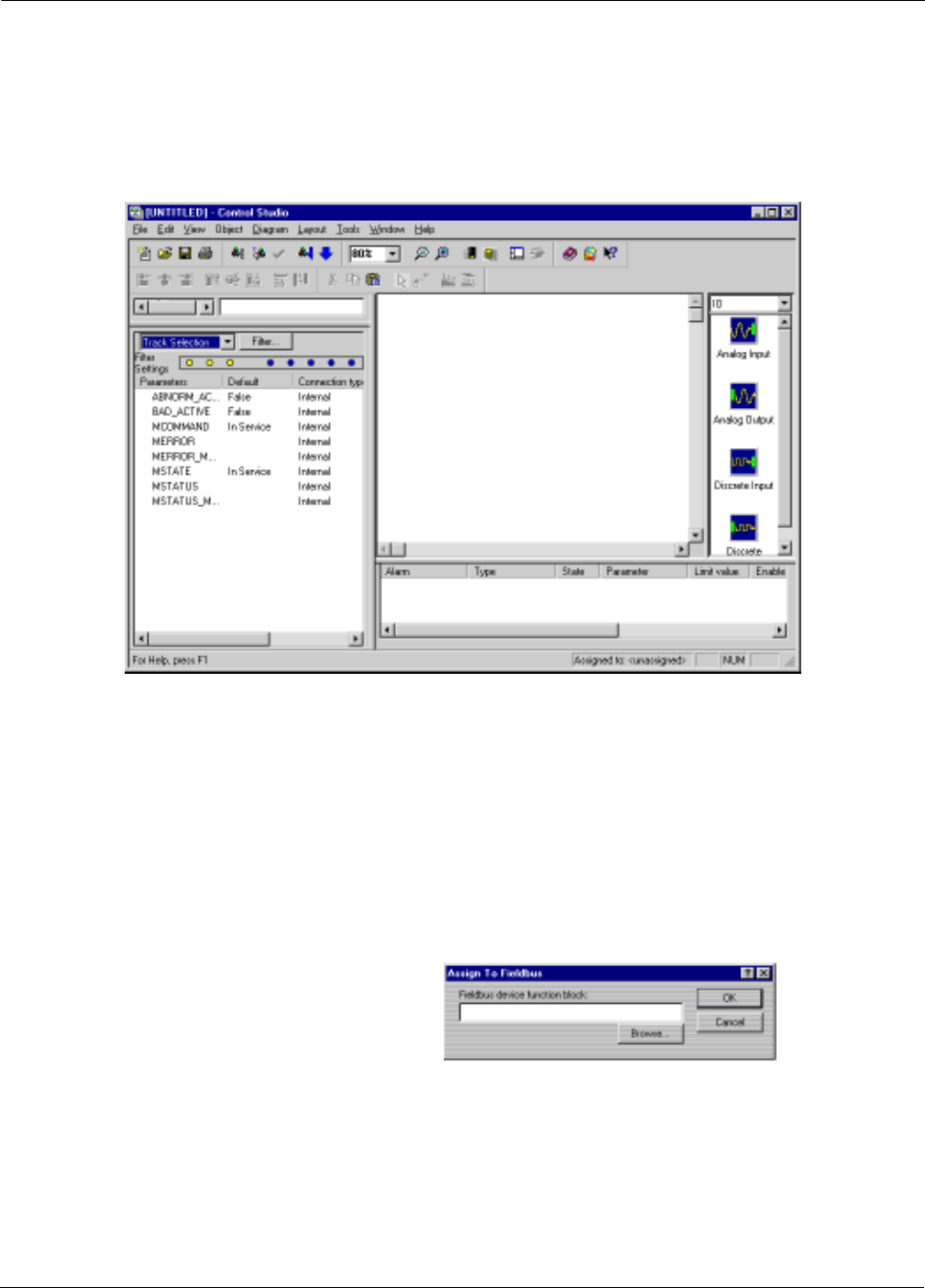
Rosemount Model 8800C Vortex Flowmeter with FOUNDATION
TM
Fieldbus
D-4
Define the Control Strategy 1. Click START and select DELTAV > ENGINEERING > CONTROL
STUDIO from the menus that appear.
The MAIN CONTROL STUDIO screen appears (see Figure D-3).
Figure D-3. MAIN CONTROL STUDIO
Screen.
2. Select the function blocks you wish to add from the menu along
the right side of the screen. For the purpose of this example, we
will add an AI, a PID, and an AO block.
3. Right-click each block and select RENAME from the menu that
appears to rename the block with an appropriate tag.
4. Right-click each block and select ASSIGN I/O > TO FIELDBUS...
to assign the I/O.
The ASSIGN TO FIELDBUS dialog box appears (see Figure D-4).
Figure D-4. ASSIGN TO FIELDBUS
Dialog Box.
5. Click BROWSE to select the device to which you wish to assign
each block.
You will have to navigate through the correct controller, I/O, card, and
port to reach the device.
ÿÿ
ÿÿ


















