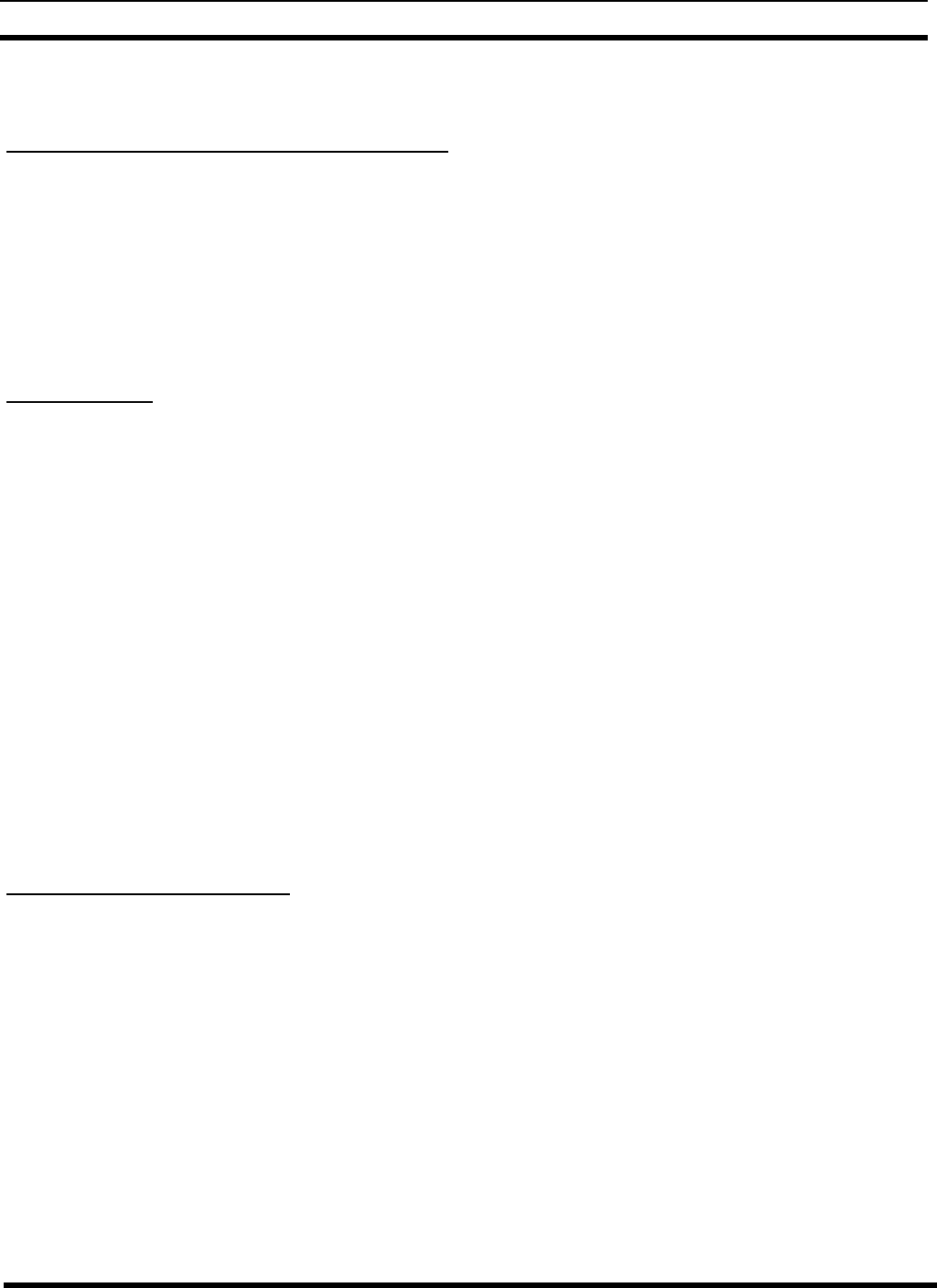
BALANCE AND LEVEL LBI-3907
7
55
times, the Y key, and the Enter key. Type in the “silence number” and press the Esc key 3 times to return to the Main Menu
screen.
Defining Silence and Milliwatt Numbers in the Database
You may wish to enter Silence and Milliwatt numbers for the C.O. connected to a given line (The phone company may or may
not provide these numbers; you may need to obtain numbers that perform the same function) into the database so you don't
have to enter them each time you enter the 'Balance and Levels' Comm menu item.
Under "Edit, Telco config", choose a system and choose a line. Go to the field entry window and cursor down to the 'Edit
C.O. Numbers' field. Select 'Y' to pop-up the Silence/Milliwatt window. Enter the appropriate numbers for each line type.
Hint: Choose the first line, Enter 'Y' for 'Edit C.O. Numbers' and press the 'PAGE DOWN' key. This will save the 'Y' entry
and move the cursor to the next record. Enter 'Y' for all line records. Go to the first record and pop-up the Silence/Milliwatt
window, enter numbers and press 'PAGE DOWN' to enter remaining numbers.
Adjustment Status
When you pop-up a window for a given line the unit status is not changed. You must first select a valid menu item to change
its status. If the line must be seized to perform an adjustment, the line will enter a 'READY' state. If a number is dialed out,
the line will enter either a 'SILENCE' or 'MILLIWATT' state. Once adjustment starts, the line enters an 'ADJUST' state. After
adjustment, the line returns to either 'SILENCE' or 'MILLIWATT', or 'READY' if no number was called. If the line returns to
'SILENCE' or 'MILLIWATT', that means the line is still in use and you are off-hook and connected to that number. This
allows additional adjustments to be performed without releasing control of that line. You can manually hang-up the line by
selecting 'Hangup' and the system will return to a 'READY' state. When you press 'ESC' to get out of the pop-up window, the
line will return to the 'FREE' state if the GTI unit seized the line. No other calls can take place if the line is in a 'READY' state
even though it may be on-hook and idle.
BALANCE
If the telephone line connected to the GTI is a 2-wire audio circuit, the 2-wire to 4-wire audio hybrid in the GTI will need to
be used to connect the 2-wire telephone line to the 4-wire ELI system and must be balanced to assure a high quality audio
circuit. To balance the hybrid the GTI Configurator software must place a call through the hybrid to a “silence number”. This
“silence number” may be either a telephone company quiet termination or a desk telephone (with its mouthpiece
disconnected) that someone can answer when called.
Before the hybrid balance adjustment can begin for a specific GTI unit, a “silence number” must be entered into the GTI
Configurator database for the telephone line # connected to that GTI. See (S) Silence Setup to enter “silence number”.
To balance this hybrid in the GTI for the selected telephone line, press the B key.
End-to-End and E&M 2-Wire Lines
The GTI's internal hybrid must be balanced before the GTI will provide high quality telephone audio. (The GTI will process
calls prior to balancing the hybrid, but audio performance may not be optimum).
Move the highlighted cursor to an End-to-End line type and press 'ENTER'. You will be given a choice of operations to
perform.
To balance the GTI unit's hybrid, you must first enter a silence number to call either under 'Silence Setup' or in the database.
The silence number may be either a phone company quiet termination or a desk phone (with mouthpiece disconnected) that
someone can answer when called.
The line must be 'FREE' before you can balance the hybrid. Select 'Balance' and the GTI Configurator will instruct the GTI
unit to perform hybrid balance. If balancing succeeds, the hybrid 'R' and 'C' values will be displayed. These values do not
correspond to values of resistance or capacitance and are only relative indices.
It is possible for a line to go BUSY between the time you select an operation and the GTI receives your request. You will get
a message indicating the line could not be accessed. Wait for the line to go 'FREE' before trying again.


















