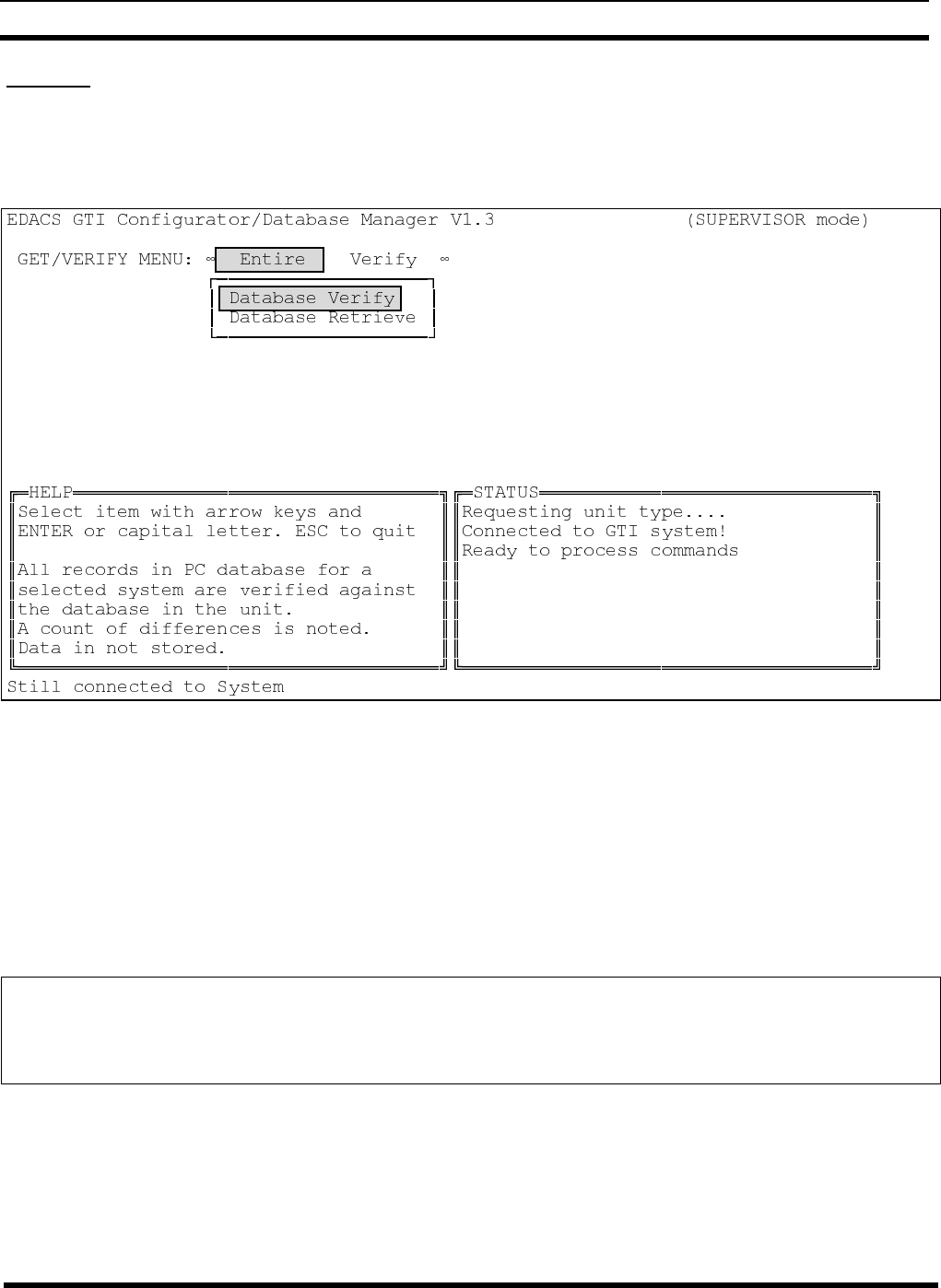
L
BI-39077 GETTING STARTED
14
Get/Verify
Use the get/verify operation to get the current GTI database from the GTI units in the selected system, and verify it against the
current GTI database for that system in the GTI Configurator. Figure 6 shows a sample Get/Verify menu screen with the
Entire category selected. When this category is first selected, the Database Verify operation is automatically selected.
Selecting another operation will change the information in the HELP window.
Figure 6 - Sample Get/Verify Menu Screen with the Entire Category Selected
The Entire category of operations continues to require communication with a GTI unit in the system via a local or remote
data link, to send and/or receive information about the system’s configuration or performance. This category includes the
following specific operations:
• The Database Verify operation is used to check the GTI Configurator database files against the RAM contents of
the GTI units in the selected system. If one or more discrepancies are found, the GTI Configurator will notify you on
the computer screen. No new database is created.
• The Database Retrieve operation is used to retrieve the RAM contents of the GTI units in the selected system, and
store it as a new system named VERIFIED in the GTI Configurator database files.
NOTE
Selecting the Database Retrieve operation from the Entire category retrieves data from all connected GTI units, even if they
have not yet been configured by the GTI Configurator. The unconfigured GTI units will report their unconfigured telco and
system databases, derived from their powerup hardware configuration.


















