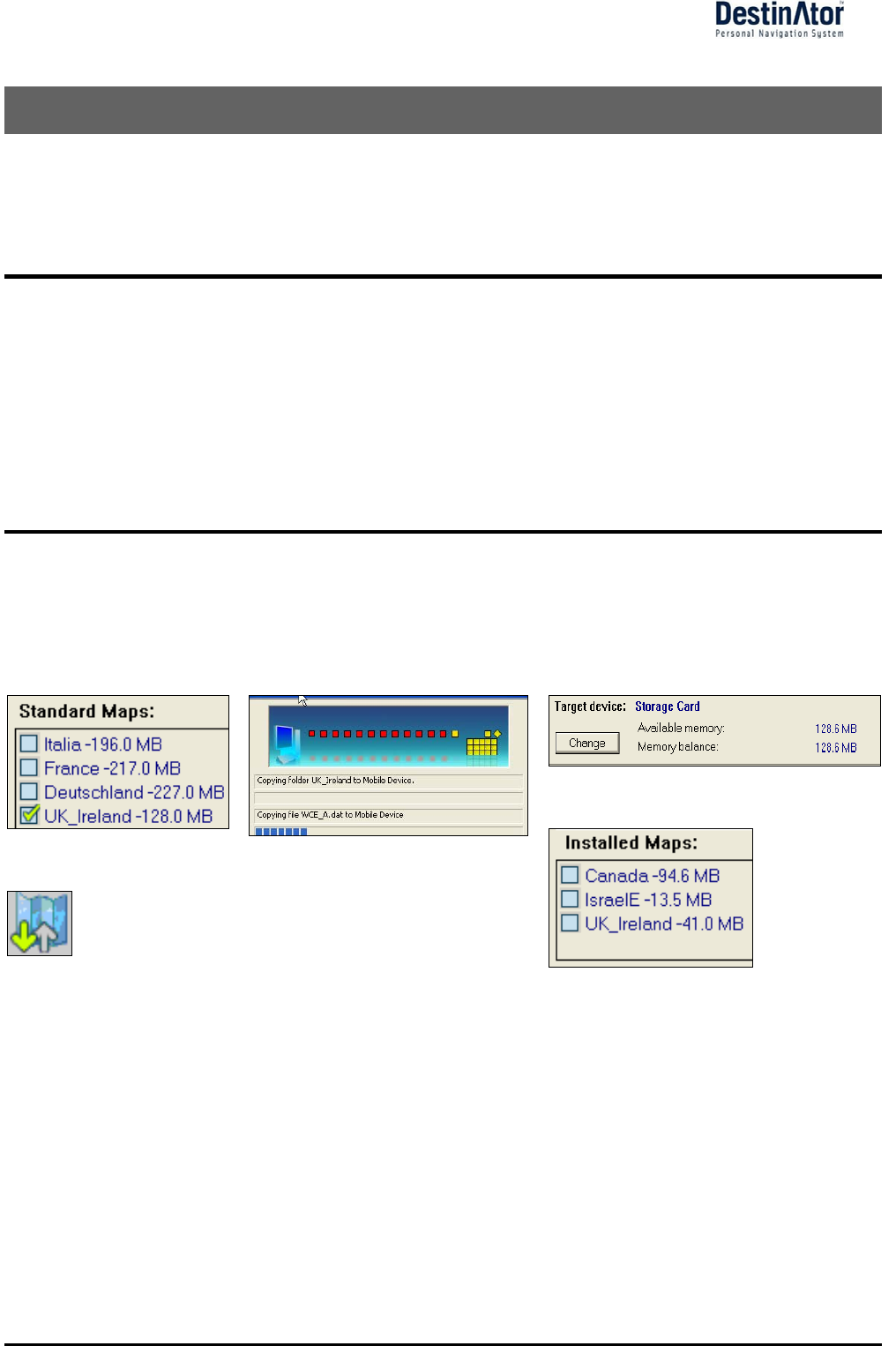
35
7 - Maps
When you receive your device, Destinator ND is installed on your SD memory card along with a series of
maps. This section provides information about installing additional maps from the Destinator ND Console.
For information about installing the Destinator ND Console, see “Installation Requirements” on page 33.
Map Screen Interface
On the Destinator ND Console, a collection of maps is displayed.
Standard Maps
Maps available for installation from your CD.
My Maps
Maps that you have customized from a standard map. For example, creating a map of
London from the standard map of the United Kingdom and Ireland.
Installed Maps
Current maps on your SD memory card.
Installing a Map
You can install a map by selecting it from the Standard Maps pane in the Destinator Console and clicking
the Install/Remove Maps button. The Target Device dialog box appears. Select Storage Card. The
amount of memory available for the SD memory card appears on the Target Device Memory Balance pane.
The installed map appears in the Installed Maps pane.
1.
2.
3.
4.
5.
Figure 32 - Installing a Map


















