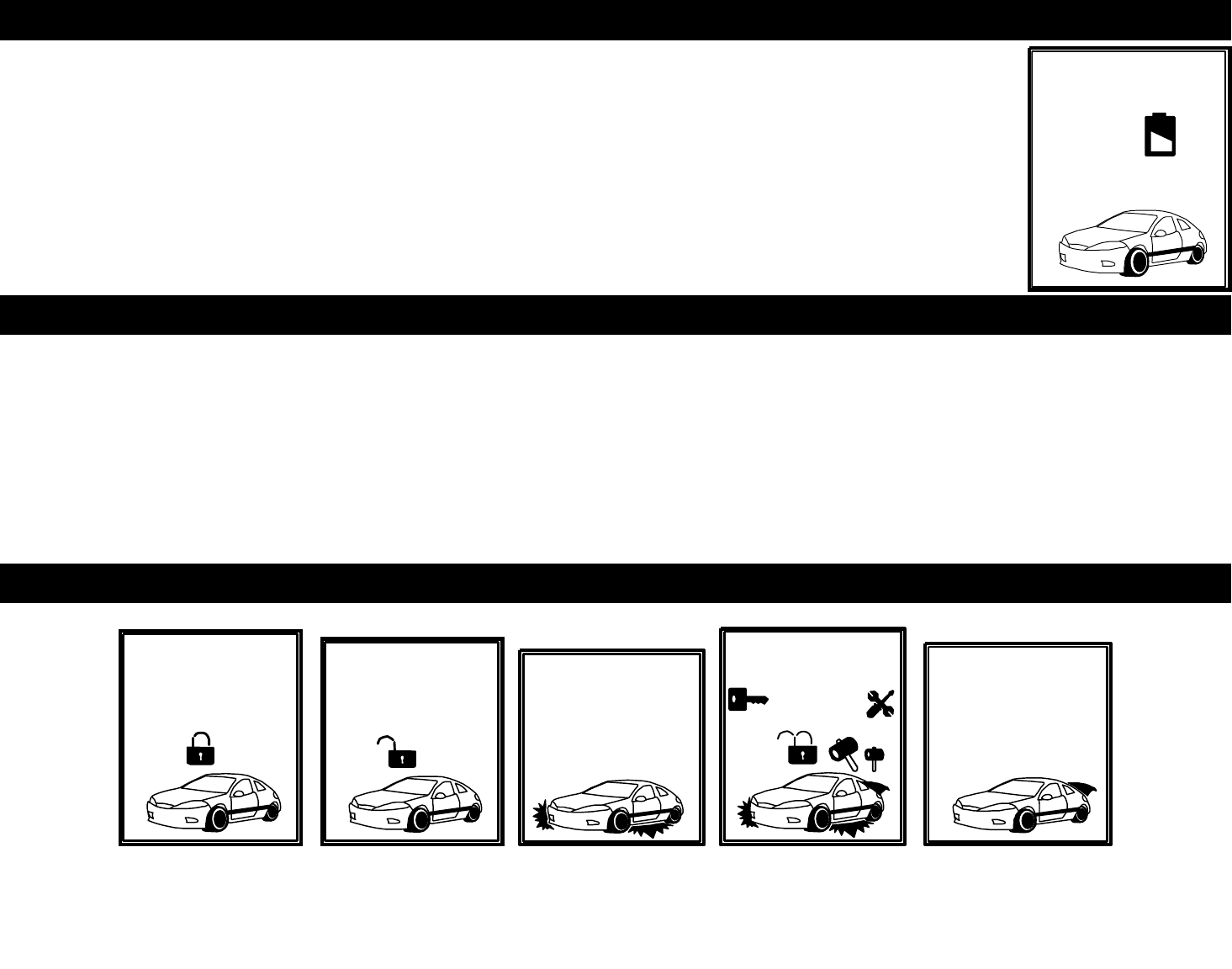
1
ST
AUX. OUTPUT TRUNK
POP (FLASH) (OR HOOD
OPEN)
LOW BATTERY WARNING – LCD REMOTE
CS-2004TW1 LED & CS-2004TW2 LCD (LOW BATTERY WARNING)
The CS-2004TW1 LED and the CS-2004TW2 LCD have a low battery warning system. When
the battery voltage is low, the LED remote will stop beeping and flash the Orange & Green LEDs
6 times when buttons are pressed. The LCD pager remote will show a low voltage icon. We
recommend replacing the battery for proper operation. To replace the battery, simply unlatch
and slide open the battery door on the back of the remote. Carefully insert a new AAA battery
using the outline on the bottom of the battery compartment as a guide. Your remote will beep 3
times if the battery was inserted correctly. Otherwise, remove the battery and insert again.
SETTING THE CLOCK (2-WAY – LCD REMOTE)
1. Press button #5 (recall) on the side of the remote control 5 times.
2. The remote will beep and the AM or PM display will begin flashing.
3. Press button #3 (trunk) to go to the next item AM – PM – Hour – Minutes.
4. Press button #1 (lock) to increase time.
5. Press button #2 (unlock) to decrease time.
6. Press button #4 (start) to disable or enable beep.
7. Press button #5 (recall) to exit setup or wait 7 seconds, the LCD light will turn off.
LCD PANEL FUNCTIONS SHOWN:
ARM
DOOR OPEN (FLASH)
PANIC (FLASH)
CAR JACK
D
ISARM
20


















