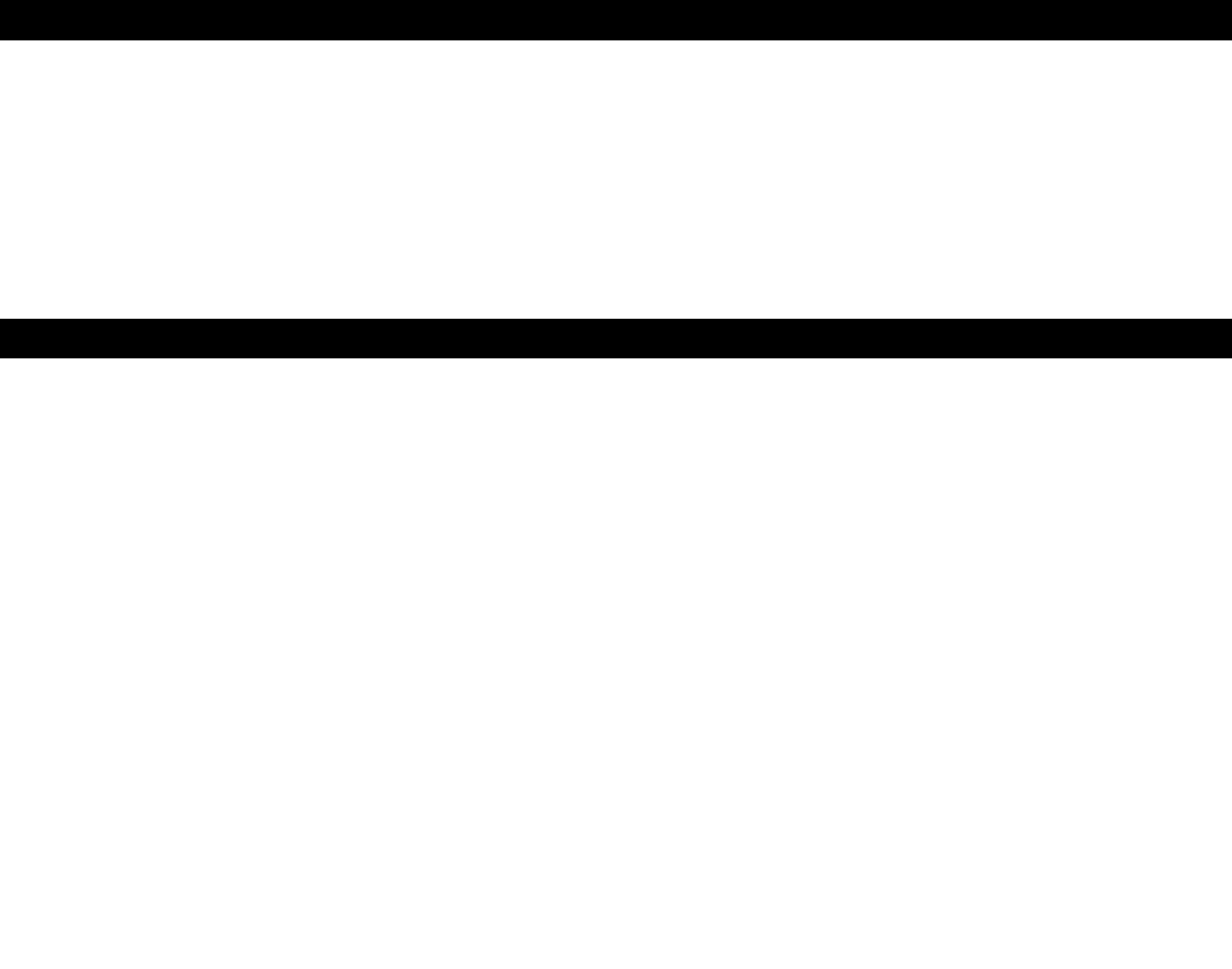
PROGRAM OPTION RESET
This system provides a “reset method” to restore all options to FACTORY DEFAULT VALUES as listed in the
“Button #2” column of the programmable option chart on page 13. This can be helpful if you have lost track of the
option settings on your system or when you are moving systems from car to car.
1. Turn Key to the ON position, wait 5 seconds.
2. Press program / valet button 5 times, after a few seconds the unit will flash the lights 5 times.
3. Push the valet/program button 16 times. Press button carefully. You must get a light flash each time you press
the button. If the unit didn’t flash the lights, then it did not register your press.
4. Press button #2 (Unlock) to reset the options. Lights will flash twice.
5. Turn Ignition OFF. All features should be set at “*DEFAULT” values.
CS-2004TW1 / 2 & CS-2004DC II REMOTE PROGRAMMING
TRANSMITTER PROGRAMMING NOTES (Read first!):
(1) The CS-2004TW1/2 will learn up to 4 remotes, any combination of special CS-398TW 1-way or CS-899LED 2-
way pager remotes or CS-499LCD 2-way pager remote..
(2) The CS-2004DC II will up to 4 CS-404TX remotes. The remote controls for the CS-2004DC II and the CS-
2004TW1/2 systems ARE NOT interchangeable.
Remote Transmitters/Transceivers come pre-programmed to your system from the Factory. When re-learning remotes or adding remotes, ALL your
system’s remote codes must be learned at time of programming! These systems allow storage of up to 4 different remote codes in memory. Note
the slight difference in program step #4 for either a 2004DC II or a 2004TW1/2 system. See steps below.
TRANSMITTER PROGRAMMING STEPS:
1. Turn key to the ON position and wait 5 seconds.
2. Press Programming/Valet button 4 times.
3. After a few seconds, the unit will flash the parking lights 4 times.
4. A. FOR CS-2004TW1/2: Press Buttons #1 & 2 together on the remote you wish to program.
B. FOR CS-2004DC II Press the Button #1 (Lock) on the remote you wish to program.
5. You should get 2 light flashes indication the unit is waiting for a 2
nd
code, then press buttons #1 & #2 of a
second transmitter, third or fourth or transmitter or transceiver. NOTE, the system will not flash the lights after
learning the fourth code. Turn key off to exit programming mode.
TRANSMITTER PROGRAMMING DIAGRAM ON NEXT PAGE.
1
6


















