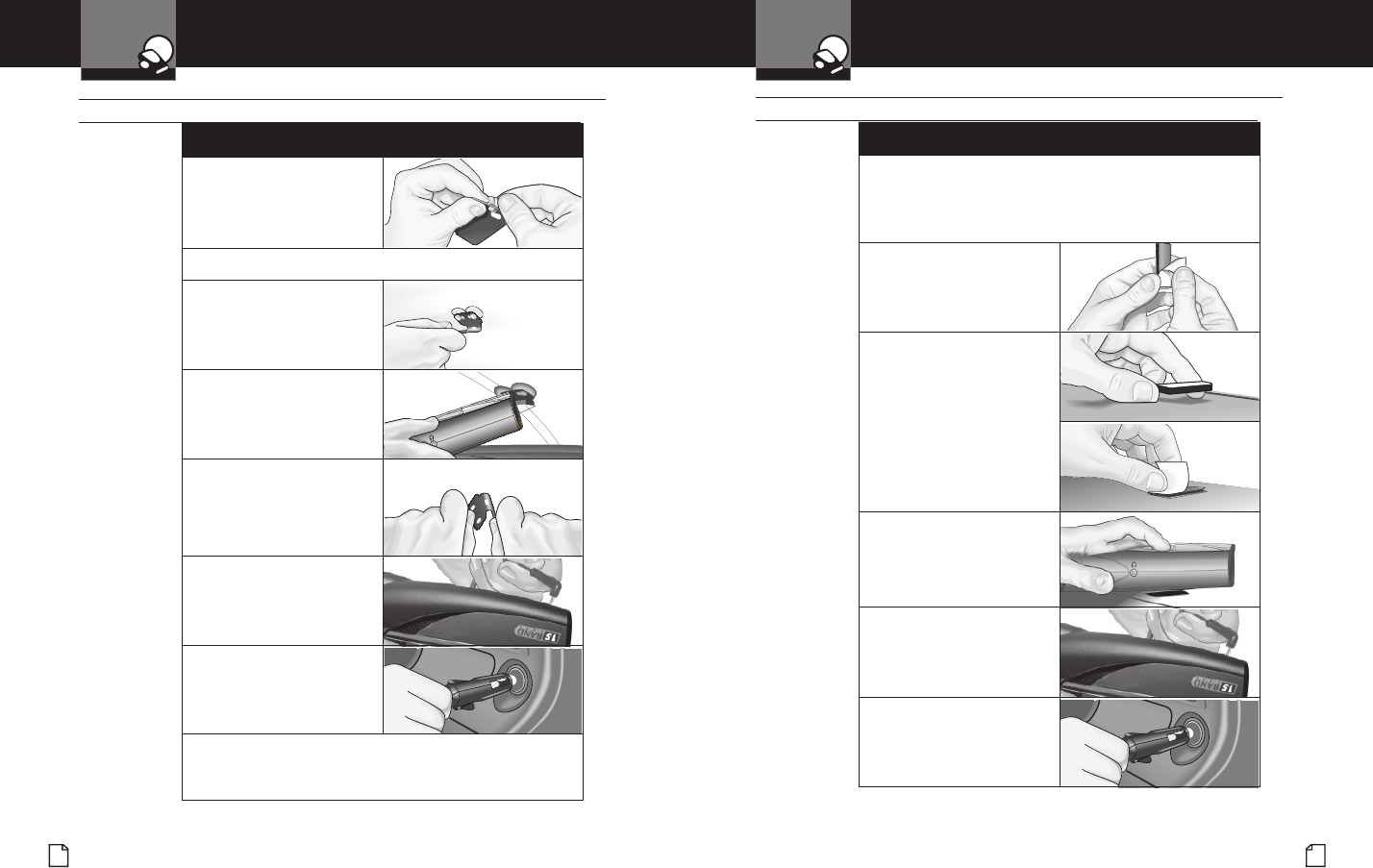
English
4
Installation
Your Detector
Intro Operation Customer
Assistance
Warranty
Notice
Main Icons
Secondary Icons
Nothing Comes Close to a Cobra
®
5
Installation
Your Detector
Intro Operation Customer
Assistance
Warranty
Notice
Main Icons
Secondary Icons
1. Place the detector on the dashboard to nd a location
where the unit has a clear, level view of the road and is
parallel to the road’s surface. The angle CANNOT be
adjusted after mounting
2. Remove the paper backing
from one side of the hook-
and-loop fastener.
3. Attach the pad to the
dashboard at your chosen
location and remove the
other paper backing.
4. Attach the detector to the
hook-and-loop fastener. You
can remove and
reattach the unit as often
as you like.
5.
Plug the power cord into the
detector.
6. Plug the cigarette lighter
adapter on the power
cord into your vehicle’s
cigarette lighter.
Dashboard Mounting
1. Attach the rubber cups
to the bracket.
2.
Make sure the rubber cups and your windshield are clean.
3. Push the bracket rmly onto
the windshield.
4. Attach the detector to
the bracket. Check that
the unit is parallel to the
road’s surface.
5. To adjust the angle if neces-
sary, gently push or pull
on the bracket to bend it.
DO NOT use the detector to
bend the bracket.
6. Plug the power cord
into the detector.
7. Plug the cigarette lighter
adapter on the power
cord into your vehicle’s ciga-
rette lighter.
8. You can temporarily remove the detector whenever
you wish by depressing the bracket release button
and sliding it off the bracket.
Windshield Mounting


















