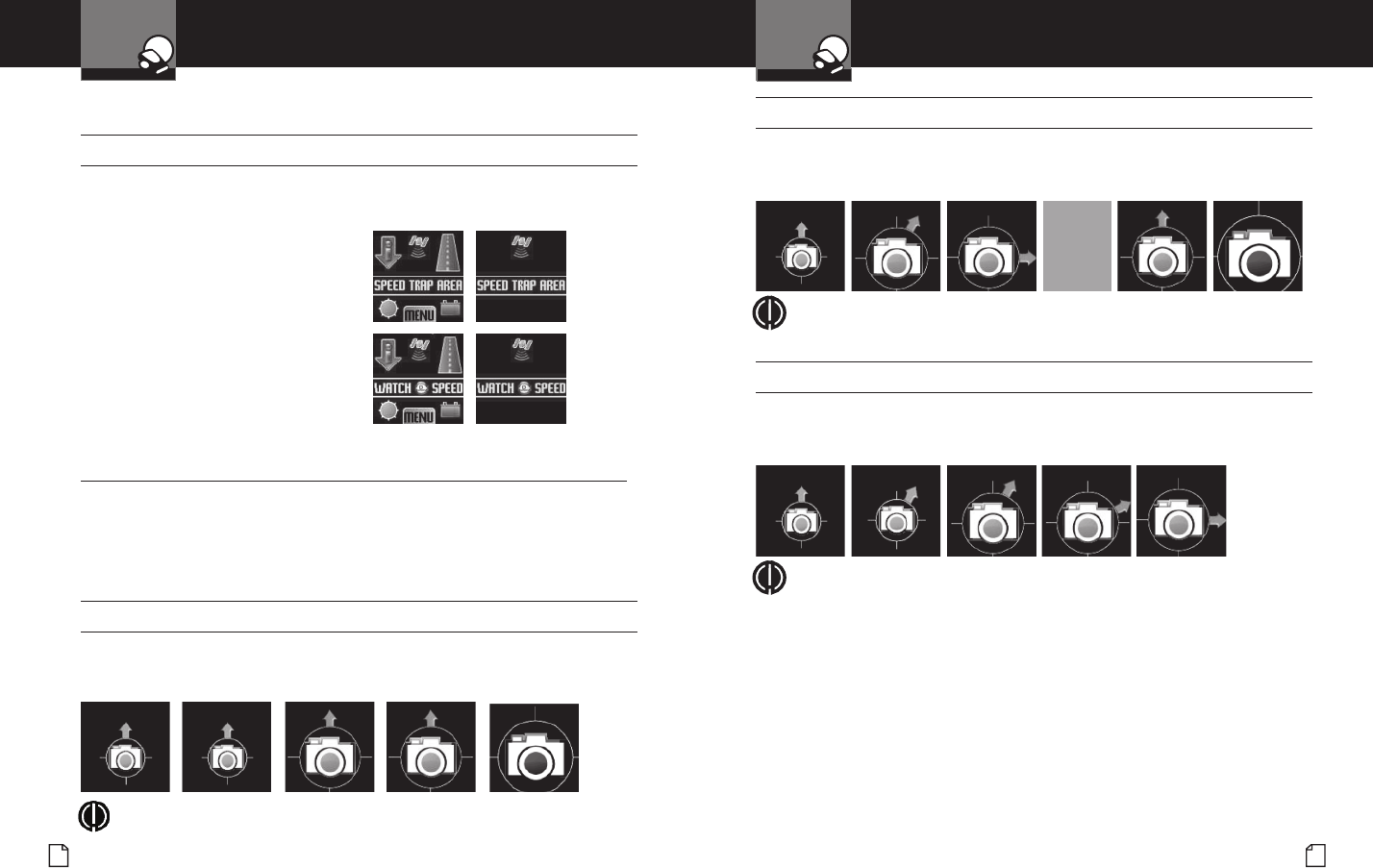
English
42
Global Position System Locator
GPS Locator
Intro Operation Customer
Assistance
Warranty
Notice
Main Icons
Secondary Icons
Nothing Comes Close to a Cobra
®
43
Global Position System Locator
GPS Locator
Intro Operation Customer
Assistance
Warranty
Notice
Main Icons
Secondary Icons
Display while approaching a Photo Enforcement Location involving a turn onto a
cross street where it is located.
NOTE The arrow changes to straight ahead after turning onto the
cross street where the Location is.
IntelliScope
•
In conjunction with detection of a Location-Based Alert (other than a Known Speed
Trap Area), IntelliScope provides information about the direction of the Location
relative to your vehicle. The zone 1 and 2 detection icons will alternate with similar
ones containing an arrow pointing in the direction of the Location. In zone 3, the
Location is in front of you and no arrow will be shown.
IntelliScope Alert Signal Sequence For a Location Directly Ahead
Display while approaching a Photo Enforcement Location on your route and
directly ahead.
NOTE The arrow disappears in Zone 3 when you are close to the Location.
Zone 1 Zone 2 Zone 3
Known Speed Trap Area Alerts
Speed Trap
message from
Main Standby
screen
Speed Trap
message from
any other standby
screen
Known Speed Trap Area Alerts are not
graduated as are the other Location-
Based alerts.
When your vehicle approaches a Known
Speed Trap Area that is in your GPS
Locator database, an alarm will sound
and the display will show the alternating
“SPEED TRAP AREA” and “WATCH
SPEED” message and icon
on the screen.
IntelliScope Alert Signal Sequence When You Turn Toward The Location
Zone 1 Zone 2
Vehicle
Turns
Right
Zone 3
Display while approaching and passing a Photo Enforcement Location that is
some distance away to the right of your route.
NOTE The signal never enters zone 3 since you never get close
to the Location.
When IntelliScope is turned Off, Location-Based Alerts will be sounded only when the
Location is ahead of you and in the direction of your vehicle’s travel. No arrow will be
shown on the screen.
For example, if a particular red light camera operates only for vehicles going north and
your vehicle is going south, you will not receive an alert with IntelliScope turned Off.
With IntelliScope turned On, you will receive an alert at that Location even though the
camera does not operate in your direction.
IntelliScope Alert Signal Sequence When Location Is Off Your Route
Zone 2
GPS Alerts (continued)


















