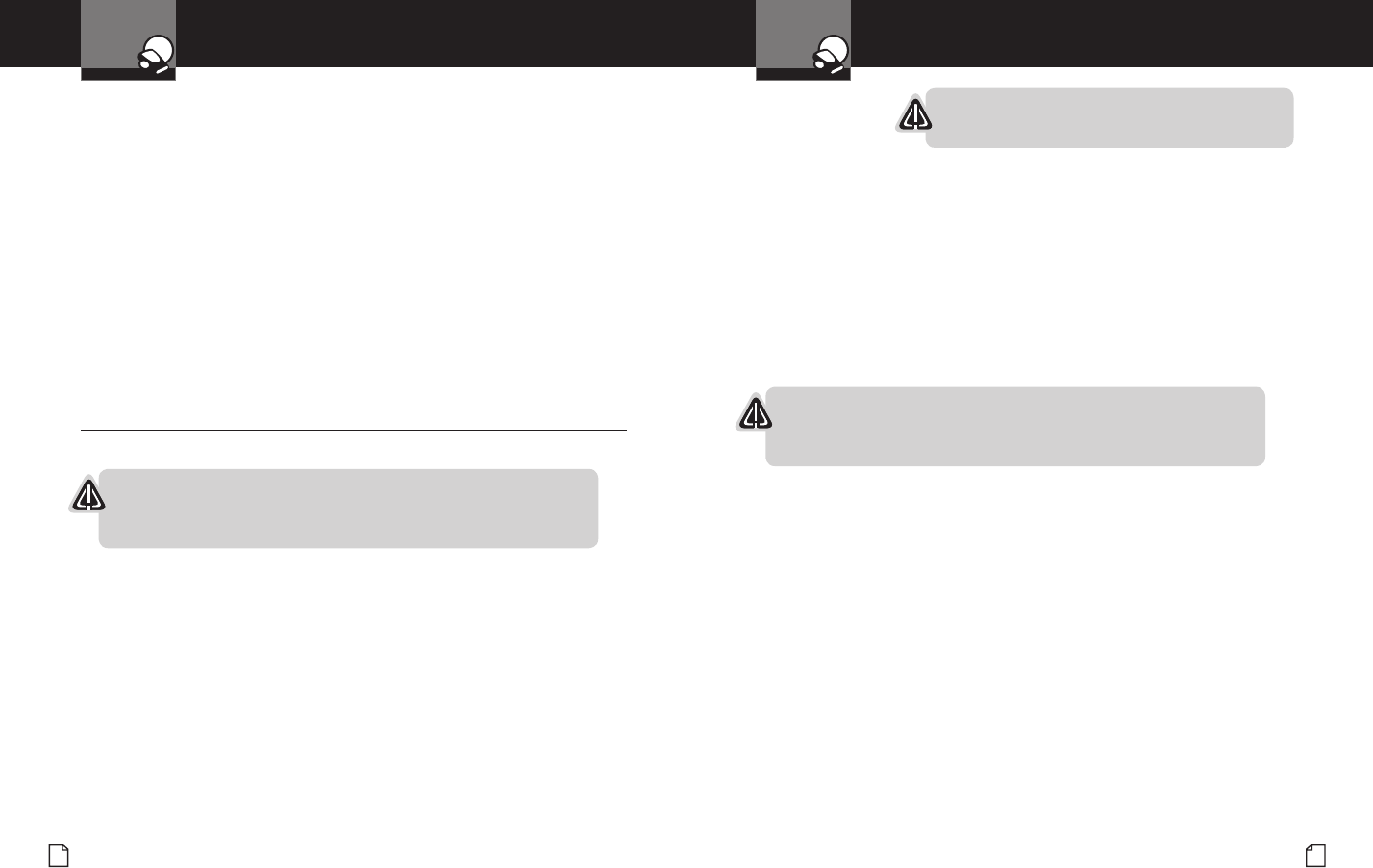
English
34
Understanding Radar and Laser and
Global Position System Locator
Your Detector
Intro Operation Customer
Assistance
Warranty
Notice
Main Icons
Secondary Icons
Nothing Comes Close to a Cobra
®
35
Global Position System Locator
GPS Locator
Intro Operation Customer
Assistance
Warranty
Notice
Main Icons
Secondary Icons
Pop Radar Guns
The Pop mode Radar Gun is a single pulse Doppler radar that is a feature of a
K and Ka (Bee III Ka radar gun) band Instant-On radar gun. It uses a single short
time pulse to measure the target vehicle’s speed. Despite the fact that the short,
single pulse makes the unit very sensitive to ofcer hand and vehicle movement
and reduces the range of the gun in Pop mode to 50% of its range in Continuous
Wave mode, this feature is added in an attempt to make the radar gun invisible
to Radar Detectors.
Although your detector can sense Pop signals beyond the effective range
of Pop radar guns, there will be a signal to sense only if a gun is triggered. In
addition, the Pop mode receiver section is more prone to false alerts because of
its extra sensitivity. This is especially so in urban areas. As a result, you should
consider using the Pop Detect mode only in highway and rural situations. Cobra
Electronics has included a user selectable On or Off Pop Detect mode.
Global Position System Locator (GPS Locator)
•
Overview
The GPS Locator unit monitors vehicle location using the GPS satellite system to add
features to your detector. Whenever it is installed and GPS signals are available, it:
n Provides alerts as you approach photo-enforced intersections and locations with
xed red light or speed cameras, as well as known speed traps and areas where
increased caution should be exercised (such as a high-accident intersection).
The built-in location database can be updated at Cobra’s website to stay current
with photo-enforced locations, speed traps and caution areas.
n Allows you to identify and store up to 1,000 User Alert Locations in addition
to those in the database.
n Provides speed and direction of travel information using GPS-based data.
n Allows you to see the position (latitude and longitude) of your vehicle.
n Provides extra information during alerts with IntelliView and IntelliView Pro.
Registration
The database built into your GPS Locator is populated with the latest data available
during production. However, due to the time elapsed between production and
your purchase, the database may not be 100% up-to-date. Therefore it is highly
recommended that you register and update your product before you rst use it.
Then, periodically perform AURA database updates to ensure that your GPS Locator
works as effectively as possible.
Minimum system requirements:
Windows
®
XP or Vista Operating System; Internet access; 64 MB System RAM; USB
(1.1 or above); 20 MB of available on hard drive.
Registration and initial update:
1. Go online to the ofcial AURA website – http://aura.cobra.com.
2. Select your detector model.
3. Complete the registration form and click “Register.”
4. Click on “Update My Data” and follow the online instructions.
5. Once installed, launch the updater and follow on screen instructions.
6. When update is complete, remove the GPS Locator from the PC.
It is ready to plug into your detector.
Subsequent updates:
1. Access the internet on your PC.
2. Plug your GPS Locator into your PC’s USB drive for
automatic update of new data.
IMPORTANT Do not plug the GPS Locator into your PC’s USB port
until the GPS data updater is installed and you are prompted to plug
in the GPS Locator.
IMPORTANT Important - The XRS 9970G includes GPS Locator &
lifetime AURA updates. XRS 9965 requires separate purchase of GPS
Locator (RDA GPSL 66) and subscription to AURA database.
IMPORTANT Please read before the rst use
of your Cobra GPS Locator!


















