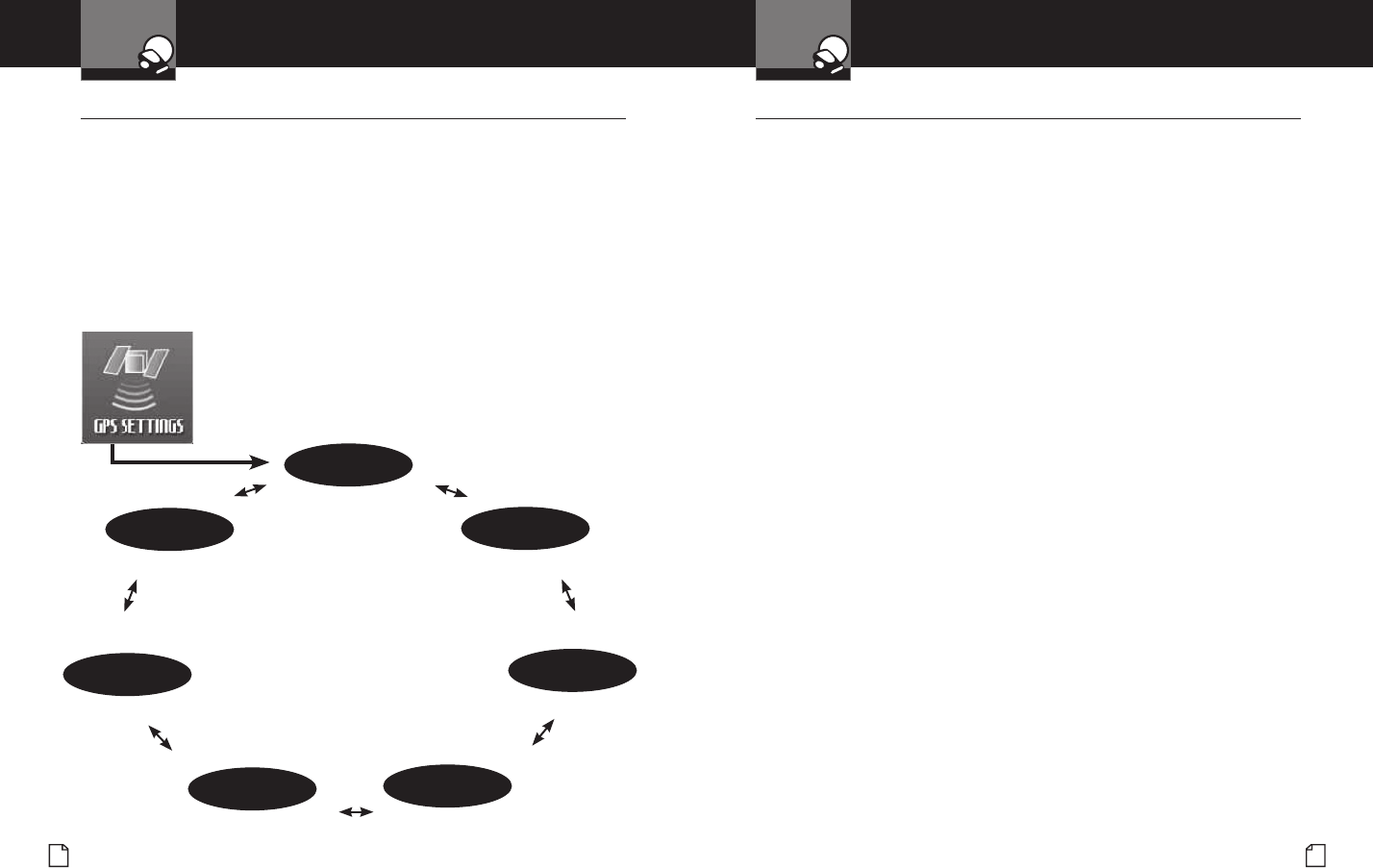
English
Your Detector
Intro Operation Customer
Assistance
Warranty
Notice
Main Icons
Secondary Icons
Nothing Comes Close to a Cobra
®
19
User Settings
Your Detector
Intro Operation Customer
Assistance
Warranty
Notice
Main Icons
Secondary Icons
User Settings
•
User Settings can be turned On or Off or adjusted to suit your preferences using the
User Settings Menu (see page 16).
IntelliShield City Mode Default
City Mode Default makes three levels of Audio Alert suppression available
when you toggle from Highway to City mode.
City X sounds a single beep when an X band signal is rst detected.
The alert then sounds when signal strength reaches level 3.
City X+K combines the City X mode with prevention of K band audio
alerts until the signal strength reaches level 2.
City X Beep Off blocks all X band audio alerts until the signal strength
reaches level 3.
The City Mode Default can be changed in Menu mode. It can also be changed
at any time the Main Standby screen is displayed:
1. Press the City icon to sequentially step through City X, City X+K, and
City X No Beep.
GPS Settings Menu
•
GPS Settings Menu/Function becomes available only when a GPS Locator is
connected (included with XRS 9970G; optional with XRS 9965).
GPS Menu allows you to selectively turn On or Off some alerts and to adjust
GPS related features. The GPS Settings can be selected by clicking the
3or 4
navigation arrows at the bottom of the touchscreen to scroll through the settings as
shown in the menu ow diagram below. Tones, voice prompts and visual displays
will help during the process. After selecting a setting, click on the icon
to choose an option within the setting. Each GPS Setting is described starting
on page 38.
Speed
Units
GPS Database
Information
Delete All
User Locations
Caution
Area
Speed
Traps
IntelliScope
Speed
Alert


















