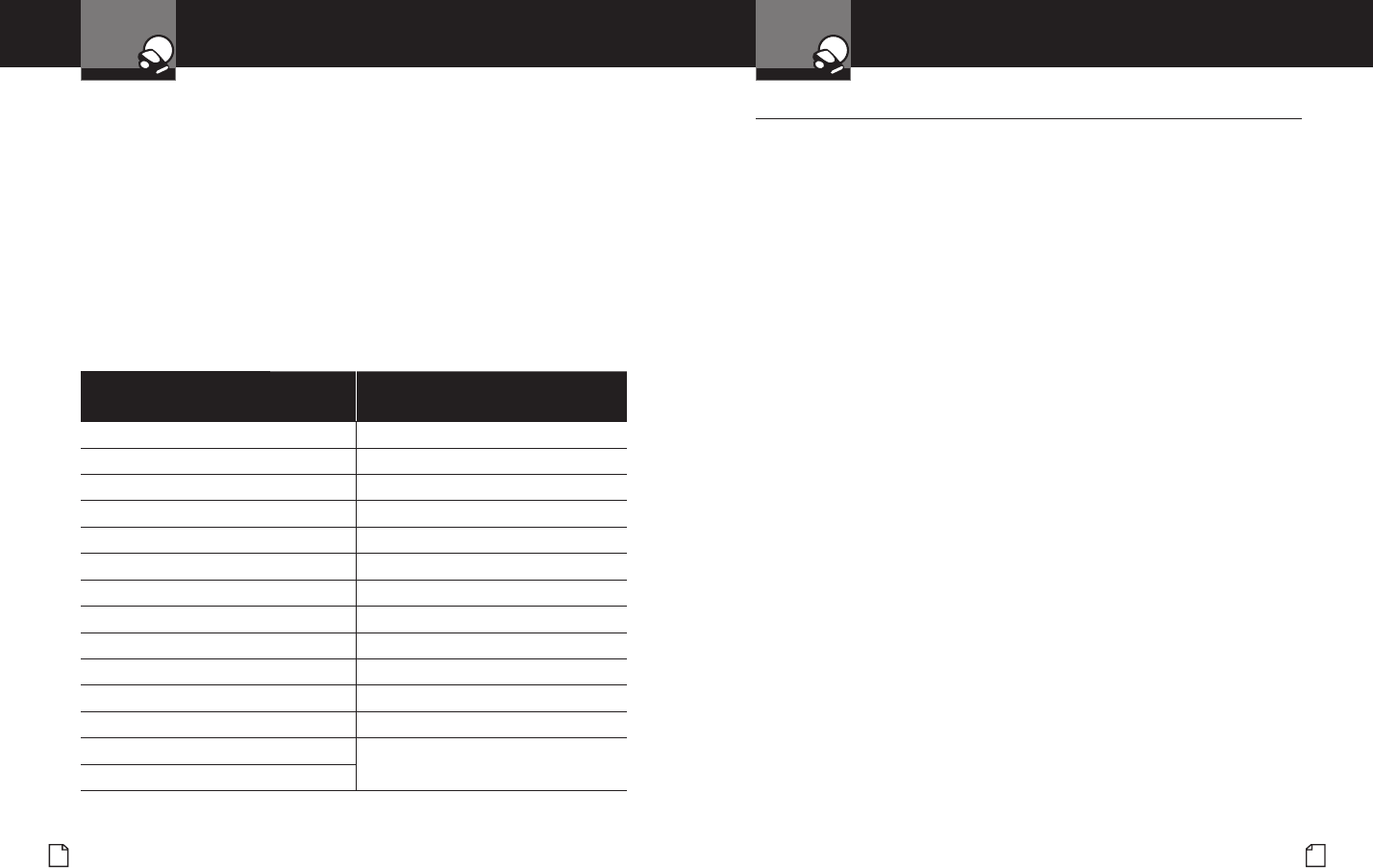
English
24
User Settings
Your Detector
Intro Operation Customer
Assistance
Warranty
Notice
Main Icons
Secondary Icons
Nothing Comes Close to a Cobra
®
25
Alert Settings
Your Detector
Intro Operation Customer
Assistance
Warranty
Notice
Main Icons
Secondary Icons
Your detector includes the SmartPower feature that, when turned On, will put the
unit into Low Power mode 15 minutes after the car’s engine has been turned Off.
Before SmartPower enters Low Power mode, you will hear three beeps and
SmartPower will ash on the display. To return the unit to Normal Power mode and
exit Low Power mode, start the car, click anywhere on the touchscreen or turn the
unit Off and then On again.
From the Restore Factory Settings screen, you can quickly and conveniently
restore your detector to its original settings. Conrmation messages are provided
during the process.
Alert Settings
•
Alert Settings can be turned On or Off or adjusted to suit your preferences
using the Alert Settings Menu (see page 17).
Pop Alert, X Band Alert, K Band Alert,
Ka Band Alert, Ku Band Alert
When the Detect mode is On for any of these alerts, the corresponding radar signal
will be detected and an alert will be given. During the alert, the unit will continue to
detect other signals.
VG-2 Alert
The detector is undetectable by VG-2 detection devices and can alert you when such
a device is in use near your vehicle. When VG-2 Detect mode is On, VG-2 signals
will be detected and an alert will be given. During the alert, the unit will continue to
detect other signals.
VG-2 Audio Mode
When VG-2 Audio mode is On, alerts will be sounded as well as being displayed on
the screen. This setting is only available if VG-2 Alert is On. After VG-2 Alert
is turned On in the Alert Settings menu, the VG-2 Audio On/Off screen will appear. If
VG-2 Alert is turned Off, the Audio screen will not appear.
Spectre I & IV Alerts
Police use radar detector detectors (RDDs) to spot users of radar detectors
Your detector is able to identify signals from Spectre I and Spectre IV RDDs
and can provide alerts when any of these or similar devices are in use near
your vehicle.
Your detector can be spotted by Spectre IV RDDs, but is invisible to Spectre I RDDs.
You can choose whether you want to be alerted to Spectre I & IV
RDD signals.
Features
Factory
Settings
Features
Factory
Settings
Display Illumination Bright Pop Detect Off
Display Timeout 30 Seconds X Band Detect On
IntelliShield City/Highway Highway K Band Detect On
City Default City X Ka Band Detect On
IntelliMute & IntelliMute Pro Off Ku Band Detect Off
AutoMute On Safety Alert On
Voice or Tone Voice Strobe Alert On*
Display Color Multi Low Car Voltage Warning Off
Frequency Display Off Photo Enforcement Area** On*
Smart Power On Caution Area** Off
VG-2 Detect and Audio Off Known Speed Trap Area** Off
Spectre Detect and Audio Off IntelliScope** On
Speed Alert** Off IntelliView &
IntelliView Pro**
On*
Speed Units** Mph
* Cannot be turned Off ** Only available with GPSL-66


















