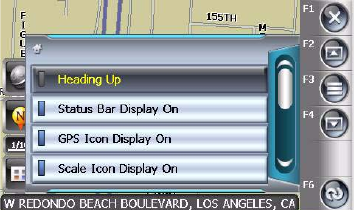
N.I.C.E. P200
97
The options menu or settings appear.
Display Options menu
Consider turning off:
GPS Icon
Scale Icon
Compass Icon
Next maneuver Icon
Enlarged Intersection icon
2. Tap the option to change.
3. When you’re finished, tap the exit button (F1).
Shortest time or shortest distance
You can configure the N.I.C.E. P200 to calculate a
route based on the shortest distance or the shortest
time.
1. On the Setup menu, tap Navigation
Preferences.
2. Tap the Shortest Distance/Shortest Time
option.
When set to Shortest Distance, the N.I.C.E.
P200 calculates the route based on the shortest
distance.
When set to Shortest Time, the N.I.C.E. P200
calculates the route based on the shortest
estimated travel time. This time is based on
road type (for example, interstates are assumed
to be faster).
3. When you’re finished, tap the exit button (F1).


















