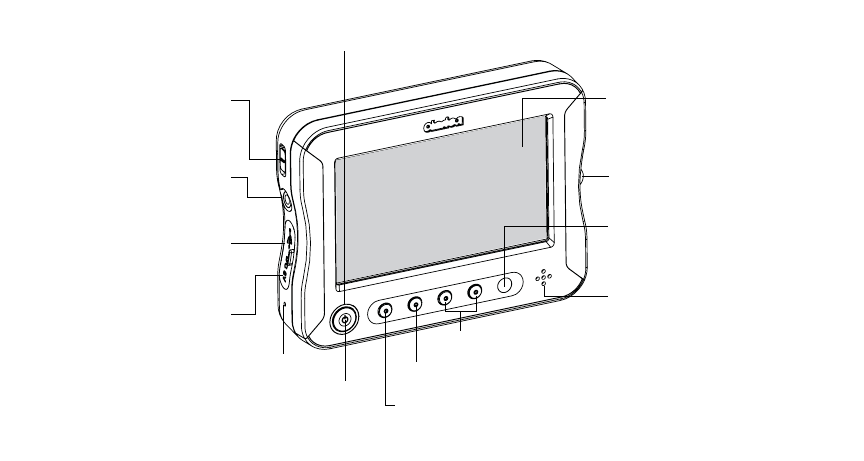
Chapter 1: Quick Start
10
Front view
Power, press & release to turn on & off in sleep mode;
when on, hold 2 seconds to turn off completely
MENU, accesses navigation and entertainment features
Voice guidance, outputs audio
when not using headphones
MUTE, turns audio off and on
Infrared sensor, communicates
with optional remote control
Thin-Film Transistor (TFT) Liquid
Crystal Display (LCD), displays
maps and entertainment
20GB hard disk drive (located inside): 10GB for navigation maps;10GB for photos, video and music
Volume buttons, decrease and increase speaker volume
3.5mm headphone jack,
for private listening
Hold switch, locks/unlocks touch
screen and physical buttons
USB 2.0 (5-pin mini port), for
updating maps, downloading
media, and updating firmware
AC/DC IN socket, connects to 110v
power cord & adapter for home use
Lanyard loop, for carrying
the N.I.C.E. P200
Reset button hole, restarts system
Power LED, surrounds the power button; on when connected to external power;
glows red when charging battery and blue otherwise


















