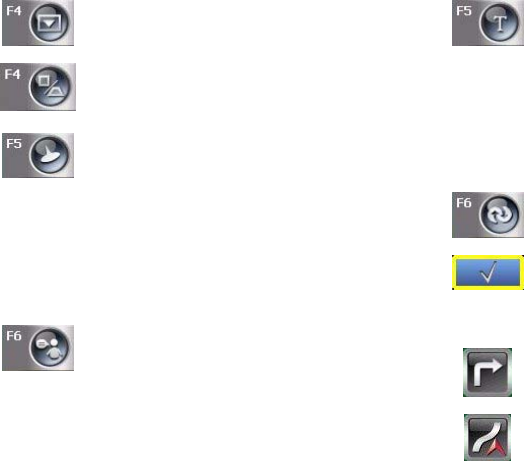
N.I.C.E. P200
121
Multi-option scroll down (forward)
button (F4), displays next four options.
Map button (F4), changes map
perspective. Your options are: 2D, 3D
and split screen.
Select location button (F5), selects the
point on the map marked by the
crosshairs when defining a location with
your finger or selects your current
location while navigating.
This location can become your new
destination, vehicle position, home or
address to include in the address book.
Voice guidance button (F6), repeats the
current verbal instruction.
Keyboard button (F5), accesses the
touch-screen keyboard. Start typing the
first one or two letters on the touch-
screen keyboard, then tap the accept
button (check mark) to view potential
names from the map database.
To avoid typing mistakes, the N.I.C.E.
P200 grays out keys you don’t need.
Return button (F6), goes back to the
previous screen.
Accept button, accepts characters
tapped on the touch-screen keyboard
and returns to the map or displays a
short list of options.
Next maneuver, visually indicates the
next driving maneuver.
Simulation on, indicates that you are
not driving, but simulating your route.


















