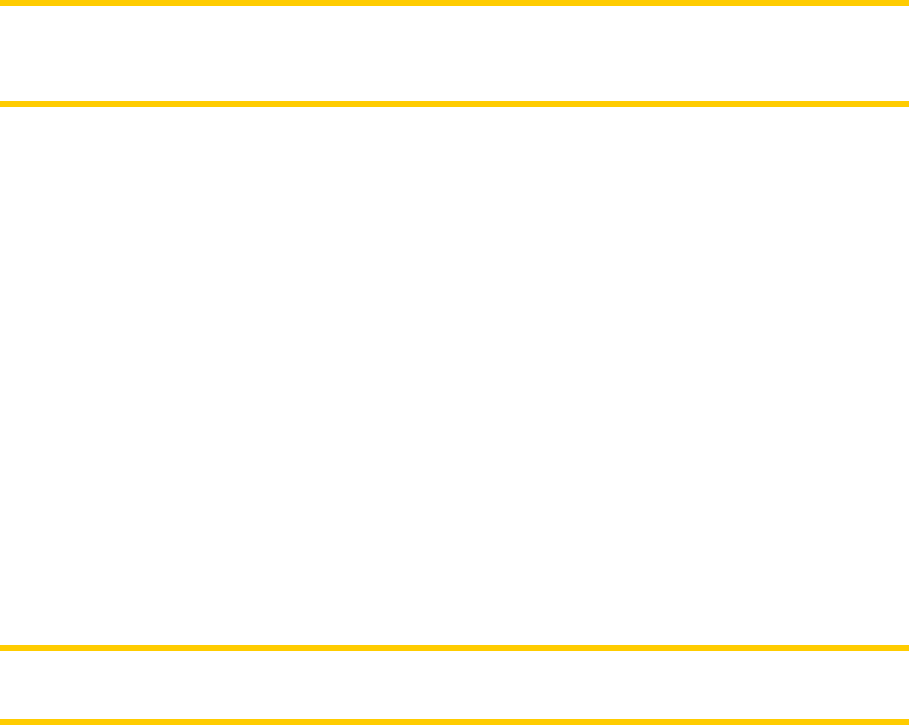
5.6.1.2 3D in Cockpit mode (and track-up orientation)
The normal use of the Cockpit mode is cruising or navigating, when the road lying in
front of the driver is the most important part of the map. It is usually done in a 3D
view with the current direction towards the top of the map. By default Clarion uses
the same look of the map in both Map and Cockpit modes.
Use this switch to instruct Clarion to always open the Cockpit mode in 3D with Track-
up orientation (automatic map rotation) for driving purposes.
Note: You will still have the possibility to switch the map to 2D view or north-up
orientation, but the map will return to 3D mode with map rotation whenever Cockpit
mode is started.
5.6.1.3 Zoom in after find
When this switch is turned off, Clarion will centre the map to the location selected in
Find but will not change the zoom level. If you turn this switch on, Clarion will also
zoom in to the selected point.
The zoom level in this case depends on the type of object you have searched for.
For example in the case of a city search, the zoom level will show you the whole
settlement or at least a significant part of it around its centre. Selecting a POI, a
junction or an exact address will give you a closer look with only a few streets on the
display.
5.6.1.4 Coordinate display format
Positions are sometimes displayed with their addresses, and sometimes with their
coordinates. This setting lets you choose between displaying coordinates in degrees
(dd.dddddd); degrees and minutes (dd mm.mmm); or degrees, minutes and seconds
(dd mm ss.s).
Note: the coordinate display mode is independent from the coordinate input in Main
menu. You can use all three formats freely on the coordinate input screen.
5.6.1.5 Cockpit screen layout
Their content is fixed in Cruise mode (when there is no active route), but for
Navigation mode you can change their content on this screen. The available values
are listed here: Page . 37
5.6.2 Backlight settings
Here you can set how the display backlight behaves when using Clarion. These
settings are independent of the settings of the other applications of Map 670/770.
73


















