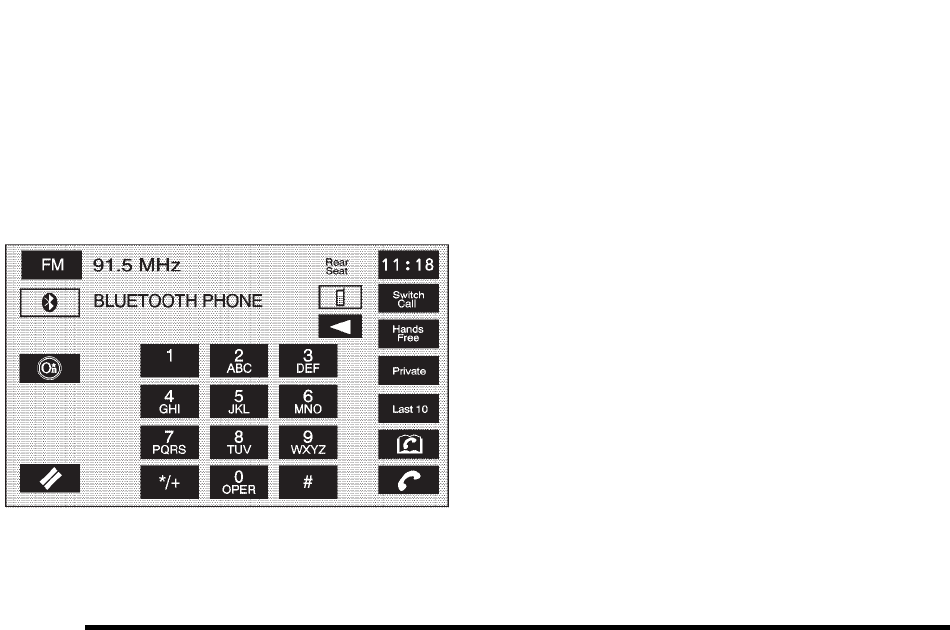
Bluetooth
®
Phone Screen
This information on this screen depends on the
information received from the phone. Some phones
may not support this feature. While in this screen, use
the different features to dial or to make a call.
Press the AUX hard key to get to the BLUETOOTH
PHONE screen. The screen displays even if the phone
is not connected. If the phone is not connected, the
system displays “Bluetooth phone not available, please
check phone.”
E (Bluetooth): Select to get to the Bluetooth
®
screen.
^ (Call Status): This area indicates the call status.
It indicates whether or not there is good signal strength
and whether or not the phone is in service range.
q (Backspace): Select to delete numbers after they
have been entered. Select and release to delete
numbers one-by-one or hold it down to delete all
numbers at the same time.
Switch Call : Use this screen button to switch calls
during a call-waiting situation.
Hands Free : Select to put the phone in hands-free
mode and to hear it through the vehicle's speakers.
Private : Select to put the phone in handset mode.
Last 10 : This screen button goes to a screen showing
the last 10 calls either sent or received using
Bluetooth
®
. Phone calls can be placed from this screen.
See the “Last 10 Calls Screen” later in this section for
more information.
4-126


















