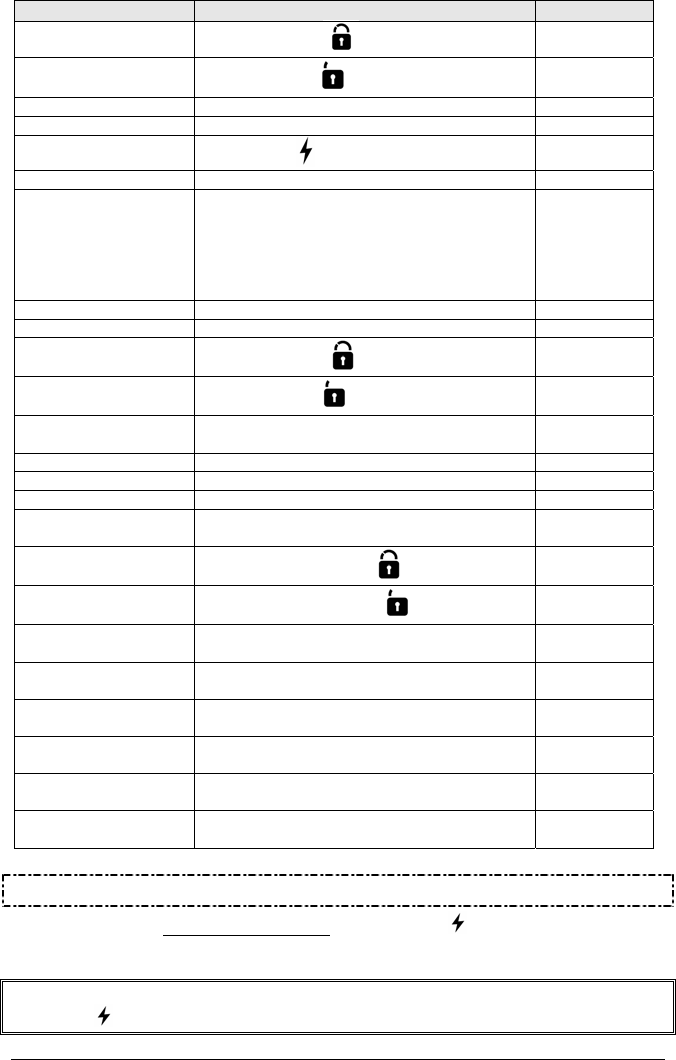
User Guide P. 7
Button Operation:
Button LCD Sound
Lock button
+ LOCK
1 beep
Unlock button
+ UNLOCK
2 beeps
Trunk button TRUNK text for 1 sec. 1 beep
Start button START text for 1 sec., + backlight user selected for 2 sec. 1 beep
Engine running
run time +
icon + blue backlight for 3 sec.
3 beeps
Engine stop red backlight on for 3 sec. 2 beeps
AUX Button
TEMP - displays temperature + backlight user selected for
3 sec.
STOP - transmits Engine stop code
PANIC - transmits PANIC Mode code
CWM - transmits CWM code
AUX - transmits AUX code
1 beep
2 beeps
Unlock+Start buttons valet icon if pressed more than 3 sec. 1 beep
Lock+Unlock buttons same as AUX button -
Trunk+Lock buttons
(2
nd
car operation)
+ LOCK
1 beep
Trunk+Unlock buttons
(2
nd
car operation)
+ UNLOCK
2 beeps
Trunk+Start buttons
(2
nd
car operation)
START text for 1 sec. 1 beep
L --01 → Lock button 1 beep
L --01 → Unlock button 1 beep
L --01 → Trunk button temperature + backlight user selected for 3 sec.
L --01 → Start button
(pressed more than 3 sec.)
CWM or MTF text for 1 sec. 1 beep
L --02 → Lock button
(2
nd
car lock)
LOCK +
1 beep
L --02 → Unlock button
(2
nd
car unlock)
UNLOCK +
2 beeps
L --02 → Trunk button
(2
nd
car trunk)
TRUNK text for 1 sec. 1 beep
L --02 → Start button
(2
nd
car start)
START text for 1 sec. 1 beep
L --03 → Lock button
(Channel 1)
1 beep
L --03 → Unlock button
(Channel 2)
1 beep
L --03 → Trunk button
(Channel 3)
1 beep
L --03 → Start button
(Channel 4)
1 beep
Remote Starting Your Vehicle
If your vehicle has an automatic transmission, simply press the button to remote start or stop
your vehicle. Please see “Remote starting” below.
Warning: If you vehicle has an automatic transmission and the parking lights flash 15 times after
pressing the button, please see your installer as programming will have to be modified.


















