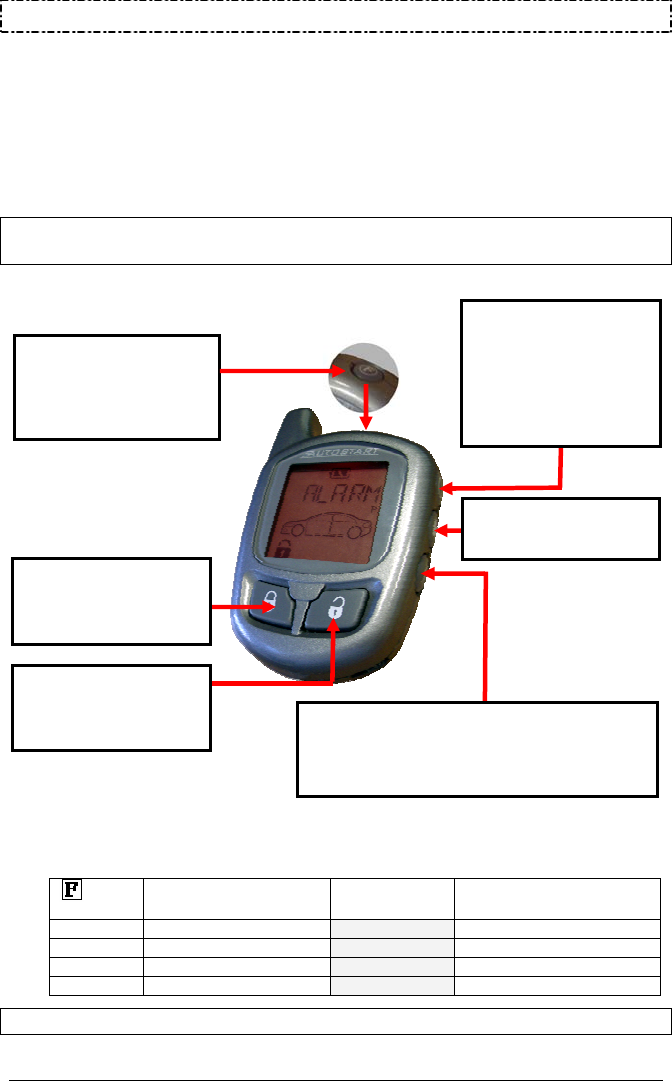
User Guide P. 3
Using the Transmitter
Your remote starter is equipped with a 6-button, multi-channel, 2-way remote control. It can
operate two independent vehicles equipped with identical remote starters (see Multi-car operation
section on page 17).
LCD Remote Functions
The transmitter offers several command-confirmation and timer features. This section explains
some of the key functions available. The next section gives a summary of the button combinations
used to access the functions.
Note: If you wish to exit a function while still in the process of accessing it, simply stop and wait at
least 5 seconds: the transmitter will return to its normal state.
The functions of the transmitter are as follows:
F Button Functionality:
(By default)
button
Press
less than 3 seconds
LCD display Press
less than 1 second
1x Level 1 L – 01 Enables backlight
2x Level 2 L – 02 Enables backlight
3x Level 3 L – 03 Enables backlight
4x Enters programming mode MENU Enables backlight
Note: The order of LEVELS and MENU can be re-arranged in the menu option FBPRO.
Function Button:
. Turns ON the backlight
. Allows access to Multi-
level functions
UNLOCK Button:
Unlocks all Doors and
disarms the Starter Kill
TRUNK Button:
Activates the Trunk
LOCK Button:
Locks all Doors and
arms the Starter Kill
START/STOP Button:
. Starts or Stops the engine (Normal functions)
. Starts the engine ONLY (if the Auxiliary Button is
programmed as STOP Button)
A
uxiliary Button:
. Activates AUX 2, stops
the Engine, sets the
Temperature, activates
Panic Mode, activates
CWM (if programmed)


















