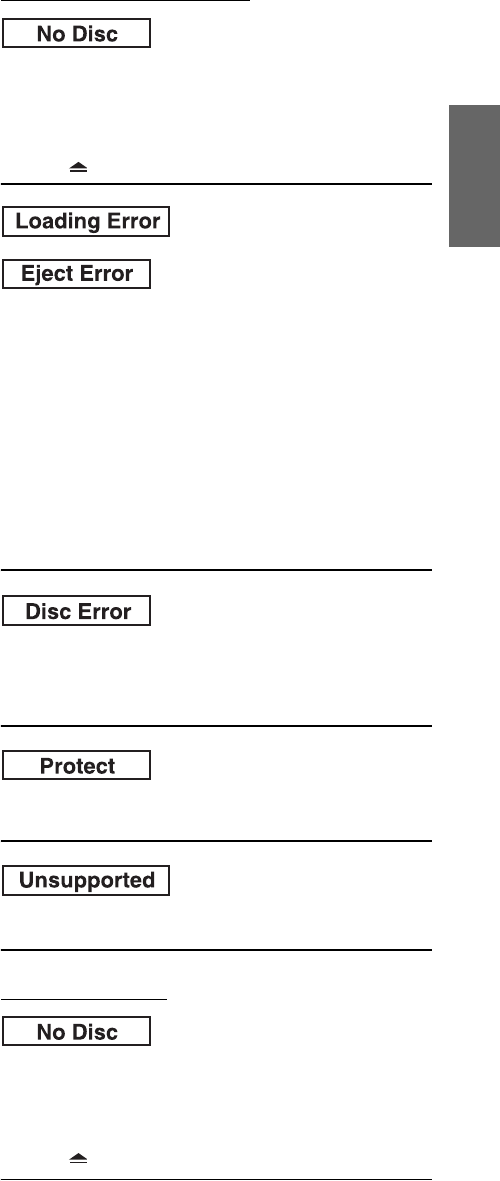
85-EN
CD-R/CD-RW playback not possible.
• Close session (finalization) has not been performed.
- Perform finalization and attempt playback again.
Error displays.
• Mechanical error.
- Touch [Eject] of Disc on the Eject/Tilt screen. After the error
indication disappears, insert the disc again. If the above-
mentioned solution does not solve the problem, consult your
nearest Alpine dealer.
MP3/WMA/AAC is not played back.
• Writing error occurred. The CD format is not compatible.
- Make sure the CD has been written in a supported format.
Refer to
“About MP3/WMA/AAC” (pages 38 and 39), then
rewrite in the format supported by this device.
Unit does not operate.
• Monitor’s power is not turned on.
- Turn on the monitor’s power.
• Condensation.
- Wait a while (about 1 hour) for the condensation to dry.
No picture is produced.
• Monitor’s mode is not switched to the mode you want to see.
- Switch to the mode you want to see.
• Monitor’s parking brake lead is not connected.
- Connect the monitor’s parking brake wire and set the parking
brake. (For details, refer to the monitor’s instructions.)
Playback does not start.
• Disc is loaded upside-down.
- Check the disc and load it with the labeled side facing upward.
•Disc is dirty.
- Clean the disc.
• A disc not able to play back with this unit is loaded.
- Check if the disc is able to be played back.
• Parental lock is set.
- Cancel the parental lock or change the rating level.
Picture is unclear or noisy.
• Disc is being fast-forwarded or fast-reversed.
- The picture may be slightly disturbed, but this is normal.
• Vehicle’s battery power is weak.
- Check the battery power and wiring.
(The unit may malfunction if the battery power is under 11
volts with a load applied.)
Image stops sometimes.
• Disc is scratched.
- Replaced with a non-scratched disc.
Indication for CD/MP3/WMA/AAC
• No disc is inserted.
- Insert a disc.
• Although a disc is inserted, “No Disc” is displayed and the unit
does not start to play or eject the disc.
- Remove the disc by following these steps.
Press for at least 3 seconds.
• Mechanism error.
1) Touch [Eject] of Disc on the Eject/Tilt screen and eject the
disc. If not ejecting, consult your Alpine dealer.
2) When the error indication remains after ejecting, touch
[Eject] of Disc on the Eject/Tilt screen again.
If the error indication still does not turn off after trying to
touch [Eject] of Disc on the Eject/Tilt screen. for a few
times, consult your Alpine dealer.
• Disc was forcibly pulled out by hand during Auto Loading.
- When the error indication remains after loading, try to load
again.
If the error indication still does not turn off after pressing for a
few times, consult your Alpine dealer.
• Scratched disc, contaminated disc/poor recording/disc
incompatible with this unit.
- Touch [Eject] of Disc on the Eject/Tilt screen.
- Change the disc.
• A copy-protected WMA file was played back.
- You can only play back non-copy-protected files.
• A sampling rate/bit rate not supported by the unit is used.
- Use a sampling rate/bit rate is supported by the unit.
Indication for DVD/CD
• No disc is inserted.
- Insert a disc.
• Although a disc is inserted, “No Disc” is displayed and the unit
does not start to play or eject the disc.
- Remove the disc by following these steps.
Press for at least 3 seconds.


















