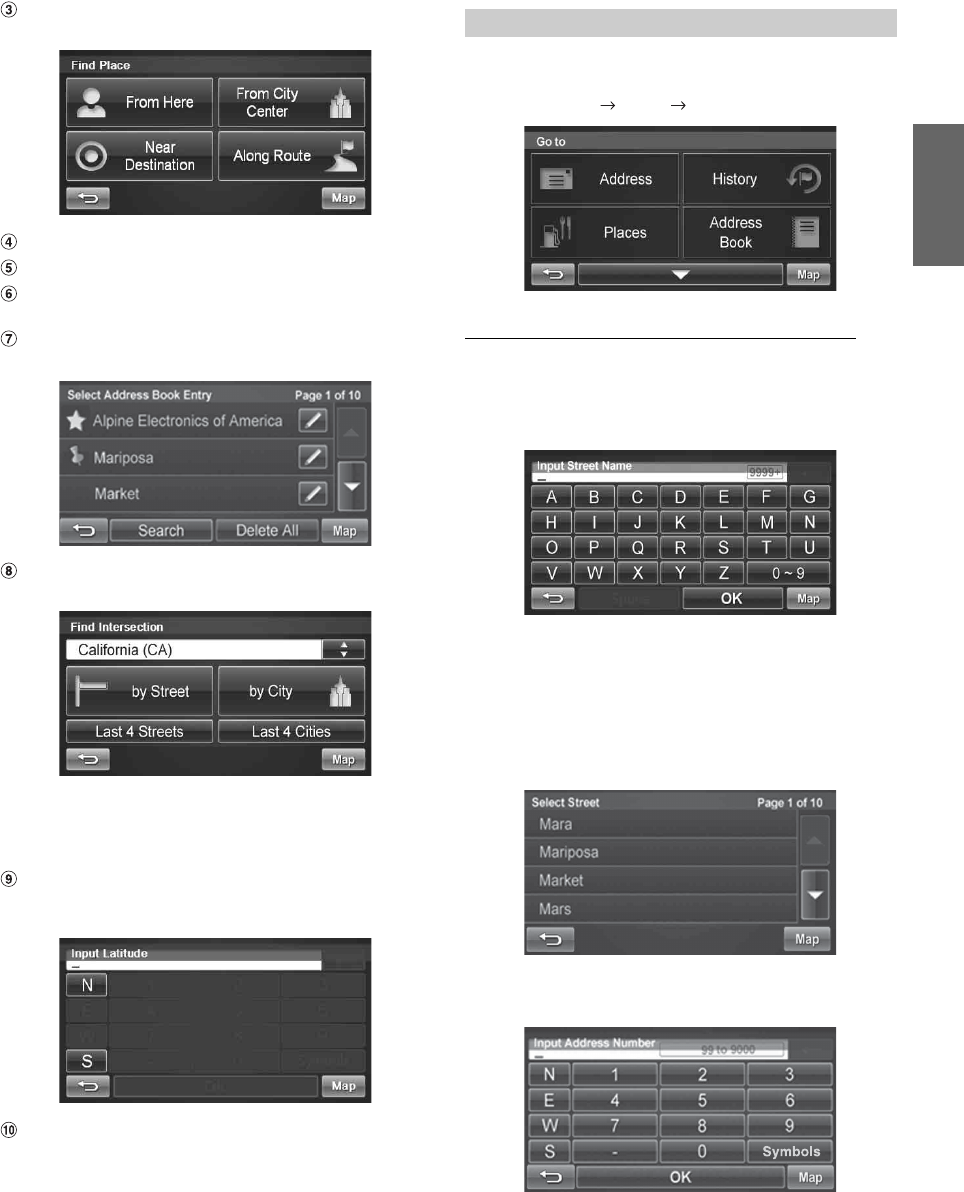
21-EN
Places Button
Select places. See pages 22-23.
Returns to the previous screen.
Page List Down
Map Button
Press this to go to the map. See page 18.
Address Book Button
Select from saved destinations. See page 24.
Intersection Button
Set destination by intersection. See pages 24-25.
• Last 4 Streets/Last 4 Cities:
The last four street names and city names searched are
stored in memory.
You can reselect a street name/city name from this list.
Coordinates Button
Set destination using geographic coordinates. See
page 24.
Page List Up
There are several ways to set a destination. You can set a destination
directly from the map (
page 19) or select Go to from the main menu.
Go to Main Menu Go to Address
Finding a Destination by Entering Street Name First
1
Select by Street.
2
Type the street name and touch [OK].
If there are multiple matches, the system automatically
displays a short list of street names.
Type only the name of the street. Prefix and suffix of the
street are not necessary.
The list of applicable street names appears.
3
Select the desired street name from the list.
4
Type the address number and touch [OK].
Set a Destination by Address


















