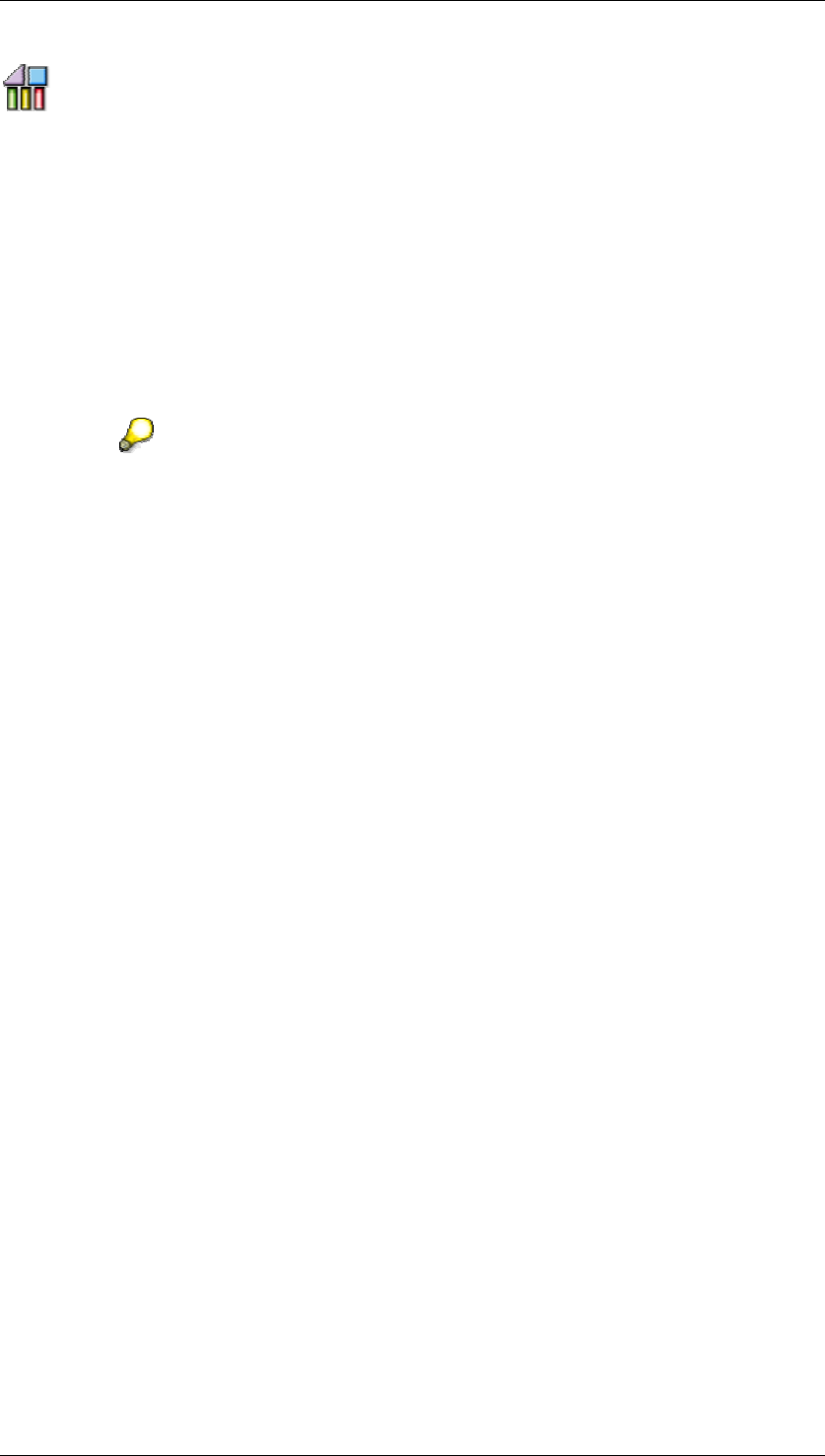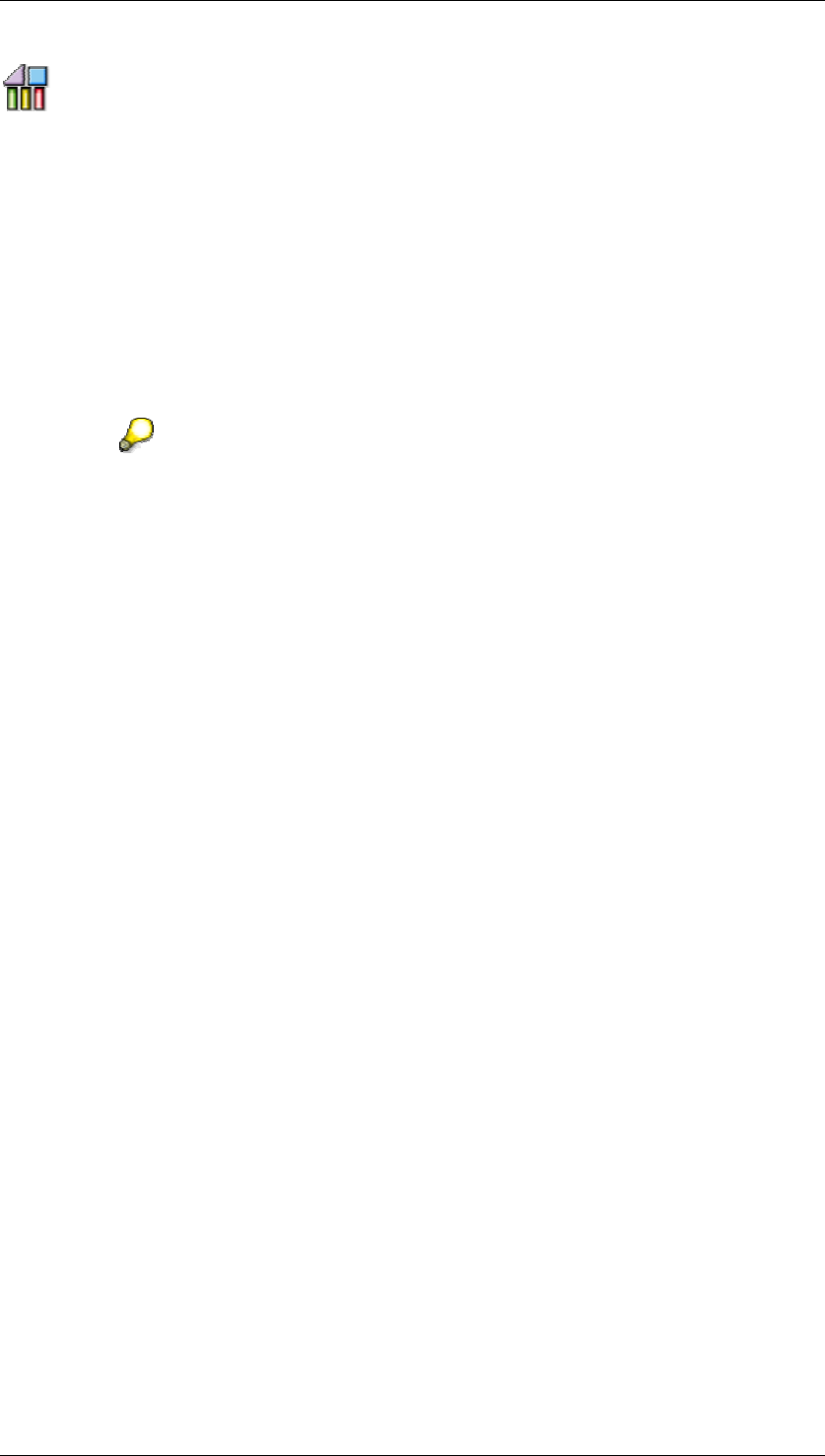
SAP Online Help 07.09.2004
SAP NetWeaver Visual Composer: User Guide 8
SAP NetWeaver Visual Composer: User Guide
Purpose
SAP NetWeaver Visual Composer is a powerful design tool that facilitates the creation of
portal content for SAP Enterprise Portal 6.0 and NetWeaver ’04, using a visual user interface
rather than manually writing code. It provides sophisticated, yet simple-to-use tools for
creating portal iViews that process data from back-end systems. Visual Composer operates
on top of the portal, utilizing the portal’s connector-framework interfaces to allow users to
access a range of data sources, including SAP and third-party enterprise systems. Special
connectors are also supported, such as that used for accessing data services from Siebel
systems. Because Visual Composer is a fully Web-based application, business consultants
can interact with business users (content experts) to build or customize pages and iViews as
needed, accessing the software from any machine.
SAP NetWeaver Visual Composer can produce iViews that run on both SAP
Enterprise Portal 6.0 SP2 (Patch 4 and above) as well as SAP NetWeaver ’04
SP Stack 05 and above.
Siebel connectivity (through iWay connectors) is available only with SAP
Enterprise Portal 6.0 SP2, while SAP BI connectivity is available only with SAP
NetWeaver ’04.
Features
From the Visual Composer client – the Storyboard – you can design models that include your
hierarchy of pages and their required iViews. All aspects of the iViews can be constructed,
including:
• The Data Service Layer
Visual Composer provides tools that let you connect via the portal to back-end
applications defined in the portal system landscape. This connection enables you to
import into your Visual Composer model the relevant Remote Function Calls (RFCs),
Business APIs (BAPIs) and other data sources on which you want to base your iViews.
• The User Interface (UI) Logic
The UI logic defines which UI components are presented to the user at runtime, how
the user may interact with the components, and what the underlying data queries are.
You construct the UI logic by dragging and dropping icons that represent the elements
of your iView, such as the forms it displays at runtime. As you construct the UI logic,
Visual Composer writes the underlying code.
• The UI Layout
The layout defines all the visual aspects of the iView. The Storyboard provides wysiwyg
tools for customizing the iView layout.
The model you build with Visual Composer is automatically coded in the proprietary Generic
Modeling Language (GML). When your Visual Composer model is complete, you use the
Visual Composer compiler to convert the GML code into a format supported by the portal.
You can also export your model to another Visual Composer, and import other models as
well.