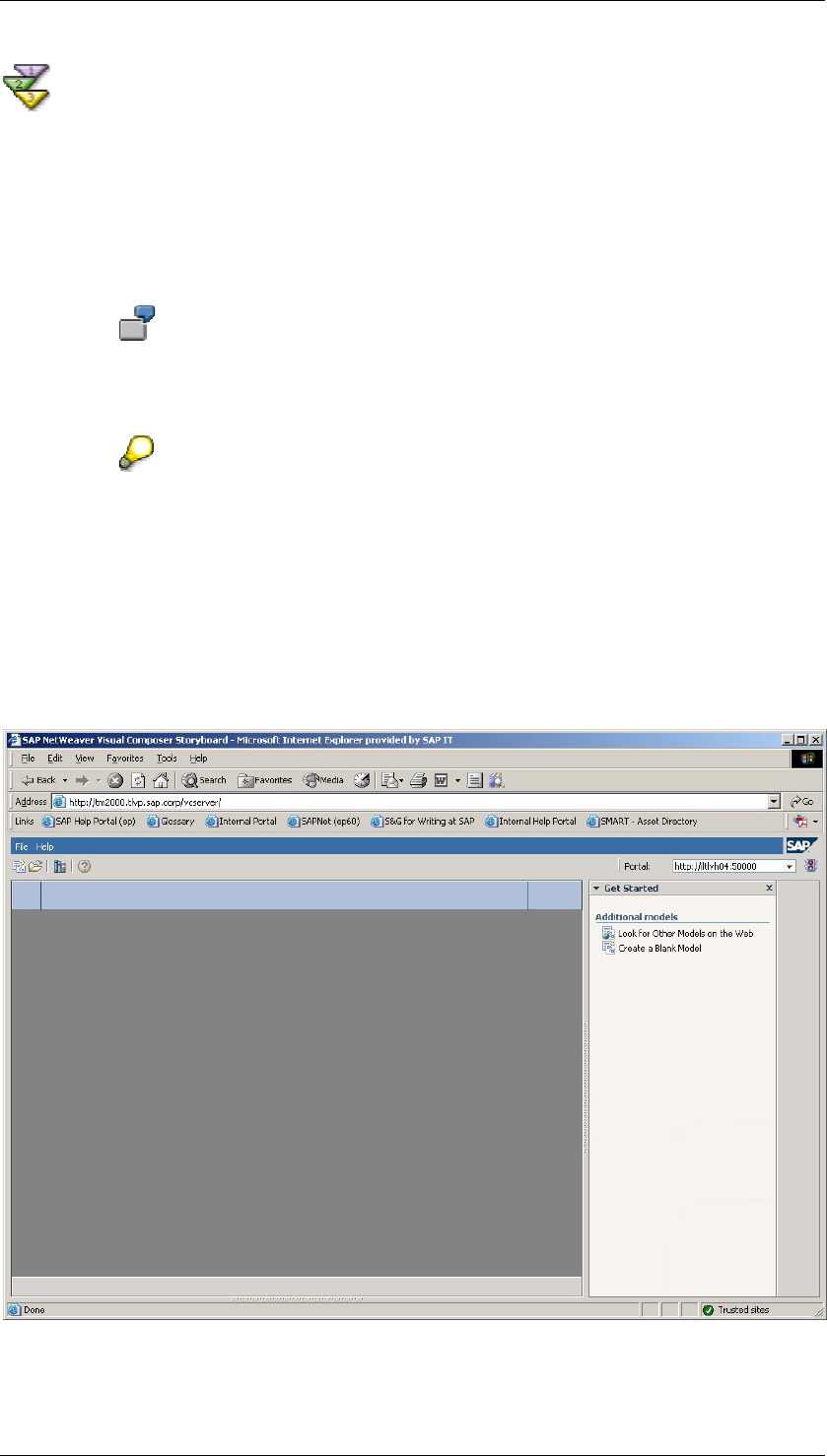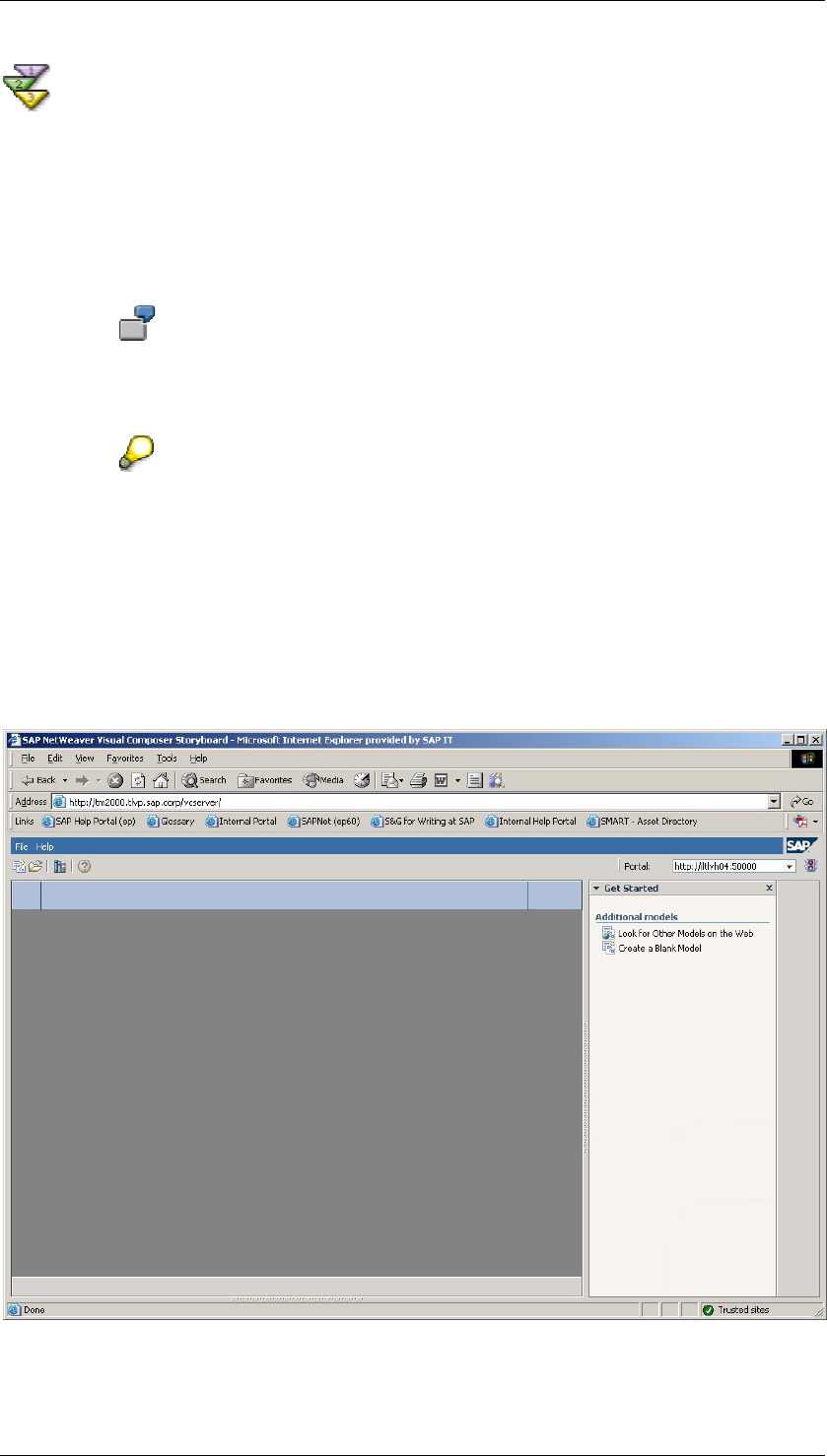
SAP Online Help 07.09.2004
SAP NetWeaver Visual Composer: User Guide 12
Logging On to Visual Composer
Procedure
1. Open your Internet Web browser with network access to the Visual Composer server.
2. In the address bar, enter the URL to the Visual Composer server as follows:
http://<machine name>.<domain>:<IIS port>/vcserver/
http://vcserver1.sap.com:1000/vcserver/ (where vcserver1 is the
name of the Visual Composer Server host, sap.com is the domain, and 1000 is
the IIS port in use by the Visual Composer Server installation.
The last segment of the URL, vcserver, is the default name of the virtual home
directory. If you defined a different directory name during the Visual Composer
Storyboard installation, replace the segment vcserver in the URL with your
Home directory name.
Result
When you log on to Visual Composer Storyboard for the first time, the following screen
appears, displaying an empty workspace and a Get Started task panel to the right.
At your next logon(s), Visual Composer Storyboard can display your last work sessions,
depending on your system preferences.