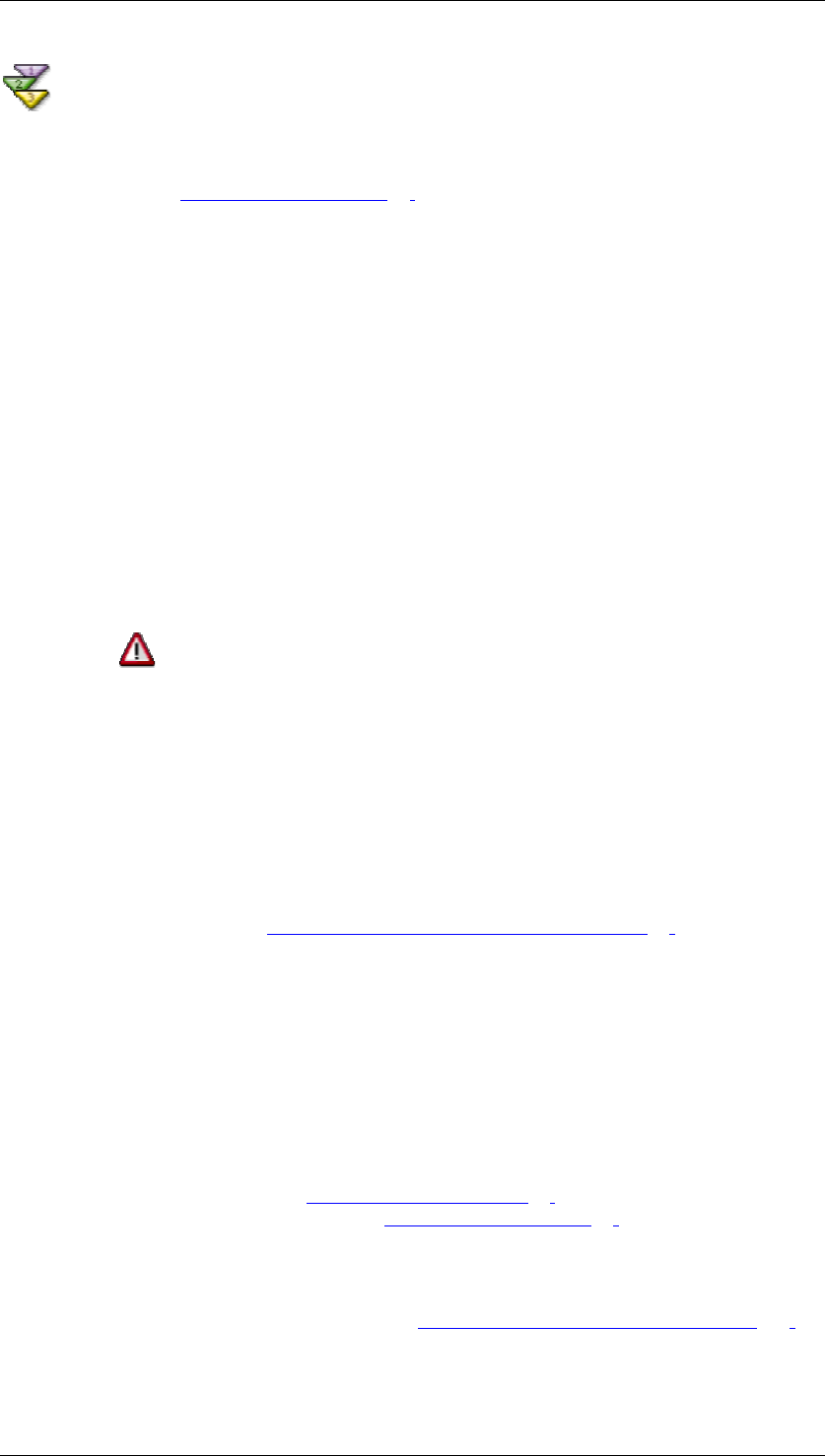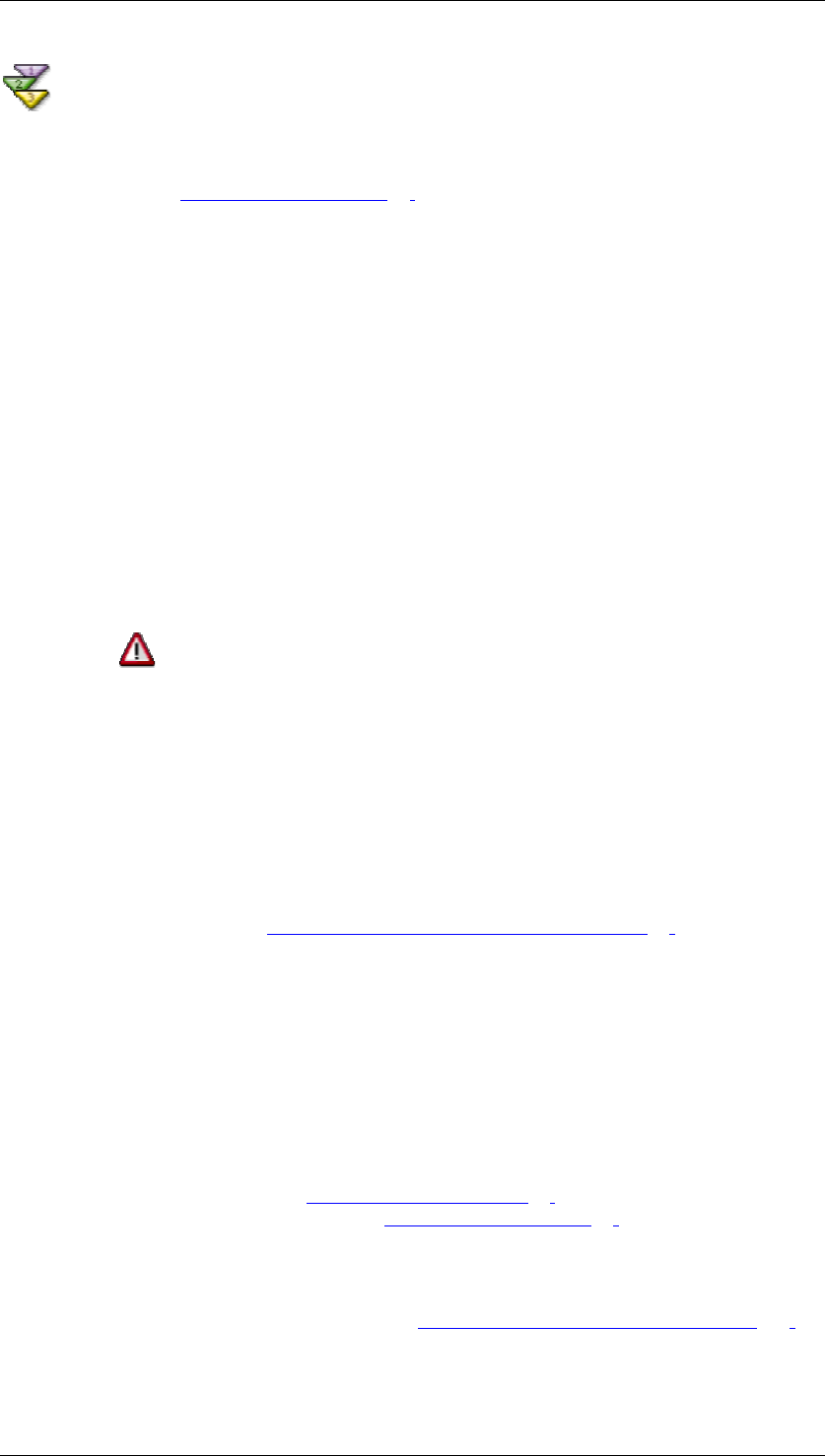
SAP Online Help 07.09.2004
SAP NetWeaver Visual Composer: User Guide 123
Configuring Queries Directly in Data Services
Use
Instead of using the BI Query Wizard [Page 53], you can manually configure a query in your
data service by first adding the data service to the Design workspace. This provides you with
a "shortcut" into creating a BI query. However, after creating your query, you must configure
the input and output ports of your data service manually.
Prerequisites
You must select a BI system from the Data task panel to be able to access the BI query
functionality. A BI system is a system defined based on:
• A BI Java Connector:
{ BI XMLA Connector
{ BI ODBO Connector
{ BI JDBC Connector
{ BI SAP Query Connector
• The SAP Connector against a BW system
Depending on how your systems have been named, it may not always be clear
which data services listed in the Data panel are BI systems. For example, in
your system landscape you may have systems based on multiple JDBC
connectors. A system based on the JDBC connector provided by the portal does
not provide the BI capability necessary to use the BI query functionality,
whereas a system based on the BI JDBC Connector does.
Procedure
...
1. Follow the procedure in Adding Data Services to Your Model [Page 49] to add a data
service.
2. In the Visual Composer design workspace, select the data service icon.
3. Choose BI → BI Query Wizard.
{ Alternately, you can right-click the data service icon to access the context menu,
and select Configure Query.
Result
The BI Query Wizard opens to the Select a Template [Page 57] screen. The wizard process
that follows is the same as described in the BI Query Wizard [Page 53] procedures, except
that you bypass any system, table, or cube selection screens, since your system has already
been configured.
In addition, once you have completed the wizard process, you must configure the input and
output ports of your data service manually (see Further Configuring Your Query [Page
133]
for more information).
When you create a query by dragging a data service onto the workspace, the following query
templates are assigned by default: