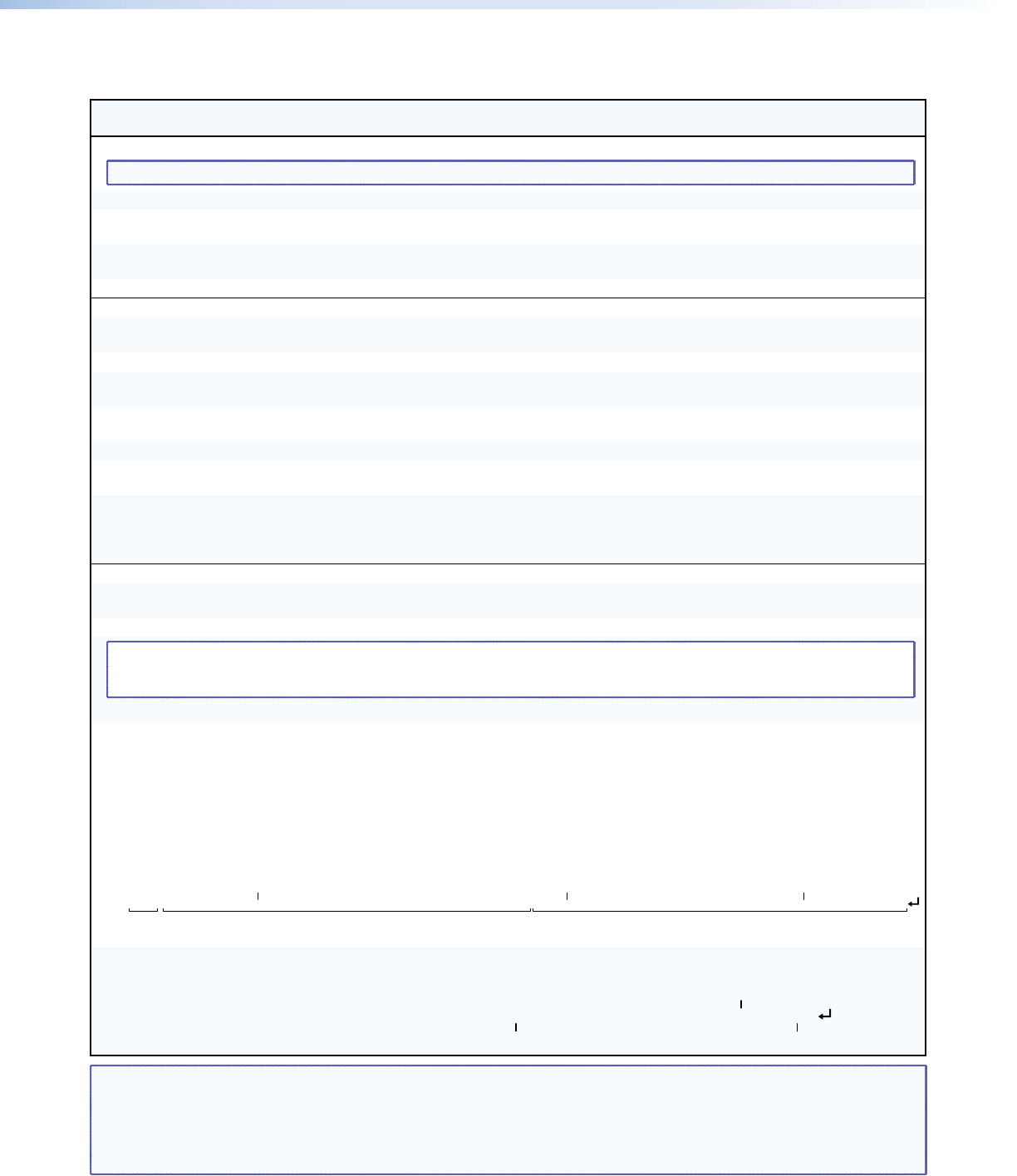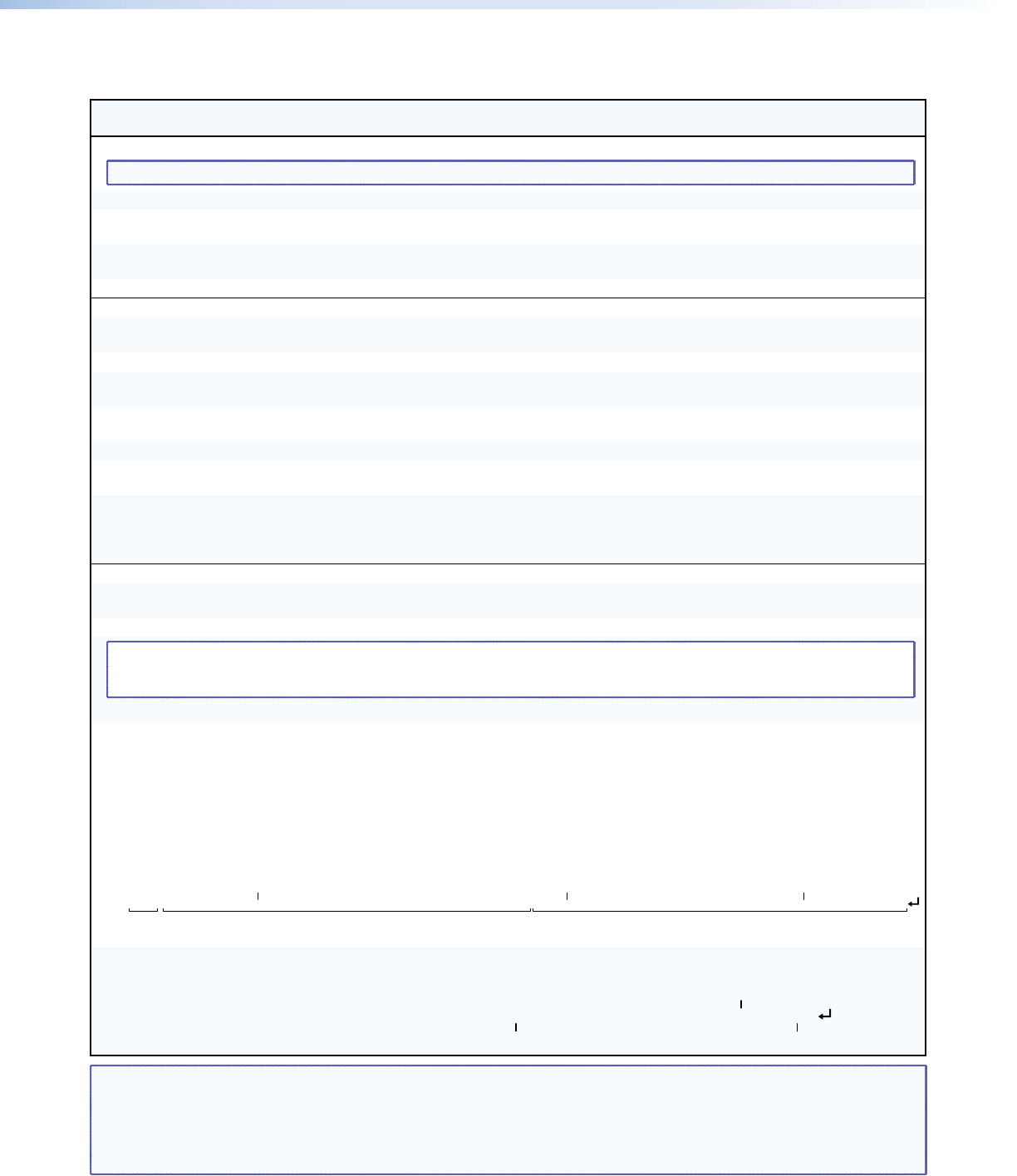
Command/Response Table for SIS Commands (continued)
Command ASCII Command
(Host to Unit)
Response
(Unit to Host)
Additional description
Lock (executive) modes
NOTE: See “Setting the Front Panel Locks (Executive Modes)” in the Operation section for more information on the Lock modes.
Lock all front panel functions
1X
Exe1
]
Enable Lock mode 1.
Lock advanced front panel
functions
2X
Exe2
]
Enable Lock mode 2.
Unlock all front panel
functions
0X
Exe0
]
Enable Lock mode 0.
View lock status
X
X1*]
Resets
Reset global presets and
names
E
ZG
}
Zpg
]
Clear all global presets and their names.
Reset one global preset
EX1)
ZG
}
Zpg
X1)]
Clear global preset
X1)
.
Reset audio input levels
E
ZA
}
Zpa
]
Reset all audio input levels
(gain and attenuation) to 0 dB.
Reset audio output levels
E
ZV
}
Zpv
]
Reset all audio output levels (volume) to 100%
(no attenuation).
Reset all mutes
E
ZZ
}
Zpz
]
Unmute all outputs.
Reset whole switcher
E
ZXXX
}
Zpx
]
Clear all ties and presets, reset all all audio
gains to 0 dB, and reset volume to 100%.
Absolute reset
E
ZQQQ
}
Zpq
]
Similar to Reset whole switcher, plus
clear all UART ports, reset the IP address to
192.168.254.254 and reset the subnet mask to
255.255.000.000.
Information requests
Information request
I
V14X12•A14X06
]
This matrix switcher has 14 video and audio
inputs by 12 video and 6 audio outputs.
Request part number
N
60-825-01
]
NOTE: There are up to three separate sets of Extron firmware on which the switcher can report: the controller firmware, which is the
overall control firmware; the Ethernet protocol firmware, which handles the Ethernet interface; and the latest optional Extron
firmware update, which is available at www.extron.com.
Query firmware version
Q
X1$]
Query controller firmware
version (verbose)
0Q
X1$
-
X1%
-
X1%]
Provide a detailed status of the Ethernet protocol
firmware, the controller firmware, and any
firmware upgrade. An asterisk (*) marks the
firmware that is running is by . A caret (^)
marks that the firmware has a bad checksum
or an invalid load. ?.?? marks that firmware is
not loaded.
Response description:
Ethernet protocol firmware version-controller firmware version-updated firmware version
]
Example:
0q
Ethernet
protocol
firmware
MPX firmware version Updated firmware version
* indicates the version running Upload date and time
1.23-0.14(0.20-MPX866Series -Thu, 20 Jul 2006 00:00:00 GMT)-0.25*(0.24-64x64 Series -Fri, 28 Jul 2006 16:39:21 GMT)
Request system status
S
X1^
•
X1^
•
X1^
•
X1^
•
X1^
•
X1^
•
X1&]
Response description:
S
+3.3V•+5V•–5V•+2.5V•–15V•+15V•Temp
]
Example:
S
+15V power system at +15.15V
Temperature 120.20 degrees3.3V power system at 3.29V
3.29•5.04•-5.14•2.48•-15.27•15.15•120.20
NOTE: X1) = Global preset # 32 maximum
X1$ = Firmware version number to second decimal place (x.xx)
X1% = Verbose firmware version-description-upload date/time. See above.
X1^ = Voltage Positive or negative voltage and magnitude
X1& = Temperature Degrees Fahrenheit
X1* = Front panel locks (Executive modes) 0 = Mode 0 1 = Mode 1 2 = Mode 2
MPX 866 A Media Presentation Matrix Switcher • Programming Guide 71