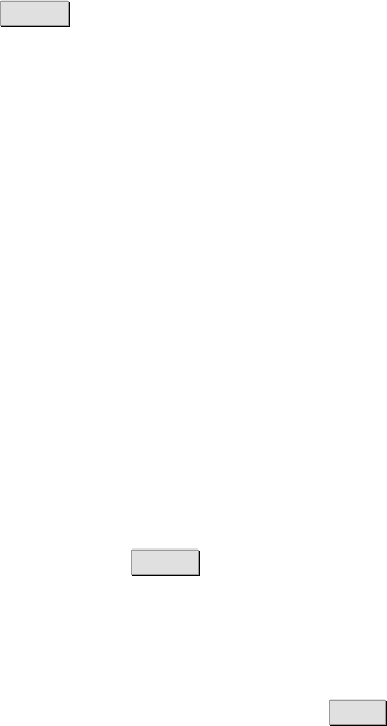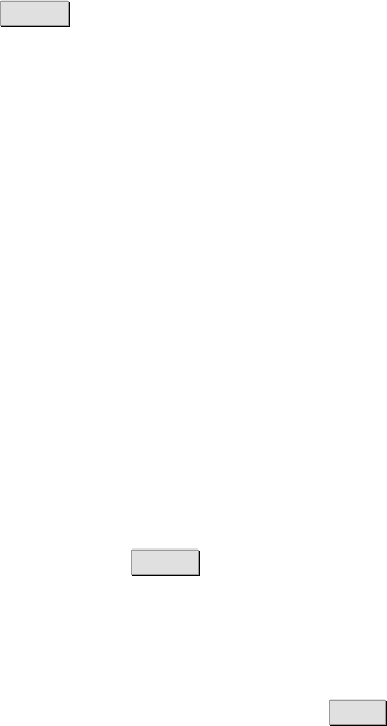
Configuration and Management
36 1/1551-CRH 102 167 Uen Rev A 2006-09-07
Note: If the mass storage device contains more than one partition, only
the first partition is shared.
To access a shared file from a PC on your LAN, you may need the
following information, displayed on the File Sharing page.
Host name
The name of the Ericsson W20 on the local network.
Workgroup
The common name of all devices sharing the same
resources on the local network.
To change the host name or workgroup, type the new name in the
corresponding field and click Apply .
For information about setting up connections from a PC to shared files, see
section
3.3 – “File Sharing Settings”.
When a storage device is connected to Ericsson W20, information about
the device is displayed on the File Sharing page. If this page is open when
you connect the device, a refresh of the page is required for the new
information to be displayed:
Share name
The name of the shared resource on your local
network.
Storage device
The manufacturer name of the device.
Speed
The speed of the data transmissions between the
storage device and the Ericsson W20:
High Speed (480 Mbit/s),
Full Speed (12 Mbit/s) or
Low Speed (1,5 Mbit/s)
To give a file sharing device a specific name, type this name in the
corresponding Share name field and click Apply .
Before a USB device is disconnected from the Ericsson W20, it has to be
released. This ensures that no ongoing or remaining operations are
interrupted, which could result in loss of data.
To release a USB storage device from the Ericsson W20, click Stop on
the File Sharing page. As soon as it is safe to disconnect the mass storage
device from the Ericsson W20, information about this is displayed on a new
page.