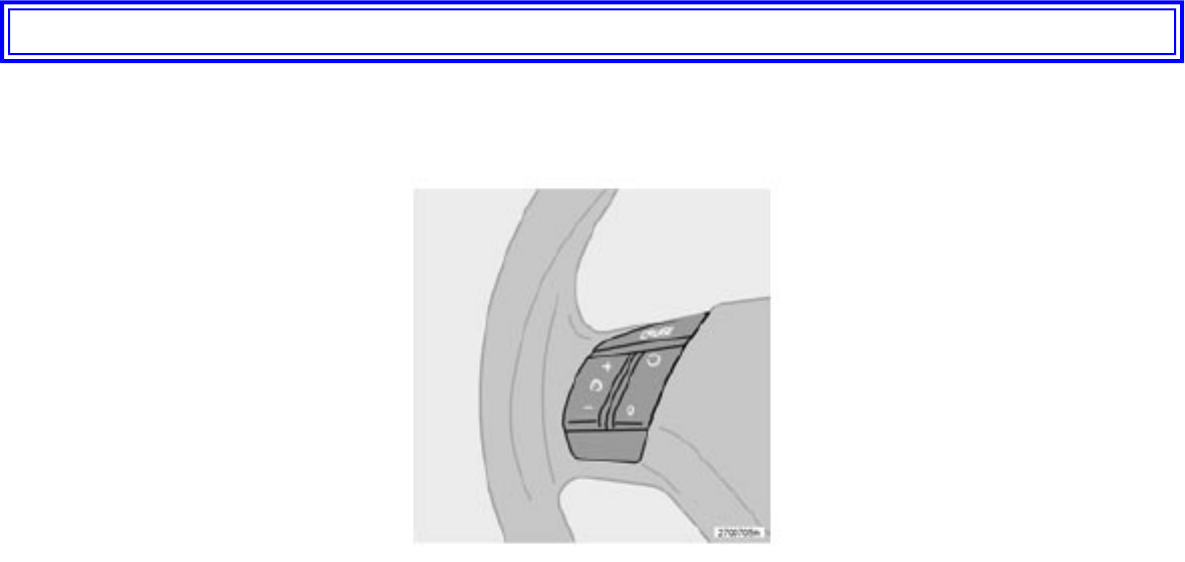
2007 Volvo XC90
3. Current fuel consumption
This value indicates the current fuel consumption, based on readings taken once per second. When the
vehicle is not moving, "----" will be displayed.
4. Average speed
This value indicates average speed since the last time the trip computer was reset (by pressing RESET,
button C). When the engine is switched off, information on average speed is stored and remains in
system memory until the RESET (button C) is pressed again.
5. Current speed in miles per hour (Canadian models only)
This function provides the driver with an instantaneous conversion of the vehicle's current speed from
km/h to mph.
NOTE: Trip computer readings may vary slightly depending on the circumference of the tires on the
vehicle and driving style.
1. Five functions on Canadian models.
2. A sixth time on Canadian models.
pg. 63 Instruments and controls
Cruise control
Cruise control
The cruise control panel is located on the left side of the steering wheel hub.
Engaging cruise control
Press the CRUISE button. CRUISE will be displayed in the information window in the instrument panel.
file:///K|/ownersdocs/2007/2007_XC90/07xc90_02.htm (24 of 40)12/30/2006 5:53:37 PM


















