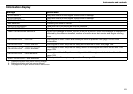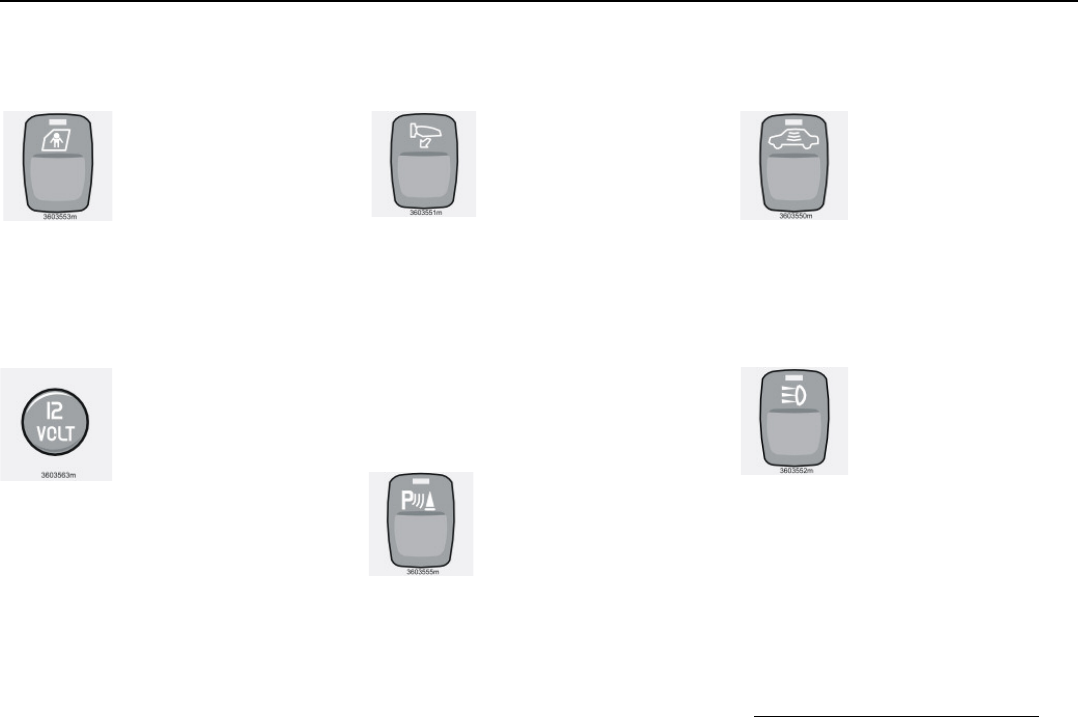
47
Instruments and controls
Switches in the centre console
Child safety locks in the rear
doors (option)
Use this button to activate or
deactivate the electric child
safety locks in the rear
doors. The ignition key must
be in position I or II. When
the child safety locks are
activated, the LED in the button lights. A mes-
sage is shown on the display when the child
safety locks are activated or deactivated.
Electric socket/Cigarette lighter
(option)
The electric socket can be
used for various 12 V acces-
sories, e. g. mobile phone or
a cooler box.
The ignition key must be at
least in position I so that the
socket can supply power.
The cigarette lighter is activated by pressing
in the button. Once the lighter has been
heated, the button pops out again. Pull out
the lighter to use it. For safety reasons, always
keep the cover in place when the socket is
not in use. Maximum current tap 10 A.
Retractable power door mirrors
(option)
This button is used to fold in
the door mirrors if they are
folded out or to fold them out
if they are folded in.
Do as follows if a door mirror
has been accidentally folded
in or out:
– Manually fold the door mirror forward as
far as possible.
– Turn the ignition key to position II.
– Fold the door mirror inward and then
outward using the button. The door
mirrors have now returned to their original
fixed positions.
Parking assistance (option)
The system is always acti-
vated when the car is
started. Press the button to
deactivate/reactivate park-
ing assistance. See also
page 126.
Deactivation of the deadlocks
and detectors
Use this button when you
wish to switch off the dead-
lock function (doors cannot
be opened from the inside
when locked). This button
can also be used when
deactivating the alarm system movement and
tilt detectors
1
– e.g. when transporting the car
by ferry. The LED lights when the functions
are deactivated.
Auxiliary lamps (accessory)
Use this button if you want
the auxiliary lamps of the car
to light together with the
main beam or to deactivate
this function. The LED in the
button is lit when the func-
tion is active.
1. Option