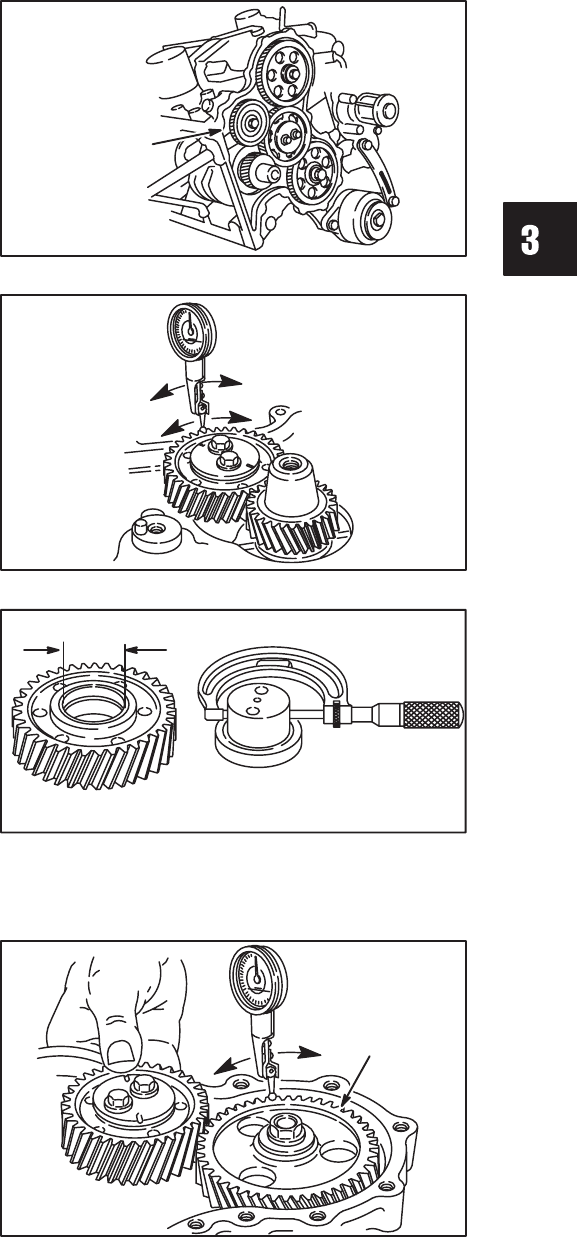
3
3
TIMING GEARS AND GEAR CASE
6. Remove oil pump drive gear, Fig. 5.
a. Check oil pump drive gear for damaged teeth.
Fig. 5 – Removing Oil Pump Gear
OIL
PUMP
GEAR
CHECKING GEARS
Inspect gear teeth for wear or damage.
CHECK GEARS IN SEQUENCE SHOWN.
1. Check gear backlash between idler gear and
crankshaft gear using dial indicator as shown in
Fig. 6.
a. Set tip of indicator on gear tooth, then rock
idler gear back and forth noting indicator
reading.
NOTE: Crankshaft must not turn while checking.
Fig. 6 – Checking Idler Gear Backlash
IDLER
GEAR
CRANKSHAFT
GEAR
2. If backlash exceeds 0.2 mm (.008”) check idler
gear bearing and shaft for wear, Fig. 7.
Reject Dimension: Idler Gear ID –
34.17 mm (1.345”)
Idler Gear Shaft OD –
33.91 mm (1.335”)
a. If idler gear bearing and shaft are within
specification, replace with new idler gear and
recheck.
b. If backlash exceeds 0.2 mm (.008”) with NEW
idler gear, crankshaft gear is worn.
NOTE: If crankshaft gear is worn the crankshaft
must be replaced.
Fig. 7 – Checking Idler Gear And Shaft
IDLER
GEAR
IDLER
GEAR
SHAFT
3. Hold idler gear as shown and check gear backlash
between camshaft timing gear and idler gear using
dial indicator, Fig. 8.
Camshaft timing gear backlash must not exceed
0.2 mm (.008”).
NOTE: Idler gear must not turn while checking.
Fig. 8 – Checking Camshaft Timing Gear Backlash
CAMSHAFT
TIMING
GEAR
IDLER
GEAR


















