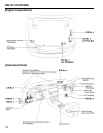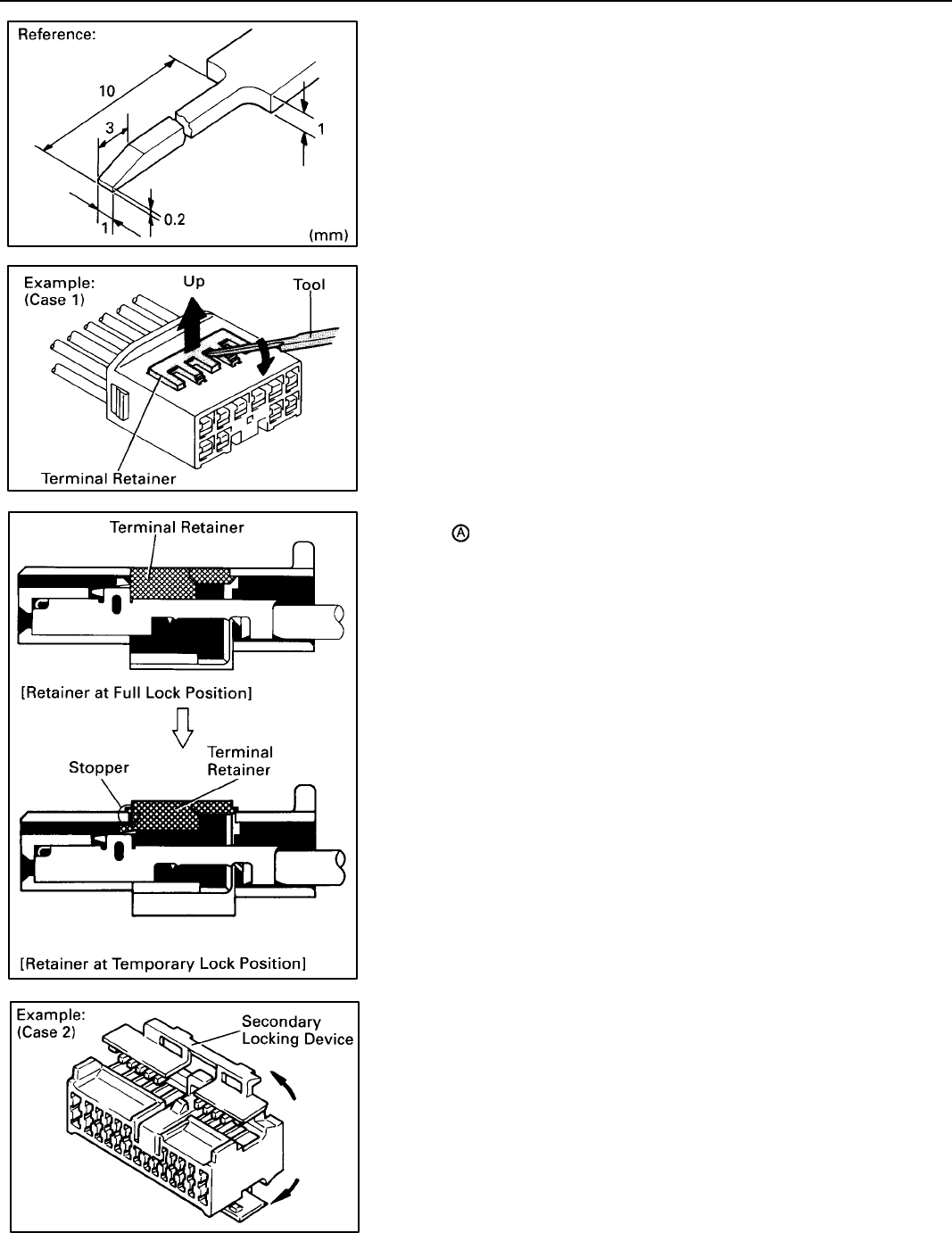
12
TROUBLESHOOTING
HOW TO REPLACE TERMINAL
(with terminal retainer or secondary locking
device)
1. PREPARE THE SPECIAL TOOL
HINT: To remove the terminal from the connector, please
construct and use the special tool or like object shown
on the left.
2. DISCONNECT CONNECTOR
3. DISENGAGE THE SECONDARY LOCKING DEVICE OR
TERMINAL RETAINER.
(a) Locking device must be disengaged before the
terminal locking clip can be released and the terminal
removed from the connector.
(b) Use a special tool or the terminal pick to unlock the
secondary locking device or terminal retainer.
NOTICE:
Do not remove the terminal retainer from connector body.
For Non–Waterproof Type Connector
HINT: The needle insertion position varies according
to the connector’s shape (number of terminals
etc.), so check the position before inserting it.
“Case 1”
Raise the terminal retainer up to the temporary
lock position.
“Case 2”
Open the secondary locking device.