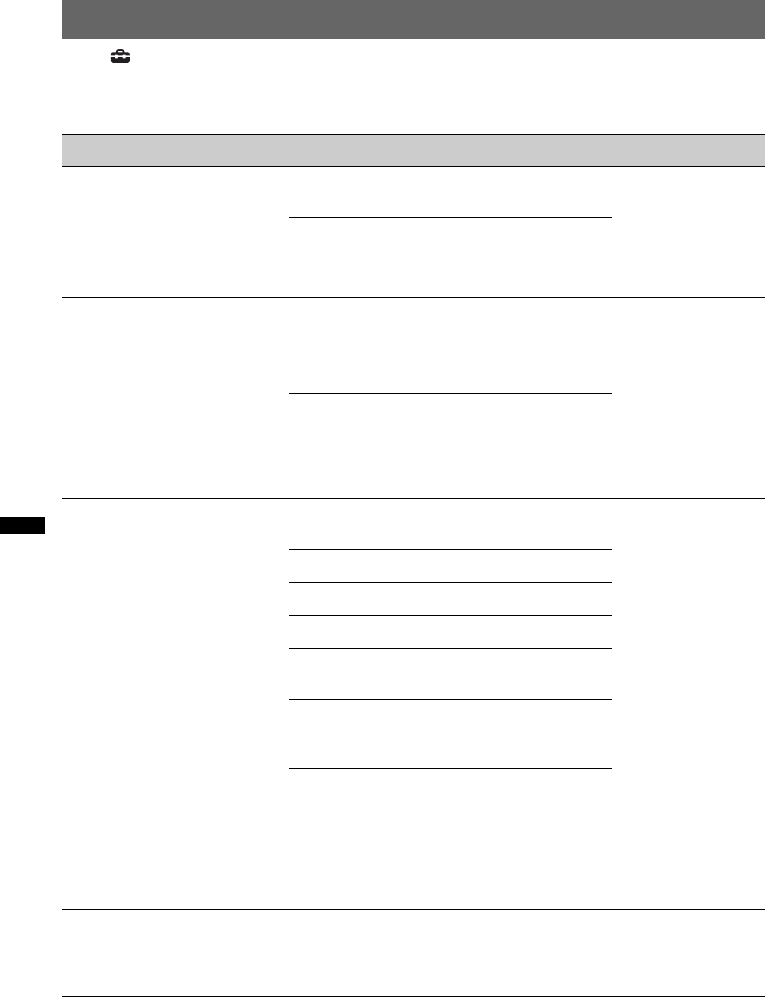
56
Sound settings
Touch c “Sound” c the desired item c the desired option. For details on this procedure, see “Basic
setting operation” on page 53.
For details, see the pages listed below. “z” indicates the default setting.
Item Option Purpose Unit status
EQ7 (page 48)
OFF (z)
To cancel the equalizer
curve.
During reception/
playback
Xplod, Vocal,
Edge, Cruise,
Space, Gravity,
Custom
To select the equalizer
curve; customize the
equalizer curve.
Balance/Fader (page 48)
Balance:
(–15 ~ +15)
Fader:
(–15 ~ +15)
z: 0
To adjust the level.
During reception/
playback
Subwoofer:
(–6 ~ +6)
z: 0
To adjust the volume level
of the subwoofer.
(Available only when
“Subwoofer” is set to
“ON.”)
Listening Position (page 49)
Sets the listening position and
subwoofer position.
OFF (z)
To not set the listening
position.
During reception/
playback
Front L
To set to front left.
Front R
To set to front right.
Front
To set to center front.
All
To set to the center of your
car.
Custom
To precisely calibrate the
listening position
(page 49).
Subwoofer:
Near,
Normal (z),
Far
To select the subwoofer
position. (Available only
when “Subwoofer” is set to
“ON,” and the listening
position is set to “Front L,”
“Front R,” “Front,” or
“All.”)
CSO (Center Speaker
Organizer) (page 50)
Sets the virtual center speaker
mode.
OFF (z),
CSO1, CSO2,
CSO3
To select the mode.
During disc/USB
playback


















