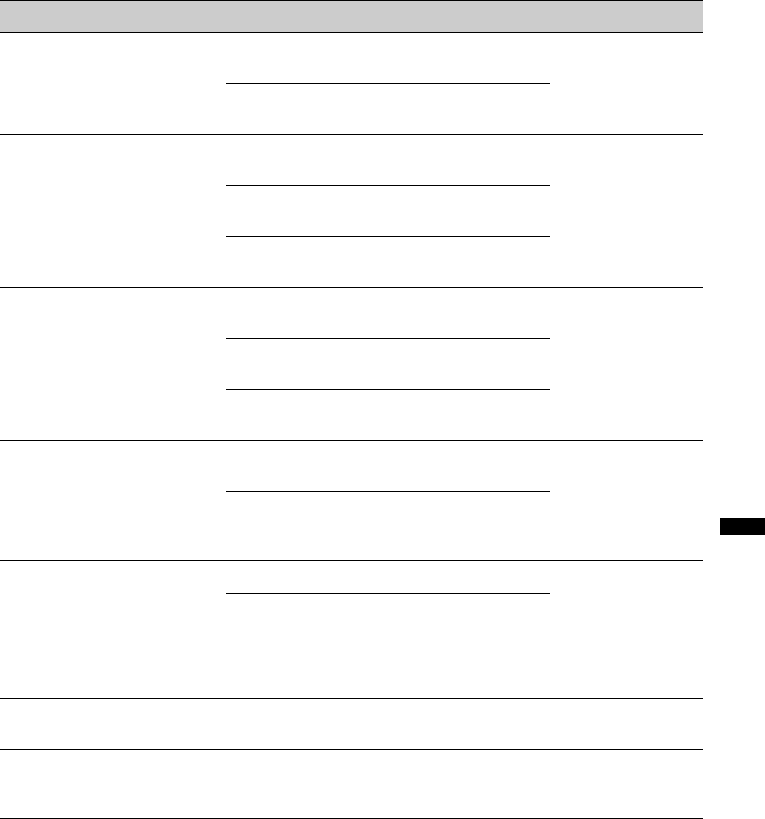
55
Item Option Purpose Unit status
Rotary Commander
Changes the operative
direction of rotary commander
controls.
Default (z)
To use in the factory-set
position.
Any status
Reverse
To use on the right side of
the steering column.
AUX1 Input (page 62)
Sets the type of device
connected to the AUX1 IN
terminals to switch the
background screen
accordingly.
Video (z)
To display the picture from
the connected device.
No source
selected
Audio
To display this unit’s
background screen.
OFF
To deactivate the AUX
input.
AUX2 Input (page 62)
Sets the type of device
connected to the AUX2 IN
terminals to switch the
background screen
accordingly.
Video (z)
To display the picture from
the connected device.
No source
selected
Audio
To display this unit’s
background screen.
OFF
To deactivate the AUX
input.
No Signal
Changes the screen
automatically when no
external video signal is
detected.
Through
To display the no signal
screen.
No source
selected
Blank (z)
To display the audio
playback screen with no
signal notification.
Camera Input
Activates the video input from
the connected rear view
camera.
OFF
To deactivate the input.
Any status
ON (z)
To display the picture from
the rear view camera when
the back lamp lights up (or
the shift lever is set to the R
(reverse) position).
Rear View Camera Setting
(page 62)
–
–
Any status
Monitor Angle
(XNV-L77BT/770BT only)
(page 51)
–
–
Any status


















