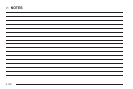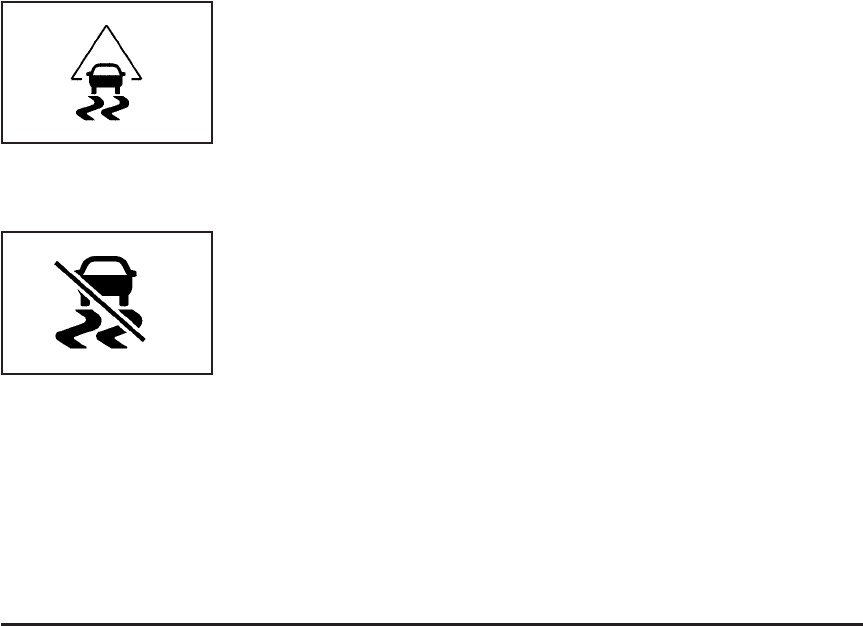
When the StabiliTrak
system is both on and
actively controlling the
stability of the vehicle, the
StabiliTrak light will blink for
the duration of the event.
The system may be heard or felt while it is working.
This is normal.
The StabiliTrak disable
button is located on the
transmission shift handle.
The StabiliTrak system has three modes of operation:
STABILITRAK ON, TRACTION CONTROL OFF,
and STABILITRAK OFF.
STABILITRAK ON — The vehicle will default to
STABILITRAK ON every time the driver starts the
vehicle. The StabiliTrak light will be off and no DIC
messages will be displayed.
TRACTION CONTROL OFF — The driver can modify
the engine speed management system by momentarily
pressing the StabiliTrak button on the transmission shift
handle. The StabiliTrak light will come on and TRACTION
CONTROL OFF will be displayed. Momentarily pressing
the StabiliTrak button again will return the system to the
STABILITRAK ON mode.
STABILITRAK OFF — The driver can turn off StabiliTrak
by pressing the StabiliTrak button for more than
five seconds. The StabiliTrak light will come on and
STABILITRAK OFF will be displayed. For vehicles
without a DIC, the StabiliTrak indicator light will come
on. Momentarily pressing the StabiliTrak button
again will return the system to the STABILITRAK ON
mode. See StabiliTrak Off below for more information.
Traction Control Off
In this mode, stability control and brake-traction control
are functional. Engine speed management will be
modified and the driven wheels can spin more freely.
This can cause the brake-traction control to activate
more frequently. If the controller detects excessive wheel
spin in this mode, the StabiliTrak indicator light may
blink and the STABILITRAK ACTIVE message may be
displayed to warn the driver that damage may occur
to the transfer case.
4-7