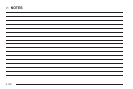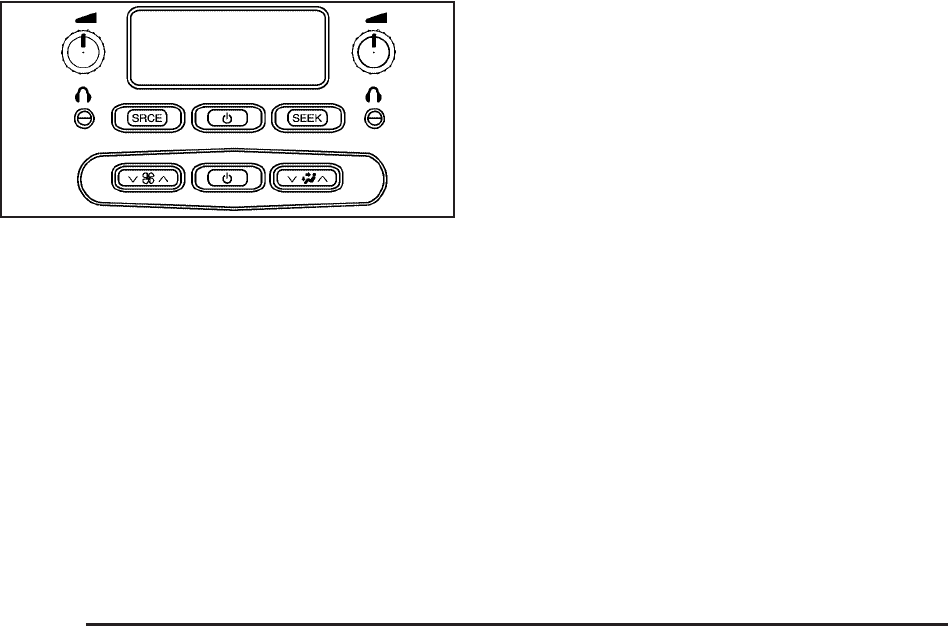
P (Power): Press to turn the RSA on or off. The rear
speakers are muted when the power is turned on.
u (Volume): The left-hand knob controls the
headphone outlet on the left and the right-hand knob
controls the headphone outlet on the right. Turn
either knob clockwise to increase the volume and
counterclockwise to decrease the volume.
SRCE (Source): Press to select an audio source:
AM/FM, XM, CD, or DVD. The inactive CD, or DVD will
remain safely inside the radio for future listening.
There are sources that are internal to the radio, such as
AM/FM, and CD and other sources to radio that are
external, such as XM, DVD, and OnStar
®
. If an external
source has been selected, the rear seat passengers
cannot select a different external source.
SEEK: Press to go to the next station or CD track and
stay there. The display will show the selection. This
function is inactive if the radio is set to the same source.
To scan preset radio stations, press and hold the
SEEK button for two seconds and the radio will go to
the next preset station. Hold this button down and
the radio will continue to go through all available preset
stations. This function is inactive if the front seat
passengers are listening to the radio.
When a CD is playing, press the SEEK button to go to
the next track on the CD. This function is inactive if
the front seat passengers are listening to a CD.
When a CD is playing in the six-disc CD player, press and
hold the SEEK button for two seconds to go to the next
CD, if multiple CDs are loaded. This function is inactive if
the front seat passengers are listening to a CD.
3-96