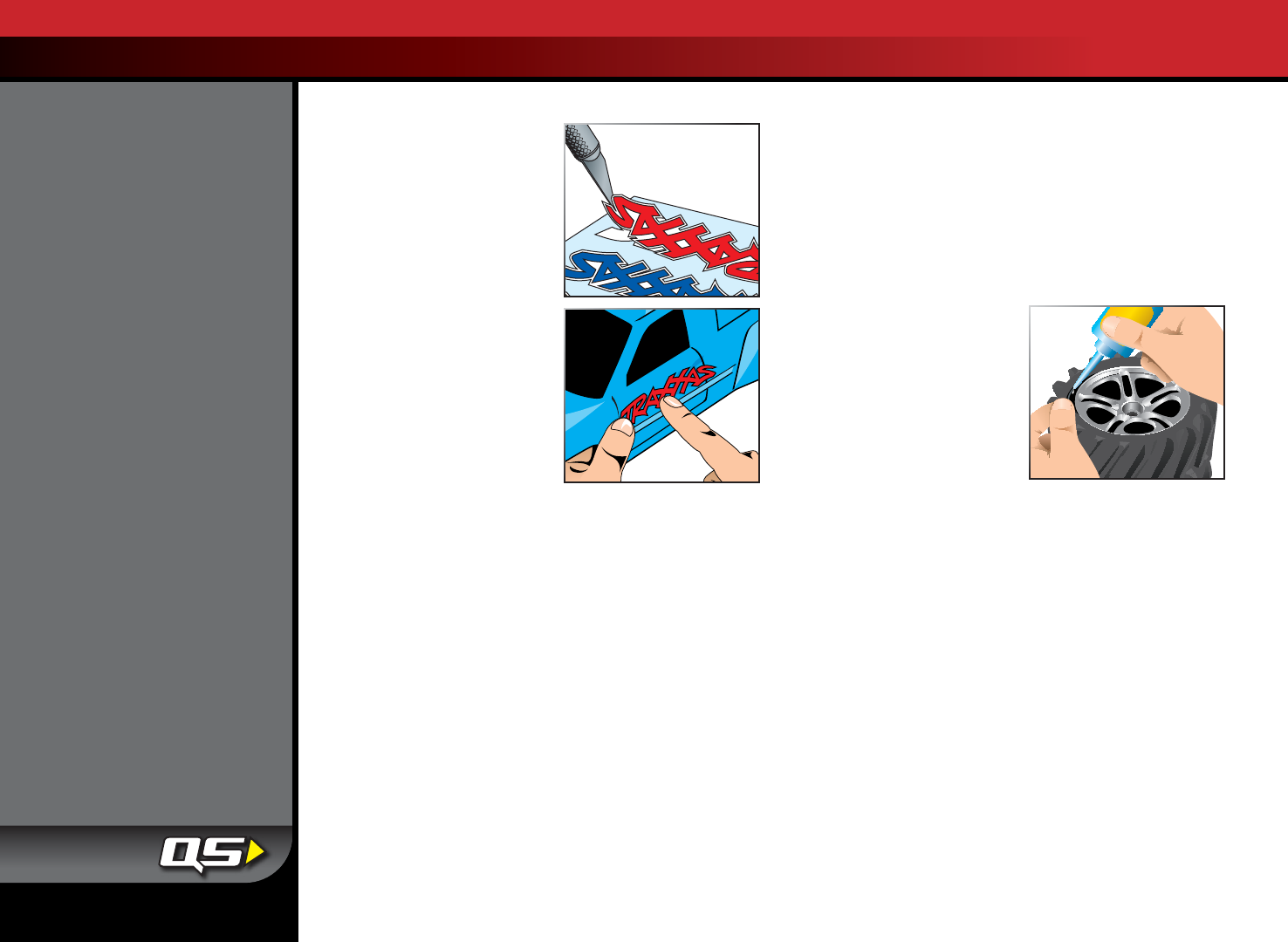
8
•
E-Maxx
Decorating your Model
Applying The Decals
The main decals for your model
have been applied at the factory.
The decals are printed on self-
adhesive clear mylar and are
die-cut for easy removal. Use a
hobby knife to lift the corner of a
decal and lift it from the backing.
To apply the decals, place one end
down, hold the other end up, and
gradually smooth the decal down
with your nger as you go. This will
prevent air bubbles. Placing both
ends of the decal down and then
trying to smooth it out will result in
air pockets.
Look at the photos on the box for
typical decal placement.
Tire Gluing
The factory tires on your E-Maxx are already glued to the rims. The
tires must be glued to the rims to prevent the rims from spinning
inside the tires. The instructions here are provided to show you how
to glue replacement tires to the rims in the future. Use CA tire glue
available from your local hobby dealer. You can glue the tires without
removing the wheels from the truck. For clarity, these instructions
show the process with the wheels removed.
1. Remove a wheel from E-Maxx using the larger (8mm) end of the
universal wrench.
2. Use your thumb to push the side
of the tire away from the rim. Place
one or two drops of CA glue into
the opening and release the tire.
Capillary action will draw the glue
around the bead of the tire.
3. Repeat step two at four or five
points around the rim, until the tire is completely secured to the rim.
Turn the rim over and repeat the process for the inside of the rim/
tire. Repeat for the other three wheels.
4. Reinstall the wheels, make sure none of the axle pins have fallen out
from behind the hex hubs.


















