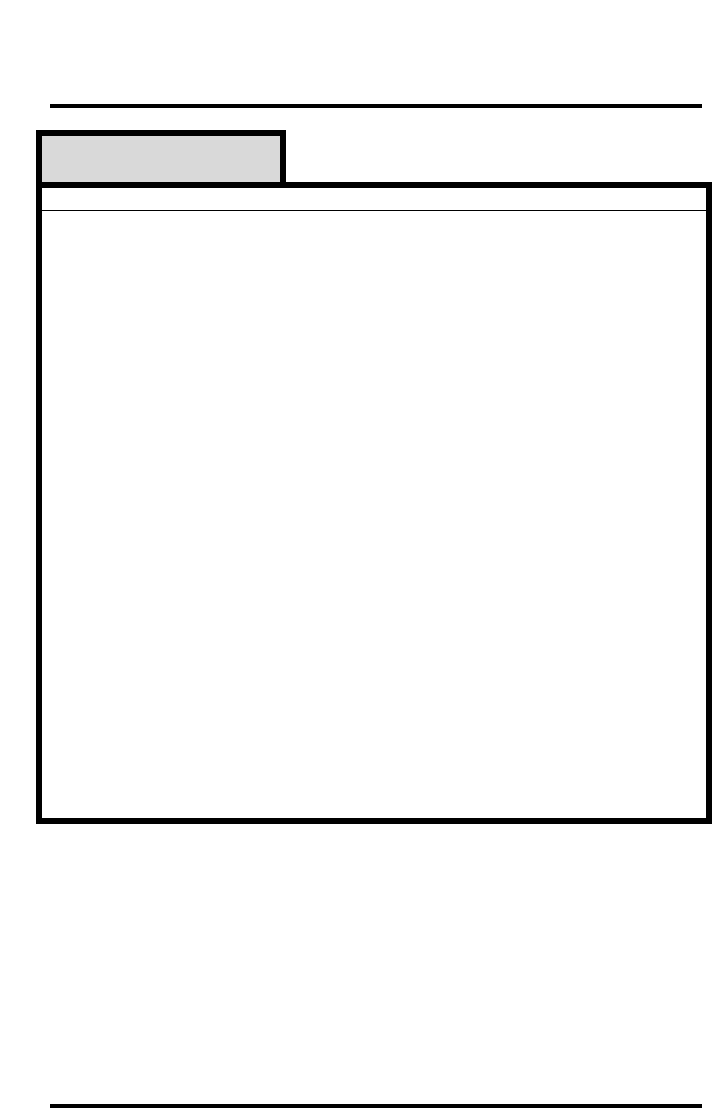
Pole Track © 2003, Hayton Systems Page 28
B.3 Pole Attachment Record
Pole Attachment
Fields that Change for Each Pole Attachment
Field Name
Type
VzE
VzW
Comments
Ownership
date
1-1
1-1
Valid values:
C = Cable TV
O = Other (includes CLEC/Munies)
P = Power
V = Verizon
Company Name
A/N
(mru)
1-50
1-50
The user can enter a company
name or select one from the
MRU list. If the user selects a
different owner then the MRU
changes to the MRU list for
that owner.
Attachment Type
A
(list)
1-20
1-20
See note [1] below.
Height
Hgt
0,2,4
0,2,4
Height of the attachment
License No
A/N
0-20
0-11
This optional field is used to
uniquely identify the
attachment.
[Guy] Guying
Required
Y/N
1-1
1-1
Defaults to N. NO = guy is not
required. YES=guys are
missing or required.
[Trim] Tree Trim
Y/N
1-1
1-1
Defaults to N. YES=trim
trimming is required.
[Tag] VZ Pole Tag
Y/N
1-1
1-1
No default (entry must be
made). Indicates that the
Verizon tag is missing from
this pole.
[Dual] Dual Pole
Y/N
1-1
1-1
No default (entry must be
made). YES=this new pole
still has the old pole lashed
to it.
[1] Attachment Type: The terminal displays and stores the selected value in
upper and lower case for improved readability (it also takes less display space).
The terminal sends the upper/lower-case strings and the server converts these
strings to all uppercase. The attachment type list contains: COAX, CABLE,
GUY, FIBER, POWER SUPPLY, LOOP, STREET LIGHT, POWER
PRIMARY, POWER SECONDARY, MUNICIPAL, XCONN/TERMINAL,
and OTHER.


















