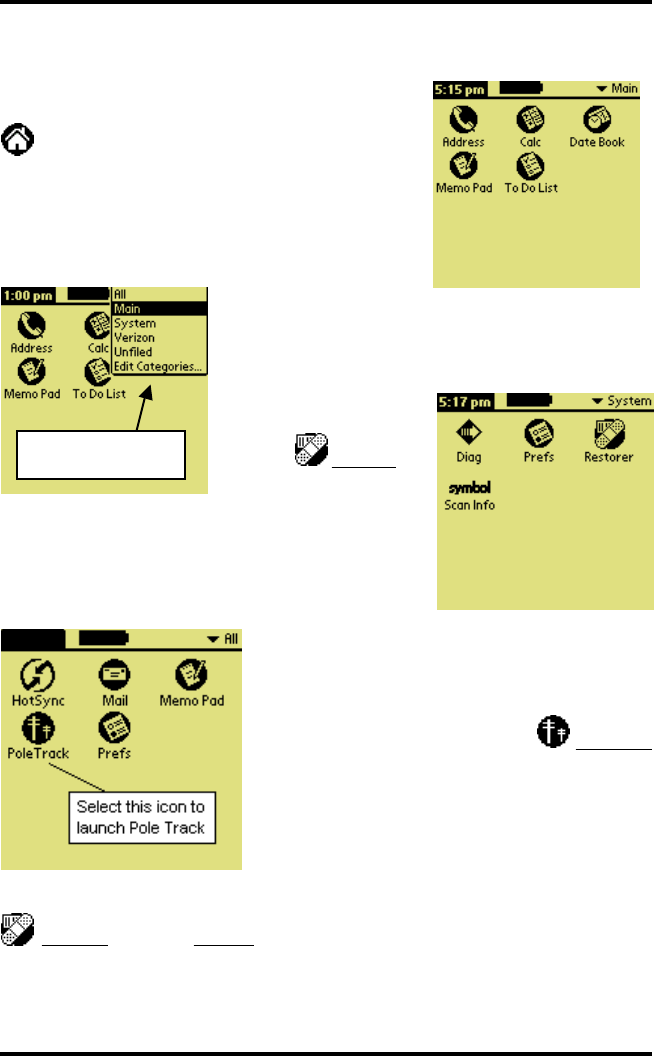
Pole Track © 2003, Hayton Systems Page 15
6. Application Launcher and Restorer
Palm terminals group applications in categories. Tap
to display the next application category. The
current category name appears in the upper right of
the screen.
You can also tap the category name to display a
category list. Select the desired category from
the list.
Tap
Restorer
to
initiate
downloading the
latest version of the
Pole Track
application.
The terminal dials the server and receives the
current Pole Track version. Tap the
PoleTrack
icon to start the application.
To load the current Pole Track application place the terminal in the dock and tap
Restorer
from the
System
category. Follow the instructions and Restorer
initiates communications with the server so that the terminal receives the latest
version of Pole Track. After the Pole Track program is received you will be
prompted to calibrate the display digitizer.
Category menu


















