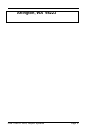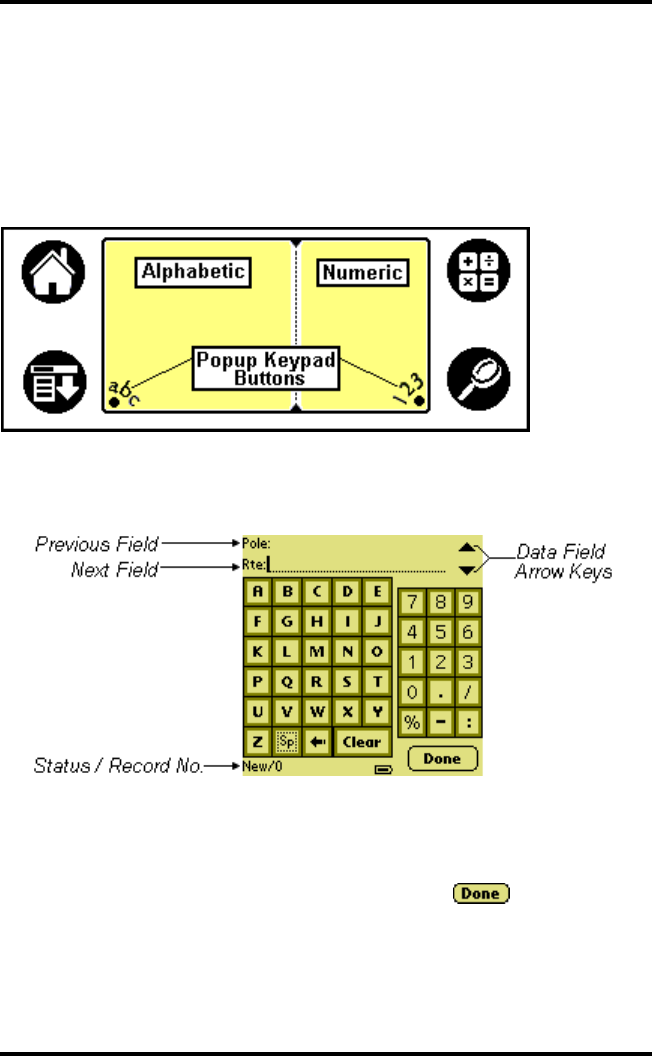
Pole Track © 2003, Hayton Systems Page 13
4.3 Entering Text
You can enter information into the data fields in three ways:
• Scan bar codes using the internal laser scanner
• Use the writing pad and hand-enter Graffiti characters
• Enter data characters using the pop-up keypad
Tap “abc”
or “123”
on the
writing pad
to activate
the keypad.
The custom keypad looks like this:
The custom keypad allows you to scroll through the current set of data fields
and enter information. Use the Data Field Arrow Keys to move between input
fields. After entering data in the last data field press to return to the
DATA view. You can enter information for a single field or for multiple fields.