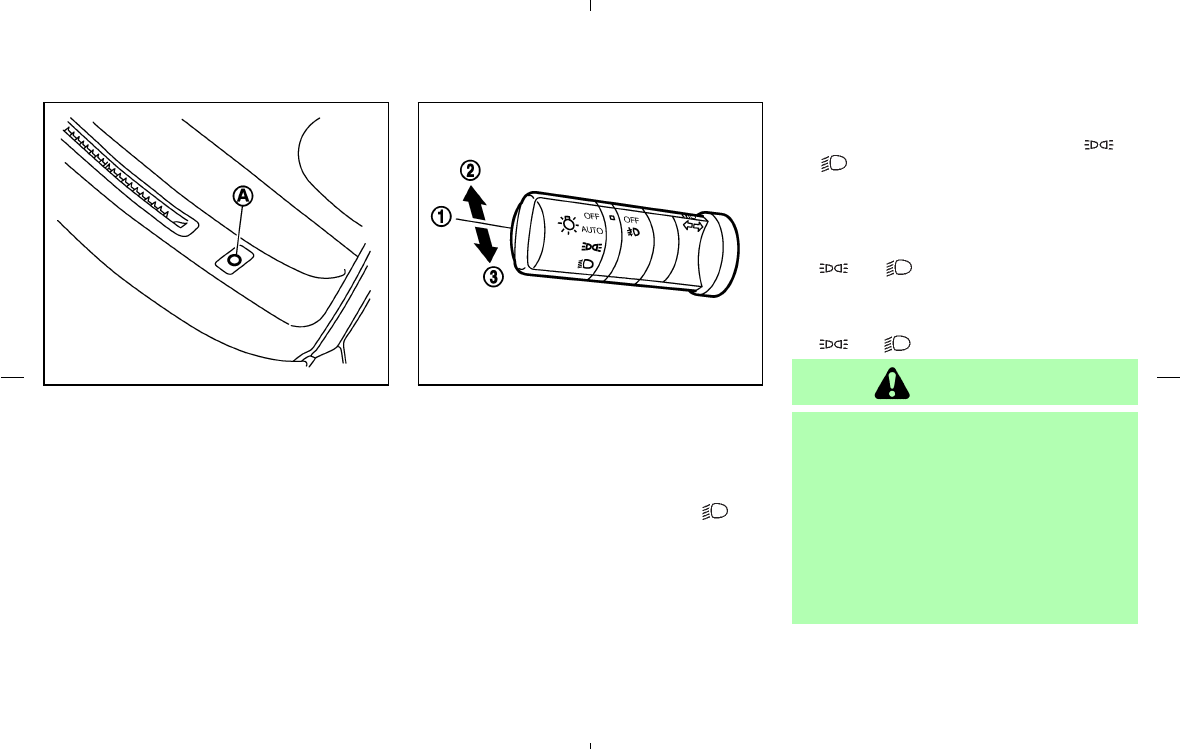
Be sure not to put anything on top of the
photo sensor
k
A
located on the top left-
hand side of the instrument panel. The
photo sensor controls the autolamp; if it is
covered, the photo sensor reacts as if it is
dark and the headlights will illuminate.
Headlight beam select
k
1
To select the low beam, put the lever in the
neutral position as shown.
k
2
To select the high beam, push the lever
forward while the switch is in the
po-
sition. Pull it back to select the low beam.
k
3
Pulling the lever toward you will flash the
headlight high beam.
Battery saver system
¼ When the headlight switch is in the or
position while the ignition switch is in
the ON position, the lights will automatically
turn off 5 minutes after the ignition switch has
been turned to the OFF position.
¼ When the headlight switch remains in the
or position after the lights auto-
matically turn off, the lights will turn on for 5
minutes when the headlight switch is turned
to the OFF position and then turn to the
or position.
CAUTION
¼ Be sure to turn the light switch to the
OFF position when you leave the ve-
hicle for extended periods of time,
otherwise this could result in a dis-
charged battery.
¼ Never leave the light switch on when
the engine is not running for ex-
tended periods of time even if the
headlights turn off automatically.
SIC2052 SIC2048
2-22 Instruments and controls
੬ 04.4.5/Z50-D/V5.0 ੭


















