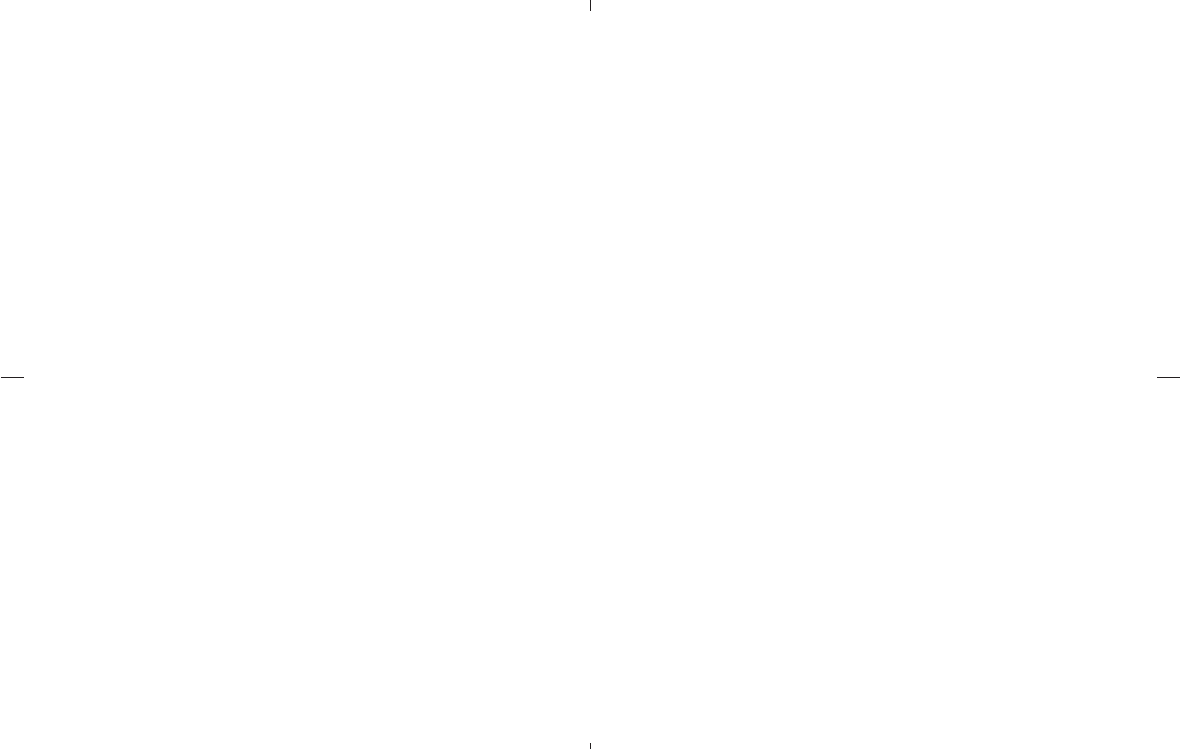
light goes off, the keyfob is linked to that
memory setting.
With the key removed from the ignition switch,
press the unlock button on the keyfob. The
driver’s seat, pedals (Brake and Accelerator)
and outside mirrors will move to the memorized
position.
Confirming memory storage
¼ Turn the ignition ON and push the SET
switch. If the main memory has not been
stored, the indicator light will come on for
approximately 0.5 seconds. When the
memory has stored the position, the indicator
light will stay on for approximately 5 seconds.
¼ If the battery cable is disconnected, or if the
fuse blows, the memory will be canceled. In
such a case, reset the desired positions
using the following procedures.
1. Open and close the driver’s door more than
two times with the ignition key in the LOCK
position.
2. Reset the desired position using the previous
procedure.
Selecting the memorized position
1. Set the sift selector lever to the P (Park)
position.
2. Turn the ignition ON.
3. Push the memory switch (1 or 2) fully for at
least 1 second.
The driver’s seat, pedals (Brake and Accel-
erator) and outside mirrors will move to the
memorized position with the indicator light
flashing, and then the light will stay on for
approximately 5 seconds.
SYSTEM OPERATION
The automatic drive positioner system will not
work or will stop operating under the following
conditions:
¼ when the vehicle speed is above 4 MPH (7
km/h).
¼ when any two or more of the memory
switches are simultaneously pushed while
the automatic drive positioner is operating.
¼ when the adjusting switch for the driver’s
seat is turned on while the automatic drive
positioner is operating.
¼ when the memory switch (1 or 2) is not
pushed for at least 1 second.
¼ when the seat has been already moved to the
memorized position.
¼ when no seat position is stored in the
memory switch.
3-18 Pre-driving checks and adjustments
੬ 04.4.5/Z50-D/V5.0 ੭


















