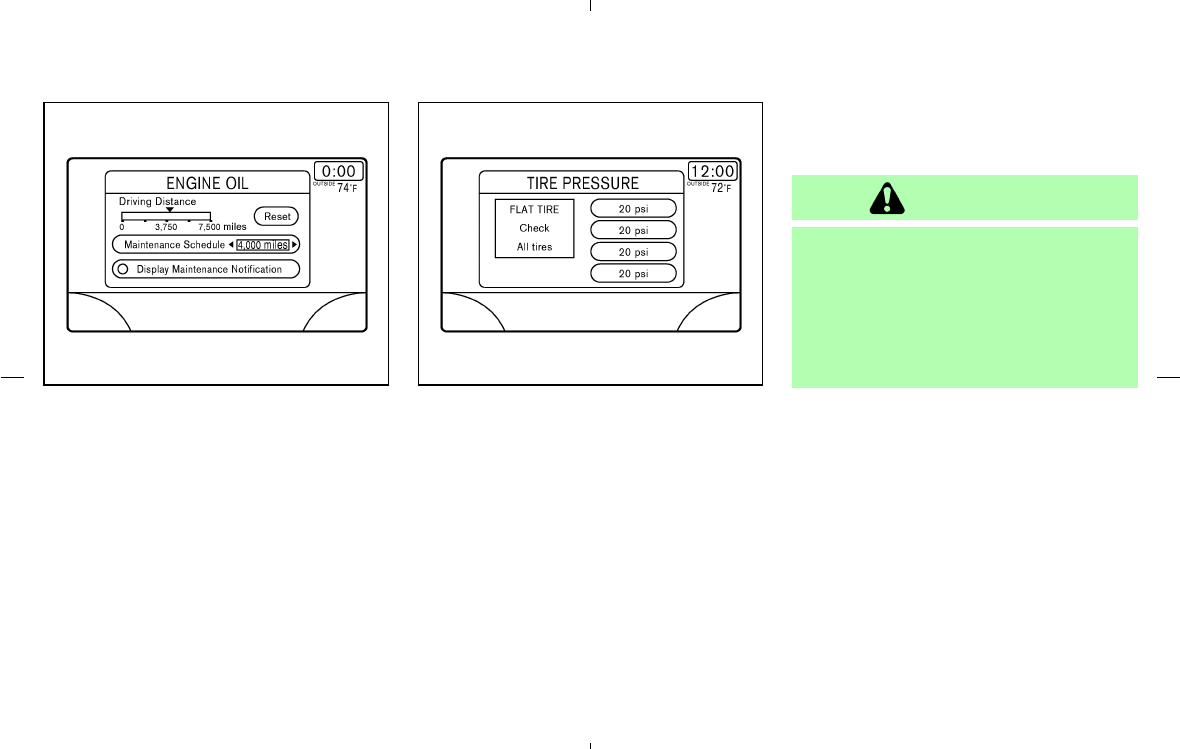
To set the maintenance interval, select the
“Maintenance Schedule” key by using the joy-
stick and push the joystick to right or left.
To reset the maintenance interval, select the
“RESET” key using the joystick and push the
“ENTER” button.
To display the MAINTENANCE INFORMATION,
automatically when setting trip distance is
reached, select the “Display Maintenance Noti-
fication” key and push the “ENTER” button.
Tire pressure information (if so
equipped)
Pressure indication in ** psi on the screen
indicates that the pressure is being measured.
After a few driving trips, the pressure for each
tire will be displayed randomly.
The order of tire pressure figures displayed on
the screen does not correspond with the actual
order of the tire position.
Tire pressure rises and falls depending on the
heat caused by the vehicle’s traveling condition
and the temperature.
In case of flat tire, a message is displayed on the
screen:
FLAT TIRE — very low tire air pressure.
WARNING
When a spare tire is mounted or a wheel
is replaced, the pressure of that tire will
not be indicated and not be monitored
by the low tire pressure warning system.
Contact your NISSAN dealer as soon as
possible for tire replacement and/or
system resetting.
SAA0656 SAA0657
4-10 Display screen, heater, air conditioner and audio systems
੬ 04.4.5/Z50-D/V5.0 ੭


















