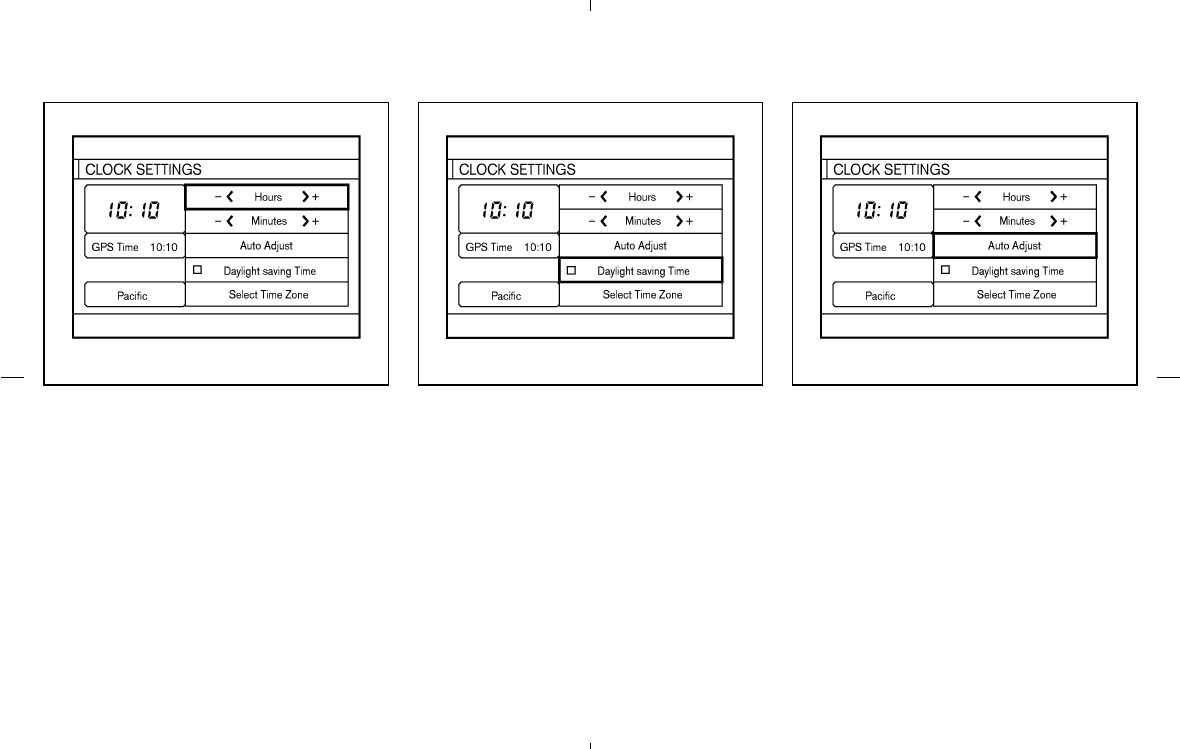
Clock:
Adjusting the time
Select the “Hours” or “Minutes” key and tilt the
joystick to the right or left to adjust the time.
The time will change step by step.
After completion of the setting, press the “PRE-
VIOUS” button.
Setting daylight saving time
Turn ON or OFF daylight saving time.
Every time the “Daylight Saving Time” key is
selected, the light turns ON and OFF alternately.
ON: The displayed time advances by one hour.
OFF: The current time is displayed.
Adjusting the time to the GPS
Select the “Auto Adjust” key.
The time will be reset to the GPS time.
SAA0659 SAA0660 SAA0661
4-14 Display screen, heater, air conditioner and audio systems
੬ 04.4.5/Z50-D/V5.0 ੭


















