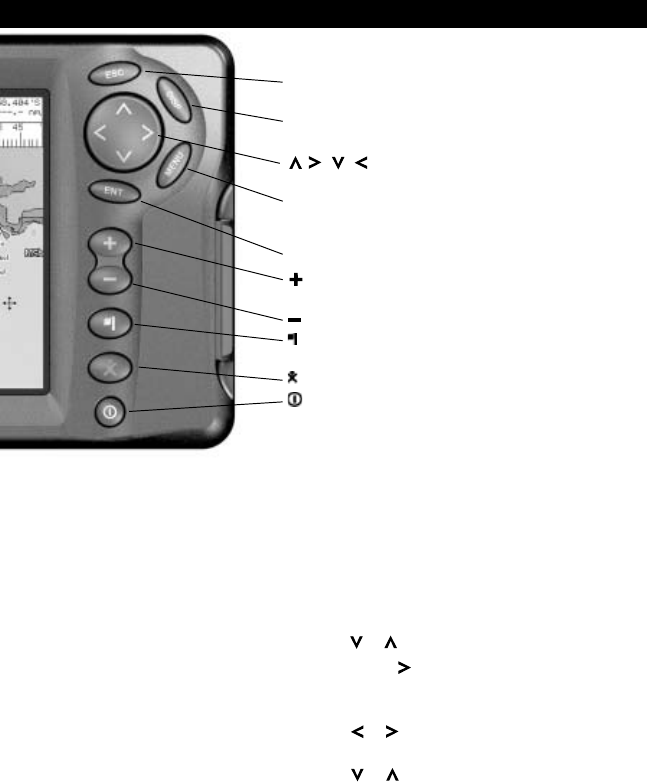
8
TRACKER 5100/5100i/5500/5500i Installation and Operation Manual
NAVMAN
2 Basic operation
Overview of the keys
ESC Go back to an earlier menu or display. Any changes
are ignored.
DISP Show a menu of the main TRACKER displays. To go
to a display, select it from the menu (see section 2-2).
, , , Cursor keys, to move the cursor or the
selection highlight.
MENU Show a menu of the options for the current display.
Press MENU again to display the setup menu (see
section 13).
ENT Start an action or accept a change.
Zoom in and display a smaller area of the chart in
more detail.
Zoom out and display a bigger area in less detail.
Create an instant waypoint at the boat position (see
section 9-2-1).
Man overboard (MOB, see section 2-4).
Turn TRACKER on and off (see section 2-1); adjust the
display (see section 2-3).
Keys
In this manual:
Press means to push the key for less than a second.
Hold means to hold the key down.
The internal beeper beeps when a key is pressed (to disable
or enable the beep, see section 13-1).
To select an item in a menu
The TRACKER is operated by selecting items from menus
shown on the display.
1 Press
or to move the highlight to the item.
2 Press ENT or
to select the item.
Change a number or word
To change a number or word on the display:
1 Press or to move the highlight to the digit or
letter to change.
Press
or to change the digit or letter.
2 Repeat the above step to change any other digits or
letters.
3 Press ENT to accept the change.


















