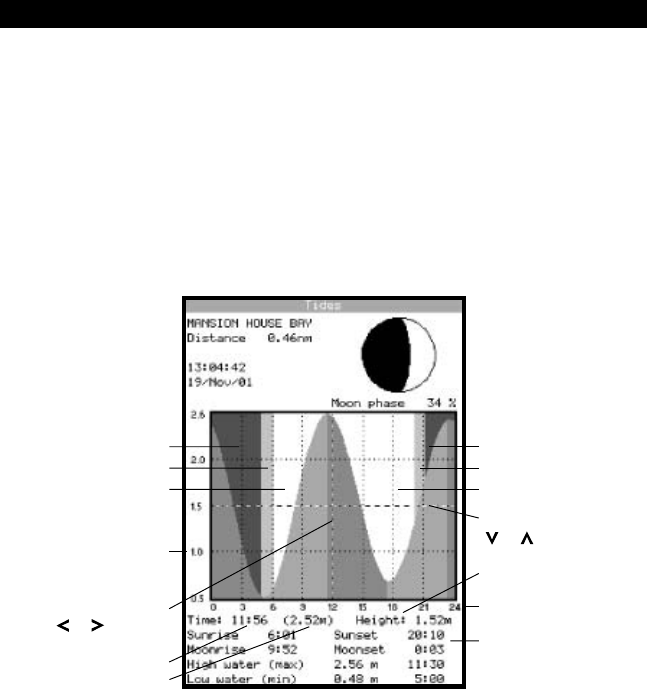
19
TRACKER 5100/5100i/5500/5500i Installation and Operation Manual
NAVMAN
8 Tides display
The tides display shows tide information at a tide
station for the selected date.
To go to the tides display for the tide station nearest
to the boat, press DISP and select Tides.
To go to the tides display for any tide station:
1 From the chart display, press MENU and
select Find.
2 Select Tide stations.
3 A list of tide stations are displayed. Select the
tide station to display. The chart redraws with
the tide station centred.
Moon phase for moon at
the current time on the
chosen date.
Height and time of highest high water and
lowest low water on tide chart.
Tide station name
Distance from boat
Tide chart
Current time
Chosen date for display
Times on selected date.
Tide height cursor. Press
or to move cursor
up and down. Height of
cursor.
Time cursor.
Press
or to move
cursor sideways.
Time of cursor
Tide height at that time.
The tides display shows data for the chosen date:
4 Press MENU and select Chart info.
5 Select Tide height.
Choosing the date of the tide chart
1 Press MENU.
2 Select Today, Next day or Prev day.
To choose a different date from these, select
Set date, edit the date, press ENT.
Tide height
Time of day, 0 to 24 hrs
Night
Dawn
Day
Night
Dusk
Day


















