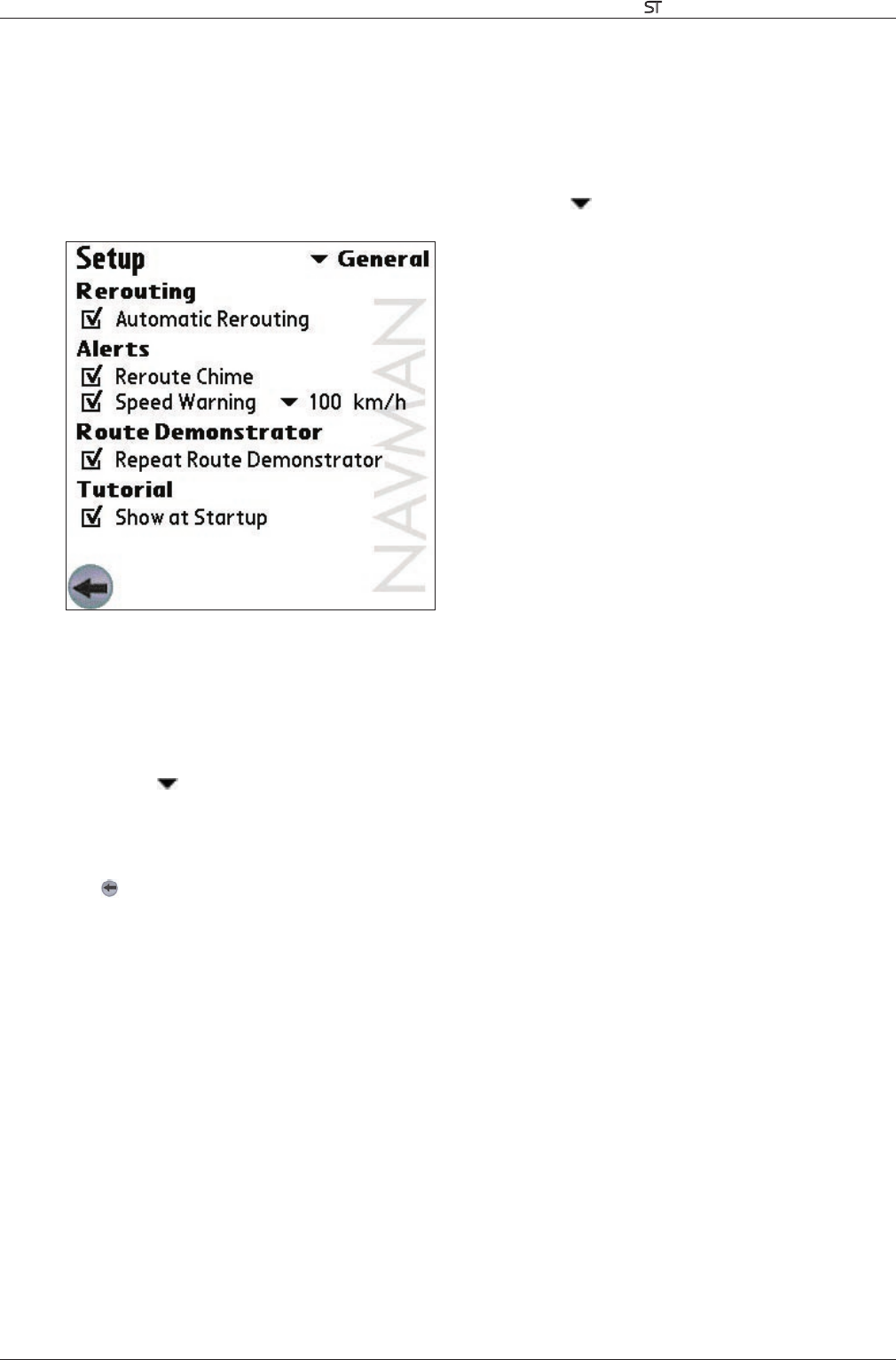
29
Smart V 3.0 | User Manual for Palm OS
®
5
16. Settings
You can modify the following settings to suit your preferences:
General Settings
1. From the Main Menu, tap Setup. The Setup screen will display. Tap in the upper right-hand corner, then
select General from the drop-down box. The General Setup screen will open.
2. Modify the settings as required:
• To enable the automatic rerouting function when you take a wrong turn, select the Automatic Rerouting
check box.
• To enable an audible chime when Back-on-Track™ Automatic Rerouting is activated, select the Reroute
Chime check box.
• To enable an audible warning when travelling over a specified speed, select the Speed Warning check box.
Then tap
and select the speed over which the warning will sound.
• To enable continuous repetition of the Route Demonstrator, select the Repeat Route Demonstrator check
box.
• To show the Smart
tutorial each time you start up Smart, select the Show at Startup check box.
3. Tap
to return to the Main Menu screen.


















