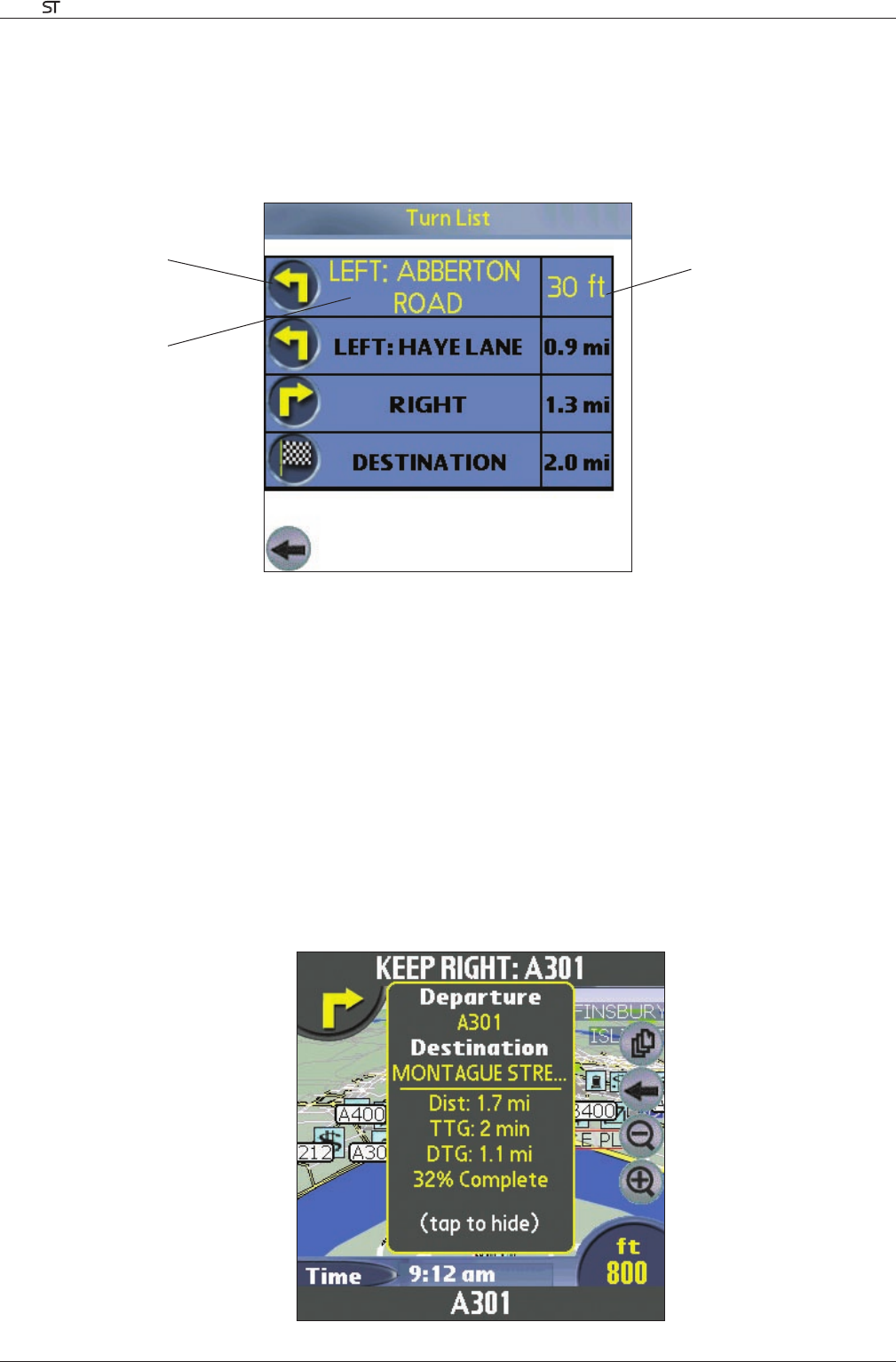
22
Smart V 3.0 | User Manual for Palm OS
®
5
Turn List Screen
The Turn List screen displays a list of the remaining turns to your destination with the direction of the turn, the street
name and the distance to the turn. Each distance shown in the right-hand column represents the distance from your
current location to that turn. The next turn is highlighted.
• To view the Turn List
screen tap Turn List on the Main Menu.
Viewing the Route Summary
A summary of the calculated route can be displayed on the Map or 3D Map screen.
The route summary includes:
• Departure street.
• Destination street.
• Distance of route.
• Time to go to destination (TTG).
• Distance to go to destination (DTG).
• Percentage of route completed (measured by distance).
To display the route summary:
1. Tap and hold the Map or 3D Map screen.
2. Select Route Summary from the Map pop-up menu. The route summary will display.
Direction of turn
Distance to turn
Next instruction


















