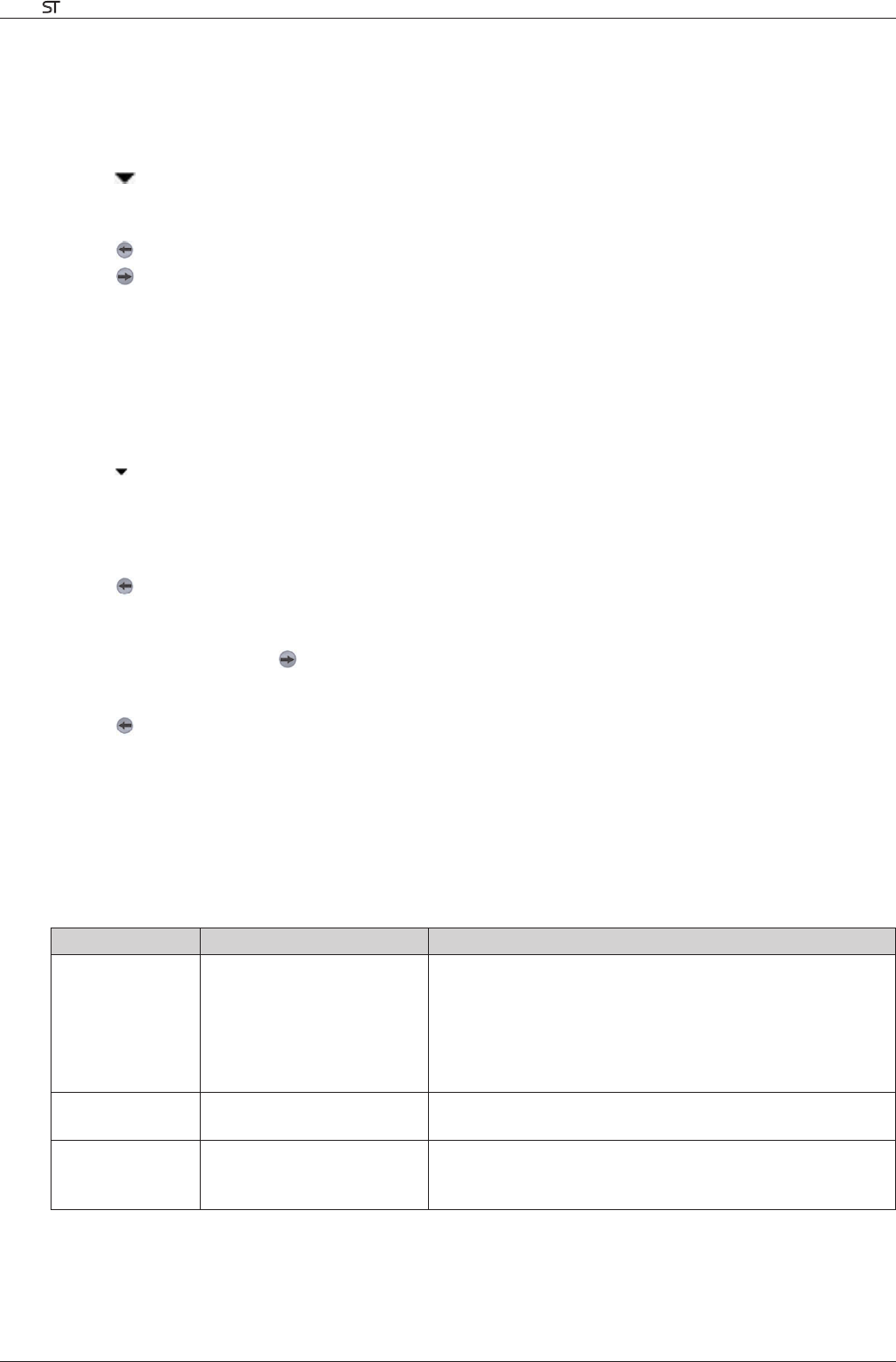
12
Smart V 3.0 | User Manual for Palm OS
®
5
Getting a GPS Fix
For Serial GPS Receivers
1. From the Main Menu, tap Setup.
2. Tap
in the upper right-hand corner, then select GPS from the drop-down box. The GPS Setup screen will open.
3. Tap Serial in the Port section.
4. Refer to the instructions supplied with your GPS receiver to select the Baud rate.
5. Tap
to return to the Main Menu.
6. Tap , then GPS Status to open the GPS Status screen.
7. Tap the GPS On checkbox to open the COM port. Your handheld will now obtain a GPS fix. A clear view of
the sky is required.
For Bluetooth GPS Receivers*
Initialisation
1. From the Main Menu, tap Setup.
2. Tap
in the upper right-hand corner, then select GPS from the drop-down box. The GPS Setup screen will open.
3. Tap Bluetooth in the Port section.
4. To connect the handheld to your GPS receiver, tap Discover. The handheld will search for active Bluetooth devices.
5. Select the name of your GPS receiver in the Device section and tap Select. Your handheld will now obtain a
GPS fix. A clear view of the sky is required.
6. Tap to return to the Main Menu.
Reconnecting*
1. From the Main Menu, tap , then GPS Status to open the GPS Status screen.
2. Ensure that the GPS On checkbox is ticked. Your handheld will now obtain a GPS fix. A clear view of the sky
is required.
3. Tap to return to the Main Menu.
*To re-establish a lost or closed GPS fix.
GPS Status Messages
The GPS status messages are displayed on the Map and 3D Map screens.
These messages provide feedback on the status of the GPS receiver connection.
The following table explains the meaning of these messages and includes suggested actions.
Status Message Meaning Suggested Action
Waiting for GPS
A GPS position fix has not
yet been established.
Ensure the
GPS On checkbox on the GPS Status screen
is selcted and the GPS receiver has an unobscured view of
the sky.
If you are in a vehicle with athermic (heat-reflecting)
windows, you may require an external GPS antenna
(sold separately).
GPS Signal Lost Your GPS fix has been lost. Ensure the GPS receiver has an unobscured view of the sky.
No GPS
Message
You have a valid GPS
position fix and GPS data is
being received.
No action required. You can navigate to your destination.


















