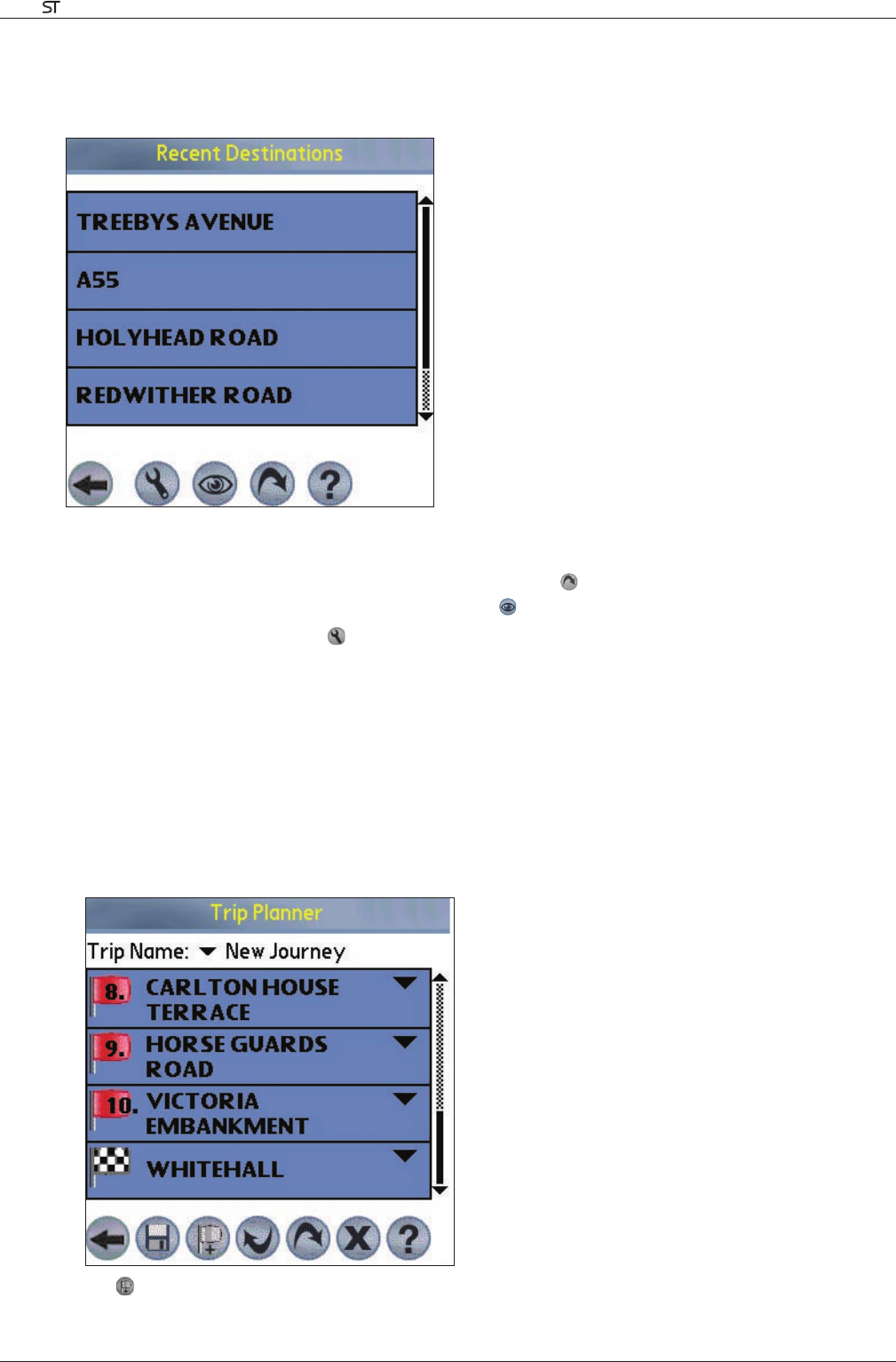
16
Smart V 3.0 | User Manual for Palm OS
®
5
To a Recent Destination
The last 20 routes are stored as recent destinations.
1. From the Main Menu, tap Destination, then Recent. The Recent Destinations screen will open.
2. Select a destination from the list.
3. Complete one of the following:
• To calculate and display the route to the Recent Destination, tap
. The 3D Map screen will open.
• To display the address without calculating the route, tap
. The Map screen will open.
• To configure routing settings, tap
. The Routing Setup screen will open.
Multiple Destination Points with the Trip Planner
You can use the Trip Planner to set multiple destination points for your trip. Smart will calculate a route via each
of these points in the specified order. Destination points can be added via the Trip Planner screen or by selecting
Add to Trip from the Map pop-up menu. A maximum of sixteen destination points may be added to each trip.
Creating a Trip
1. From the Main Menu, tap Trip Planner. The Trip Planner screen will display.
2. Tap to add a destination point. The Destination screen will open.


















